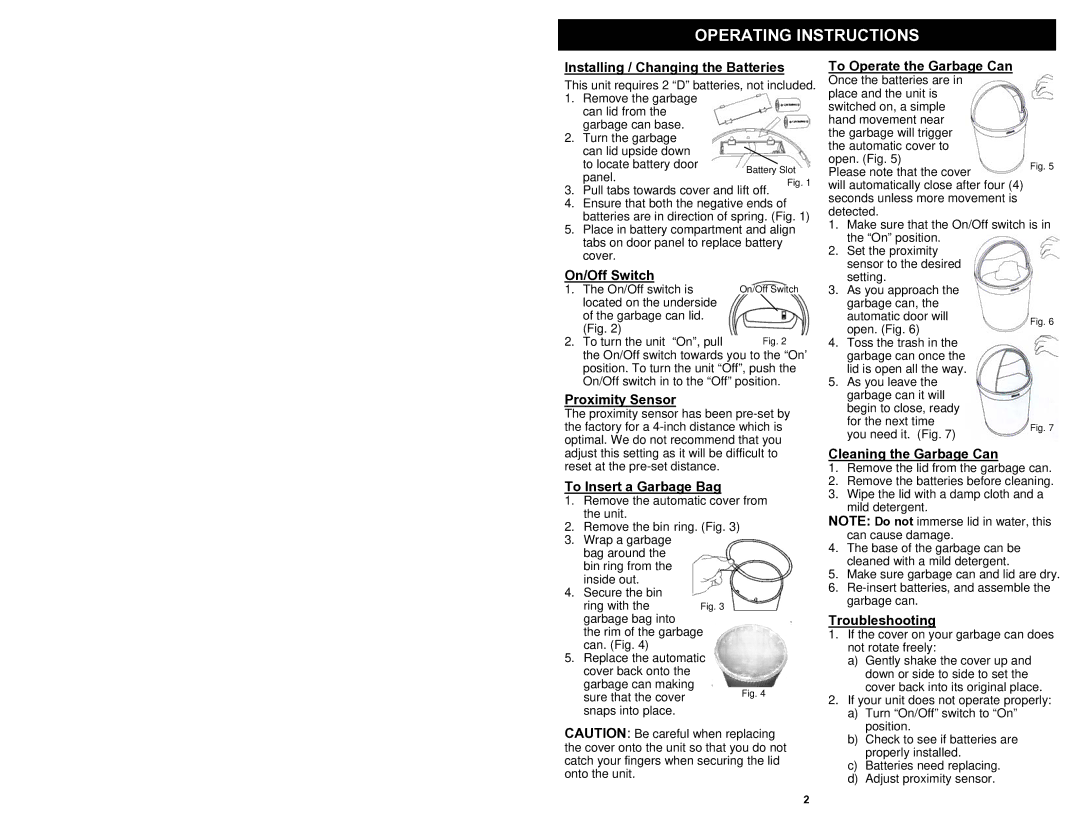GC610C specifications
The Shark GC610C is a versatile and powerful cordless stick vacuum designed to meet the demands of modern households. This innovative cleaning solution combines convenience, performance, and advanced technology, making it a popular choice among consumers seeking an efficient way to maintain cleanliness in their homes.One of the standout features of the Shark GC610C is its lightweight and ergonomic design. Weighing in at just a few pounds, it allows for effortless maneuverability, enabling users to clean from floor to ceiling without feeling fatigued. The sleek, cordless build means you’re free from the limitations of traditional vacuum cleaners, allowing for easy navigation around furniture and tight spaces.
The vacuum is equipped with a powerful motor that delivers impressive suction power, ensuring that dirt, dust, and pet hair are effectively removed from a variety of surfaces. The high-efficiency brush roll is engineered to lift and capture debris from carpets and hard floors alike, offering versatile cleaning performance. Additionally, the vacuum features a smart sensor technology that automatically adjusts suction based on the type of flooring, optimizing power usage and battery life.
Speaking of battery life, the Shark GC610C is powered by a rechargeable lithium-ion battery that provides extended run time, allowing for thorough cleaning sessions without interruptions. The vacuum can operate for up to 40 minutes on a single charge, making it ideal for larger homes or jobs that require more extensive cleaning. The quick charging feature ensures that you can get back to cleaning in no time.
Another significant aspect of the Shark GC610C is its easy-to-empty dust cup. The large capacity dust container minimizes the need for frequent emptying, while the simple one-touch release makes disposal effortless and hygienic. This feature not only simplifies the cleaning process but also promotes cleaner air quality in your home.
Incorporating advanced filtration technology, the GC610C traps allergens and dust particles, making it an excellent choice for households with allergy sufferers or pets. The washable filter adds to the convenience, allowing users to maintain optimal performance without incurring additional costs for replacements.
In conclusion, the Shark GC610C stands out as a well-rounded cordless stick vacuum with its combination of lightweight design, powerful suction, innovative technologies, and user-friendly features. Whether tackling daily messes or deep-cleaning your home, this model provides the performance and flexibility required to keep your living spaces spotless.