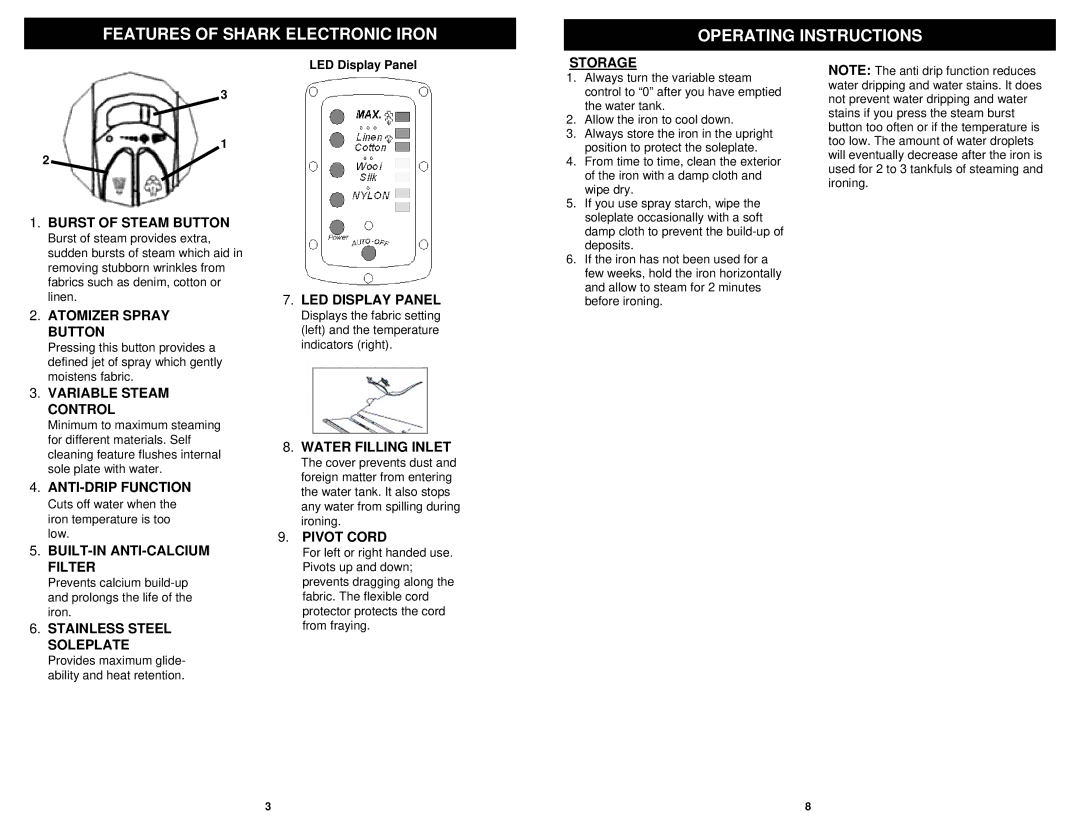FEATURES OF SHARK ELECTRONIC IRON
OPERATING INSTRUCTIONS
3
1
2
1.BURST OF STEAM BUTTON
Burst of steam provides extra, sudden bursts of steam which aid in removing stubborn wrinkles from fabrics such as denim, cotton or linen.
2.ATOMIZER SPRAY BUTTON
Pressing this button provides a defined jet of spray which gently moistens fabric.
3.VARIABLE STEAM CONTROL
Minimum to maximum steaming for different materials. Self cleaning feature flushes internal sole plate with water.
4.
Cuts off water when the iron temperature is too low.
5.
Prevents calcium
6.STAINLESS STEEL SOLEPLATE
Provides maximum glide- ability and heat retention.
LED Display Panel
7.LED DISPLAY PANEL
Displays the fabric setting (left) and the temperature indicators (right).
8.WATER FILLING INLET
The cover prevents dust and foreign matter from entering the water tank. It also stops any water from spilling during ironing.
9.PIVOT CORD
For left or right handed use. Pivots up and down; prevents dragging along the fabric. The flexible cord protector protects the cord from fraying.
STORAGE
1.Always turn the variable steam control to “0” after you have emptied the water tank.
2.Allow the iron to cool down.
3.Always store the iron in the upright position to protect the soleplate.
4.From time to time, clean the exterior of the iron with a damp cloth and wipe dry.
5.If you use spray starch, wipe the soleplate occasionally with a soft damp cloth to prevent the
6.If the iron has not been used for a few weeks, hold the iron horizontally and allow to steam for 2 minutes before ironing.
NOTE: The anti drip function reduces water dripping and water stains. It does not prevent water dripping and water stains if you press the steam burst button too often or if the temperature is too low. The amount of water droplets will eventually decrease after the iron is used for 2 to 3 tankfuls of steaming and ironing.
3
8