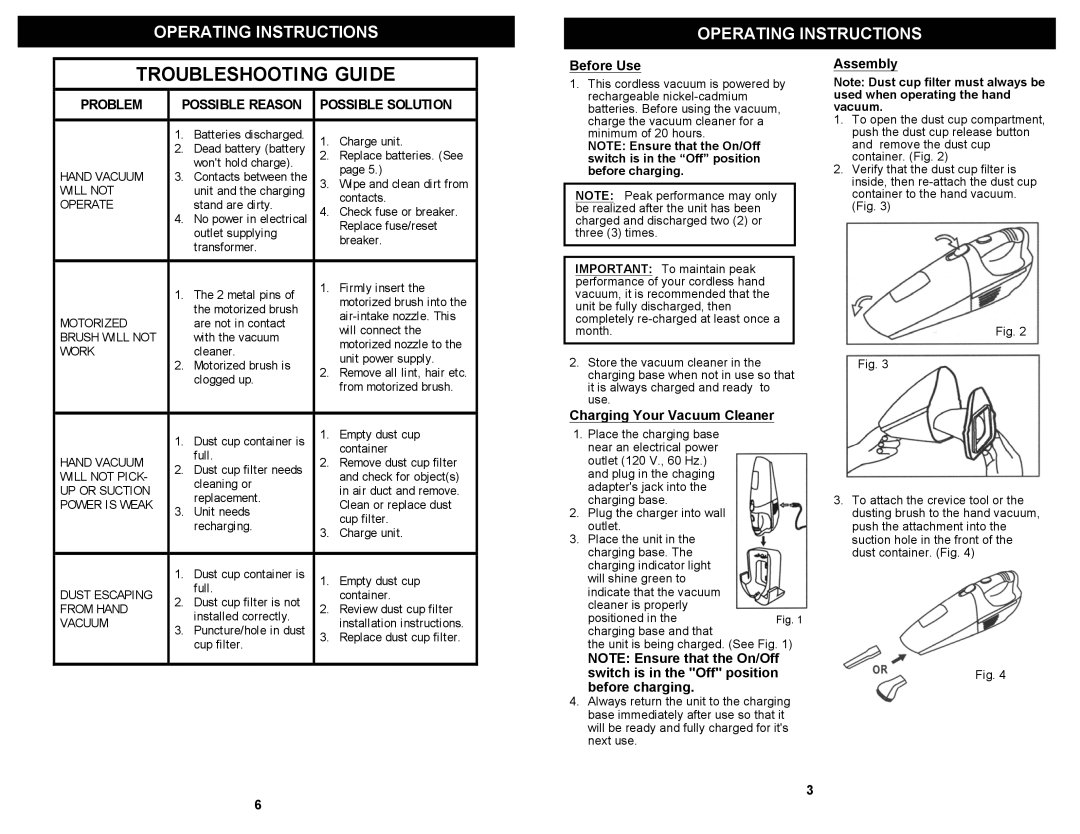SV726N specifications
The Shark SV726N is a cutting-edge cordless vacuum designed to enhance the cleaning experience with its innovative features and superior performance. Aimed at providing convenience and efficiency, this model excels in tackling various surfaces, making it an ideal companion for any household.One of the standout features of the Shark SV726N is its powerful suction capability. With a high-efficiency brushless motor, this vacuum generates strong suction power that effortlessly lifts dirt, dust, and debris from carpets and hard floors alike. The intelligent design of the vacuum allows for deep cleaning, ensuring that even the most stubborn particles are effectively removed.
Another notable aspect is the advanced anti-allergen technology that includes a HEPA filter. This filter captures 99.9% of dust, allergens, and fine particles, making it an excellent choice for allergy sufferers and households with pets. The sealed system ensures that allergens are not released back into the air, promoting a healthier living environment.
The Shark SV726N is designed for versatility. It comes with a variety of attachments, including a crevice tool and a pet power brush. These attachments allow users to clean tight spaces, upholstery, and pet hair with ease. Additionally, the vacuum features a flexible wand that can be adjusted to reach high ceilings and other difficult areas, ensuring no spot is left untouched.
Battery performance is another highlight of the Shark SV726N. Equipped with a long-lasting lithium-ion battery, it offers extended run time on a single charge. The vacuum also features a quick-charge function, allowing users to recharge the battery in a fraction of the time, optimizing cleaning sessions.
Ergonomics play a crucial role in the design of the Shark SV726N. The lightweight and balanced structure makes it easy to maneuver around furniture and tight spaces. The anti-slip handle ensures a comfortable grip during extended cleaning, minimizing fatigue.
In essence, the Shark SV726N combines advanced suction technology, specialized filtration, and user-friendly design to create a highly effective cordless vacuum cleaner. Whether tackling pet hair, allergens, or everyday dust, this model is built to deliver impeccable cleaning results, making it a valuable addition to any home.