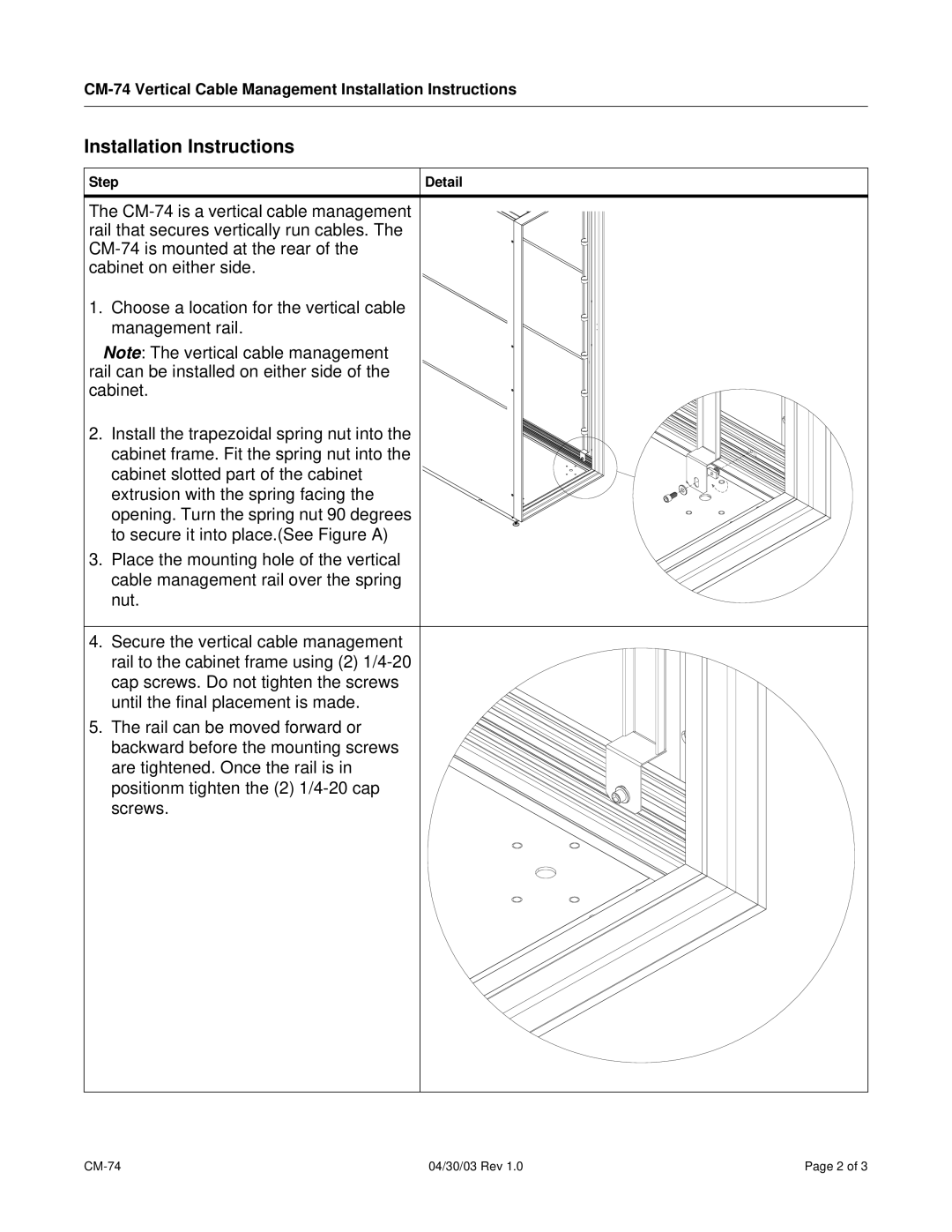CM-74 specifications
The SharkRack CM-74 is an innovative and robust server rack designed to meet the demanding needs of modern data centers and IT infrastructures. With its versatile design, the CM-74 provides a perfect solution for organizations looking to maximize space and efficiency while ensuring the safe housing of their critical equipment.One of the most notable features of the SharkRack CM-74 is its impressive capacity. This rack is designed to accommodate 42U of standard server equipment, making it ideal for storing multiple servers, network switches, and other essential hardware. The added depth of 30 inches allows for increased airflow and cable management, ensuring that even larger devices can be securely housed without compromising performance.
Furthermore, the CM-74 is constructed from heavy-duty steel, which enhances its durability and stability. The solid build quality ensures that equipment remains protected from physical damage while also providing excellent weight support for heavy servers and other equipment. In addition to robustness, the SharkRack CM-74 features a sleek, professional design, making it suitable for any office or data center environment.
Another standout characteristic of the CM-74 is its excellent ventilation system. The rack comes equipped with perforated front and rear doors that allow for optimal airflow around the equipment, preventing overheating and maintaining reliable performance. Additionally, users can integrate cooling fans, enabling them to customize the airflow dynamics based on their specific needs.
The SharkRack CM-74 also emphasizes easy access and organization. The removable side panels provide straightforward access to equipment, simplifying maintenance and upgrades. The adjustable mounting rails ensure compatibility with various server types and sizes, making it a versatile choice for both legacy and current-generation hardware.
For enhanced security, the CM-74 includes lockable front and rear doors, safeguarding valuable equipment from unauthorized access. This feature is essential for organizations that prioritize data security and have sensitive information stored within their servers.
With its combination of durability, capacity, and efficient design, the SharkRack CM-74 is a top choice for businesses looking to optimize their server storage solutions. Whether in a small business setting or a large enterprise environment, this server rack meets the need for a secure, organized, and efficient equipment storage system. Organizations deploying the SharkRack CM-74 can expect a reliable foundation for their critical IT infrastructure, helping them achieve their operational goals effectively.