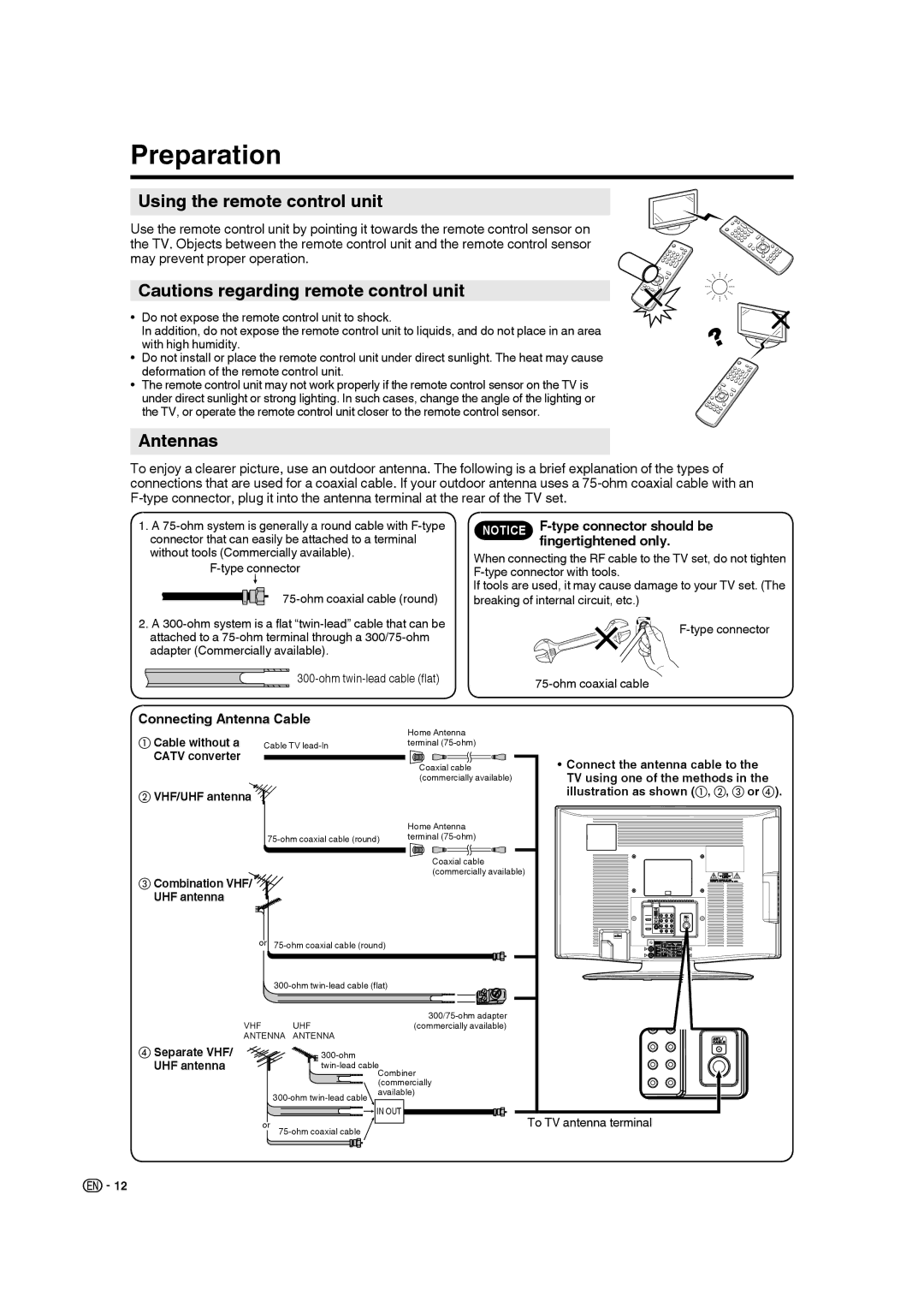Preparation
Using the remote control unit
Use the remote control unit by pointing it towards the remote control sensor on the TV. Objects between the remote control unit and the remote control sensor may prevent proper operation.
Cautions regarding remote control unit
• Do not expose the remote control unit to shock.
In addition, do not expose the remote control unit to liquids, and do not place in an area with high humidity.
• Do not install or place the remote control unit under direct sunlight. The heat may cause deformation of the remote control unit.
• The remote control unit may not work properly if the remote control sensor on the TV is under direct sunlight or strong lighting. In such cases, change the angle of the lighting or the TV, or operate the remote control unit closer to the remote control sensor.
Antennas
To enjoy a clearer picture, use an outdoor antenna. The following is a brief explanation of the types of connections that are used for a coaxial cable. If your outdoor antenna uses a
1.A
2.A
NOTICE | |
| fingertightened only. |
When connecting the RF cable to the TV set, do not tighten
If tools are used, it may cause damage to your TV set. (The breaking of internal circuit, etc.)
Connecting Antenna Cable
① Cable without a |
| Home Antenna |
|
Cable TV | terminal |
| |
CATV converter |
| Coaxial cable | • Connect the antenna cable to the |
|
| (commercially available) | TV using one of the methods in the |
② VHF/UHF antenna |
|
| illustration as shown (①, ②, ③ or ④). |
|
| Home Antenna |
|
| terminal |
| |
|
| Coaxial cable |
|
③ Combination VHF/ |
| (commercially available) |
|
|
|
| |
UHF antenna |
|
|
|
or
VHF | UHF | |
(commercially available) | ||
ANTENNA | ANTENNA |
|
④ Separate VHF/ |
|
| |
UHF antenna |
| ||
|
| (commercially |
|
| available) |
| |
| IN OUT |
| |
or |
| To TV antenna terminal | |
| |||
![]()
![]() 12
12