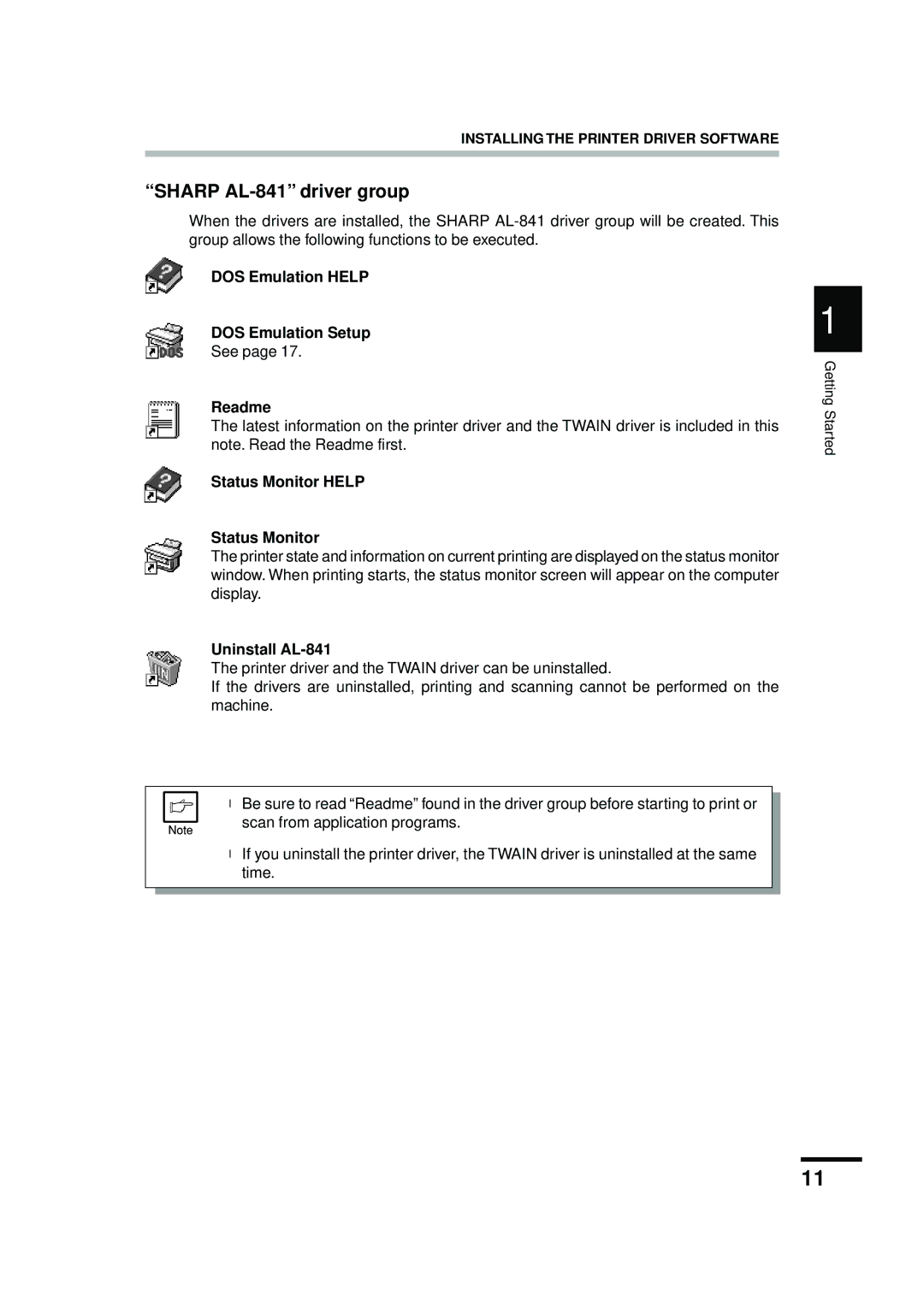AL-841 specifications
The Sharp AL-841 is a high-performance digital multifunction printer designed to meet the demands of busy workgroups and small to medium-sized businesses. Known for its reliability and efficiency, the AL-841 combines printing, copying, scanning, and faxing capabilities into a single, compact device.One of the standout features of the AL-841 is its impressive printing speed, capable of delivering up to 40 pages per minute. This high-speed output minimizes waiting times, making it ideal for environments where productivity is crucial. The printer boasts a first-page-out time of just under 6 seconds, ensuring that documents are ready when you need them.
The AL-841 has a robust monthly duty cycle, supporting up to 150,000 pages per month. This durability makes it suitable for high-volume printing tasks without sacrificing quality. The device utilizes advanced laser technology, ensuring sharp, clear text and vibrant images on every page. With a maximum print resolution of 1200 x 1200 dpi, users can expect professional-quality prints with precise details.
In terms of versatility, the Sharp AL-841 supports a variety of media sizes and types, including envelopes, labels, and various paper weights. It features a standard paper capacity of 600 sheets, which can be expanded with optional trays to accommodate larger print jobs seamlessly. Additionally, the printer supports automatic duplex printing, allowing users to save both time and paper by printing on both sides of the page efficiently.
Another key characteristic of the AL-841 is its user-friendly interface. The device is equipped with a large touchscreen display that simplifies navigation and operation. Users can easily access a variety of functions, including print setting adjustments, job monitoring, and maintenance prompts, all from a centralized location.
Connectivity options are another strong point, as the AL-841 supports USB, Ethernet, and optional wireless connectivity. This allows users to print from various devices, including computers, smartphones, and tablets. The integration of mobile printing technologies, such as AirPrint and Google Cloud Print, enhances flexibility and convenience.
Security features are paramount in modern business machines, and the AL-841 does not disappoint. It includes various security protocols to protect sensitive information, ensuring that confidential documents remain safe from unauthorized access.
In conclusion, the Sharp AL-841 is an excellent choice for businesses looking for a reliable, multifunctional printer. With its high-speed output, versatility in media handling, and robust security features, the AL-841 stands out as a valuable addition to any office. Whether for daily printing, copying, scanning, or faxing tasks, this printer provides the performance and quality needed to keep operations running smoothly.