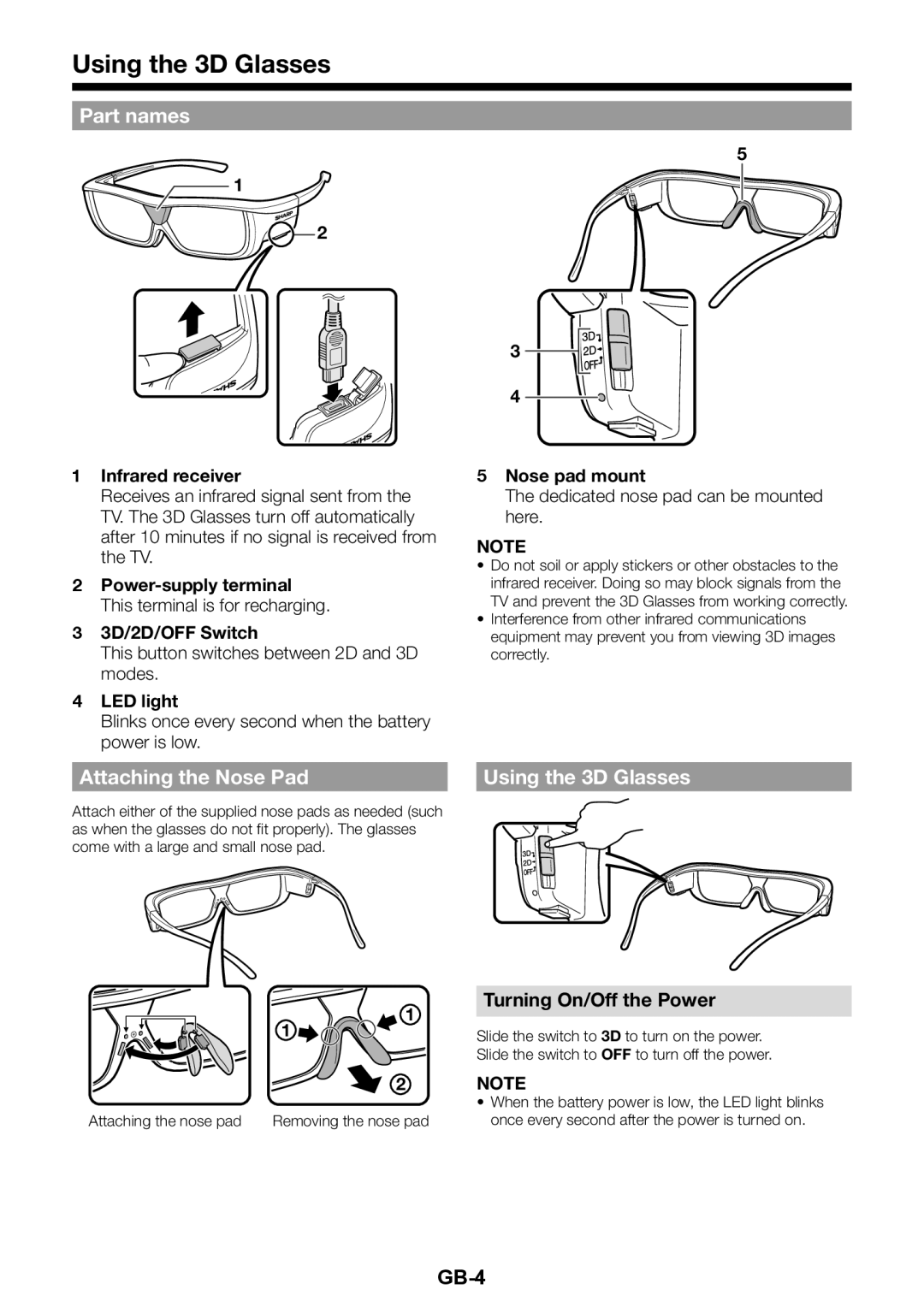Using the 3D Glasses
Part names
![]() 1
1
![]() 2
2
1Infrared receiver
Receives an infrared signal sent from the TV. The 3D Glasses turn off automatically after 10 minutes if no signal is received from the TV.
2
33D/2D/OFF Switch
This button switches between 2D and 3D modes.
4LED light
Blinks once every second when the battery power is low.
Attaching the Nose Pad
Attach either of the supplied nose pads as needed (such as when the glasses do not fit properly). The glasses come with a large and small nose pad.
1
1 ![]()
![]()
![]()
![]()
2
Attaching the nose pad | Removing the nose pad |
5
3
4
5Nose pad mount
The dedicated nose pad can be mounted here.
NOTE
•Do not soil or apply stickers or other obstacles to the infrared receiver. Doing so may block signals from the TV and prevent the 3D Glasses from working correctly.
•Interference from other infrared communications equipment may prevent you from viewing 3D images correctly.
Using the 3D Glasses
Turning On/Off the Power
Slide the switch to 3D to turn on the power. Slide the switch to OFF to turn off the power.
NOTE
•When the battery power is low, the LED light blinks once every second after the power is turned on.