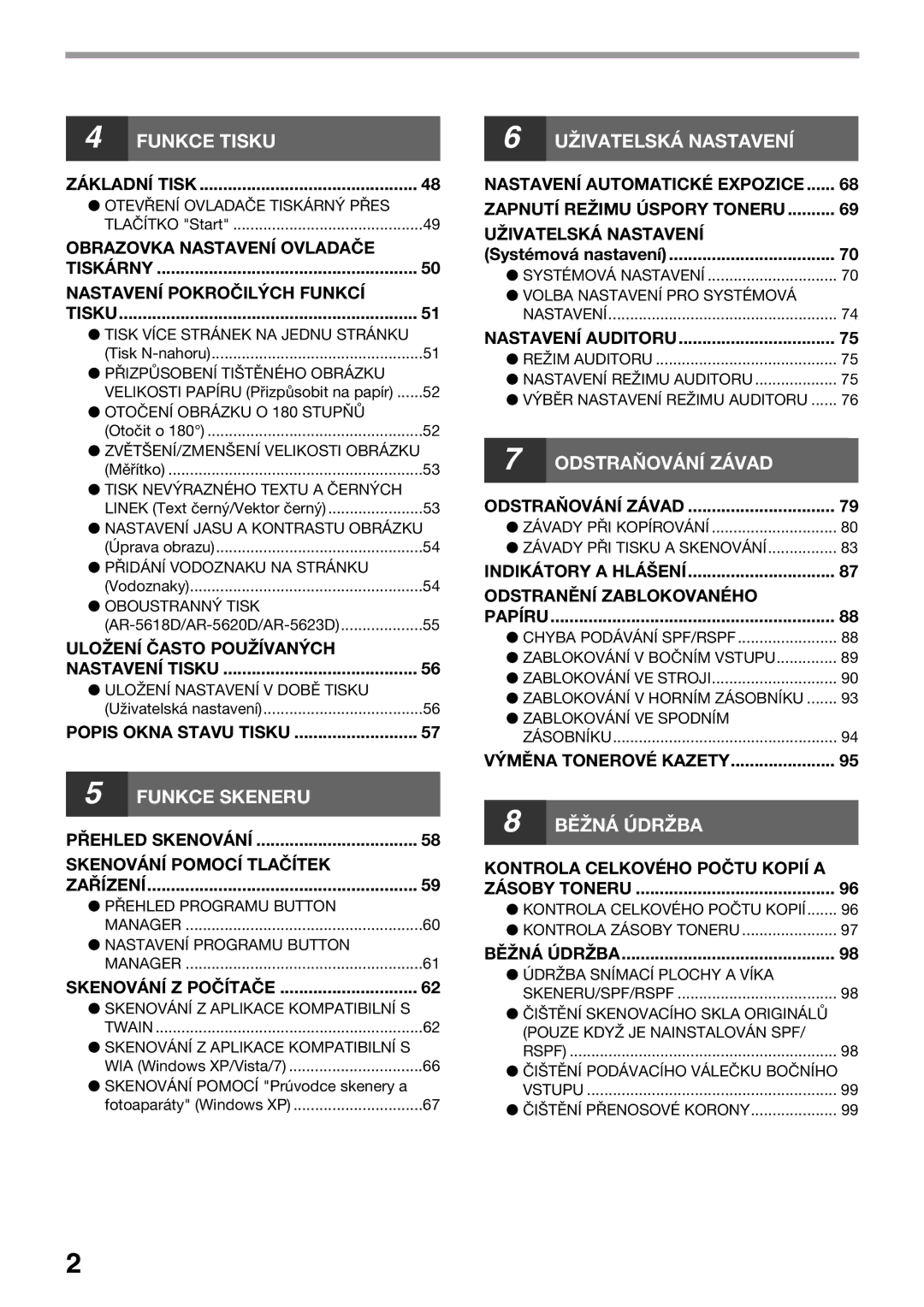Návod K Obsluze
Model AR-5618 AR-5620 AR-5623 AR-5618D AR-5620D AR-5623D
Page
AR-5623D
Obsah
Kopírování XY Zoom
Tlačítko Start
Systémová nastavení
Uživatelská nastavení
100
102
100
101
Úvod
Použití Návodu K Obsluze
Návodech K Obsluze
Význam Označení R V Indikaci Velikosti Originálu a Papíru
Rozdíly Mezi Modely
Označení Používaná V Tomto Návodu
SPF AR-5618/AR-5620/AR-5623
Rspf AR-5618D/AR-5620D/AR-5623D
Před Instalací Software
Software
Požadavky NA Hardware a Software
Zapnutí Stroje
Klepněte dvakrát na ikonu Setup
Instalace Software
Jakmile je instalace ukončena, klepněte na tlačítko Zavřít
Tím je instalace software ukončena
Systémové požadavky pro USB 2.0 Hi-Speed mode
Připojení K Počítači
Připojení Kabelu USB
Propojovací kabel
Klepněte na tlačítko Další
Použití Stroje Jako Sdílená Tiskárna
Serveru
Nastavení Ovladače Tiskárny
Nastavení Programu Button Manager
Windows XP/Vista/7
Klepněte na ikonu Sharp AR-XXXX a zvolte Vlastnosti
Klepněte na tlačítko OK
Windows
Řešení Problémů
Nelze nainstalovat ovladač tiskárny Windows 2000/XP
Neobjevilo se okénko Plug and Play
Klepněte na tlačítko Start a poté na Ovládací panely
Ovladač nelze pomocí Plug and Play správně nainstalovat
Odinstalování software
Klepněte na Odinstalovat program
Ze seznamu vyberte příslušný ovladač a odinstalujte ho
Názvy Částí a Funkcí
13 Boční vstup Uvolňovací páčka kazety toneru
14 Výsuvný rošt bočního vstupu
15 Přenosová korona
USB 2.0 port
Ovládací Panel
Displej
Numerická tlačítka
19 Tlačítko Zrušit
22 Tlačítko Volba Papíru
Zapnutí a Vypnutí
Zapnutí
Vypnutí
Režim úspory energie
Zakládání Papíru
Papír
Speciální papíry
Typ zásobníku Typ papíru Velikost Gramáž Kapacita
Zakládání Papíru
Zakládání papíru do zásobníku
Zlehka nadzvedněte a vytáhněte zásobník až k zarážkám
Vložte papír do zásobníku
Důležité body k vkládání papíru do bočního vstupu
Boční vstup
Vyklopte boční vstup
Změna Velikosti Papíru V Zásobníku
Obálky
Tlačítkem Originál zvolíte formát papíru
Stiskněte tlačítko Start a pak tlačítko Nastavení Zásobníku
Změna nastavení velikosti papíru bočného zásobníku
Upravte nastavení bočního zásobníku
Funkce V Režimech KOPÍROVÁNÍ, Tisku a Skenování
Ano Skenování Náhled během Skenování/během
Normální Kopírování
Použití skla originálu
Kopírování z SPF/RSPF
Stiskněte tlačítko Start a
Začněte kopírovat
Kopie budou dodány na
Sejmutí víka
Kopírování knih nebo originálů s vazbou nebo ohybem
Originály, které lze v SPF/RSPF použít
Originály, které nelze v SPF/RSPF použít
Zesvětlení Nebo Ztmavení Kopie
Výběr Zásobníku
Typy originálů
Tipy pro hodnoty expozice
ZMENŠENÍ/ZVĚTŠENÍ/ZOOM
Nastavení Počtu Kopií
Automatické Nastavení Měřítka
Důležité upozornění pro větší počet kopií
Manuální Nastavení Měřítka
Stiskněte tlačítko Auto Obraz
Kopie budou dodány na výstupní rošt
Volba pevných měřítek
Stiskněte tlačítko XY-ZOOM
Stiskněte tlačítko Zobrazení měřítka
Originál Kopie
Vybrané měřítko pro vertikální směr bude uloženo
Stiskněte tlačítko Zobrazení měřítka
Boční zásobník lze použít
Pouze pro vytvoření
Jednostranné kopie z
Oboustranných originálů
Použití snímací plochy
Použití Rspf
Stiskněte tlačítko Start
Umístěte originály do RSPF. str.28
Stisknutím číselného tlačítka zadejte Kód nastavení
Rotace Obrázku U Oboustranného Kopírování
Stisknutím Originál KE Kopírování opustíte nastavení
Kopírování originálu a
Oboustranné Kopírování S Použitím Bočního Vstupu
Umístěteníže. originál B jak je ukázáno
Kopírování Knihy
Nastavte velikost originálu na A3
Přerušení Kopírování
Přerušené kopírování
Stiskněte tlačítko Přerušení pro přerušení kopírování
Přerušené kopírování se obnoví
Otočení Obrazu O 90 Stupňů Otočení kopie
Speciální Funkce Kopírování
Třídění / Skupinování
Použití SPF/RSPF
Umístěte originály. str.28
Při zaplnění paměti
Při zaplnění výstupního roštu
Kopírování Více Originálů NA Jednu Stránku
Kopie 2v1/4v1
Kopírování ze skla
Stiskněte tlačítko 2v1/4v1
Nastavení vzoru soutisku
Použití tlačítka 2v1/4v1 / pro nastavení
Stiskněte tlačítko 2v1/4v1 Pro ukončení nastavení
Výběr vzoru na kopii
Vytvoření Okrajů PŘI Kopírování Posunutí okrajů
Vyberte umístění okrajů AR-5618D/ AR-5620D/AR-5623D
Založte originály
Stiskněte tlačítko Posun Okraje
Vymazání Krajů Kopie Mazání
Stiskněte Mazání / pro výběr požadovaného režimu
Kopie Identifikační Karty
StiskněteKARTA. tlačítko Identifikační
Šablona
Zepředu Zezadu Středová čára
Základní Tisk
Ujistěte se, že svítí indikátor on Line na Ovládacím panelu
Ujistěte se, že je jako tiskárna zvolena Sharp AR-XXXX
Klepněte na tlačítko Tisk
Otevření Ovladače Tiskárný Přes Tlačítko Start
Obrazovka Nastavení Ovladače Tiskárny
Nastavení Pokročilých Funkcí Tisku
Tisk Více Stránek NA Jednu Stránku
Tisk N-nahoru
Výsledný tisk Shora dolů při orientaci
Přizpůsobení Tištěného Obrázku Velikosti
Otočení Obrázku O 180 Stupňů Otočit o
Papíru Přizpůsobit na papír
Zaškrtnětepapír. tlačítko Přizpůsobit na
ZVĚTŠENÍ/ZMENŠENÍ Velikosti Obrázku Měřítko
Tisk Nevýrazného Textu a Černých Linek
Text černý/Vektor černý
Zvolte poměr zvětšení
Přidání Vodoznaku NA Stránku Vodoznaky
Nastavení Jasu a Kontrastu Obrázku
Úprava obrazu
Oboustranný Tisk AR-5618D/AR-5620D/AR-5623D
Orientace papíru Výsledný tisk
Uložení Často Používaných Nastavení Tisku
Uložení Nastavení V Době Tisku
Uživatelská nastavení
Použití uložených nastavení
Popis Okna Stavu Tisku
Funkce Skeneru
Přehled Skenování
Skenování Pomocí Tlačítek Zařízení
Skenování z ovládacího panelu zařízení
Umístěte originály, které chcete
Skenovat, na snímací plochu/SPF
Přehled Programu Button Manager
Nabídka skenování programu Button Manager nastavení výrobce
Nastavení Programu Button Manager
Nabídka Obrazovky Aplikace, která spustí Button Manager
Skenování Z Počítače
Skenování Z Aplikace Kompatibilní S Twain
Zvolte Sharp MFP Twain AA a klepněte na tlačítko Vybrat
Klepněte na tlačítko Náhled
Určete oblast skenování a nastavte nastavení skenování
Nastavení ovladače skeneru
Obrazovka Nastavení
Obrazovka náhledu
Obrazovka náhledu
Tlačítko Automatické posouzení oblasti skenování
Tlačítko Otočit
Klepněte na tlačítko Skenovat
Skenování Z Aplikace Kompatibilní S WIA Windows XP/Vista/7
Zobrazí se obrazovka skenování ovladače WIA
Skenování Pomocí Prúvodce skenery a fotoaparáty Windows XP
Zobrazí se Prúvodce skenery a fotoaparáty
Stiskněte tlačítko AUTO/TEXT/FOTO
Nastavení Automatické Expozice
Po výběr Foto
Zapnutí Režimu Úspory Toneru
Pro zapnutí režimu úspory toneru
Indikátory stupně expozice ukazují aktuální nastavení
Indikátor Foto přestane blikat a svítí trvale
Systémová nastavení
Uživatelská Nastavení
Systémová Nastavení
Vzor
10 mm
Levý okraj
Popis Programu
50%
Minimum
Krátké pípnutí
Třídění
Šablona 2 *5
Volba Nastavení PRO Systémová Nastavení
Základní nastavení
Režim Auditoru
Nastavení Auditoru
Nastavení Režimu Auditoru
Výběr Nastavení Režimu Auditoru
Levou blikající čárkou
Čísla programů viz
Postup každého nastavení, viz. Nastavení Režimu
Režim auditoru
Zrušení čísla účtu
Zadání čísla účtu
Změna čísla účtu
Vynulování účtu
Kopírování v případě zapnutého režimu auditoru
Použijte numerická tlačítka k vložení Místných čísel
Po dokončení stiskněte ACC.#-C
Svítí
Odstraňování Závad
Světlo v blízkosti kopírky bliká
Závady PŘI Kopírování
Problém Příčina a řešení Strana Špatné podávání
Papír není správně založen
Kousky papíru uvnitř stroje
Chybné podávání papíru Zásobníku je příliš mnoho papíru
Nelze nastavit velikost papíru pro daný
Zásobník Probíhá přerušené kopírování
Displej nebo indikátor Data Originálu Data blikají
Výstupní rošt je přeplněný
Závady PŘI Tisku a Skenování
NP-001, ale vytištěná data nejsou
Kompletní
Nerovnoměrný
Vytisknutý obraz je špinavý
Nebylo vybráno správné rozlišení
Když skenujete velkou plochu např. A3 s vysokým rozlišením
Nespecifikovali jste vhodnou hodnotu pro nastavení Č/b práh
Špatná kvalita skenování
Nebyly zadány všechny volby skenování správně
Zařízení nemá dostatek paměti
Indikátory a Hlášení
Odstranění Zablokovaného Papíru
Chyba Podávání SPF/RSPF
Odstraňte zablokovaný originál
Sekce B
Sekce C
Zablokování V Bočním Vstupu
Indikátor zablokování Zhasne
Zablokování VE Stroji
Zablokování v oblasti podávání papíru
Opatrně vyjměte zablokovaný papír
Otáčejte točítkem ve směru šipek a
Zablokování ve fixační jednotce
Pozor
Zavřete boční kryt
Zablokování v transportní části
Pozor, papír během vytahování neroztrhejte
Zavřete horní zásobník
Zablokování V Horním Zásobníku
Horní zásobník zasuňte
Zablokování VE Spodním Zásobníku
Otevřete spodní kryt Zavřete spodní zásobník
Odstraňte zablokovaný papír
Zavřete spodní kryt
Výměna Tonerové Kazety
Vyjměte novou kazetu z ochranného
Obalu. Držte ji oběma rukama a
Protřepte 4x nebo 5x v horizontální
Kontrola Celkového Počtu Kopií a Zásoby Toneru
Kontrola Celkového Počtu Kopií
Celkový počet výstupů
Celkový počet kopií
Kontrola Zásoby Toneru
Podržte stisknuté tlačítko Zesvětlat
Dokud nebudou blikat varovné indikátory
Na displeji se objeví
Běžná Údržba
Údržba Snímací Plochy a Víka SKENERU/SPF/ Rspf
Čištění Podávacího Válečku Bočního Vstupu
Čištění Přenosové Korony
Funkce Tisku
Technické Údaje Tiskárna a Skener
Technické údaje
Funkce Skeneru
Příslušenství
AR-5620/AR-5623/AR-5620D/AR-5623D AR-5618/AR-5618D
Víko Skeneru
Hmotnost Přibližně 1,5 k g Rozměry
Název dílů
Kazeta NA 250 LISTŮ/2 X 250 Listů
Technická data
Spotřební Materiál a Skladování
Správné Skladování
Dodávky náhradních dílů a spotřebních materiálů
Skladujte materiál na místě, které je čisté a suché
Návod K Obsluze