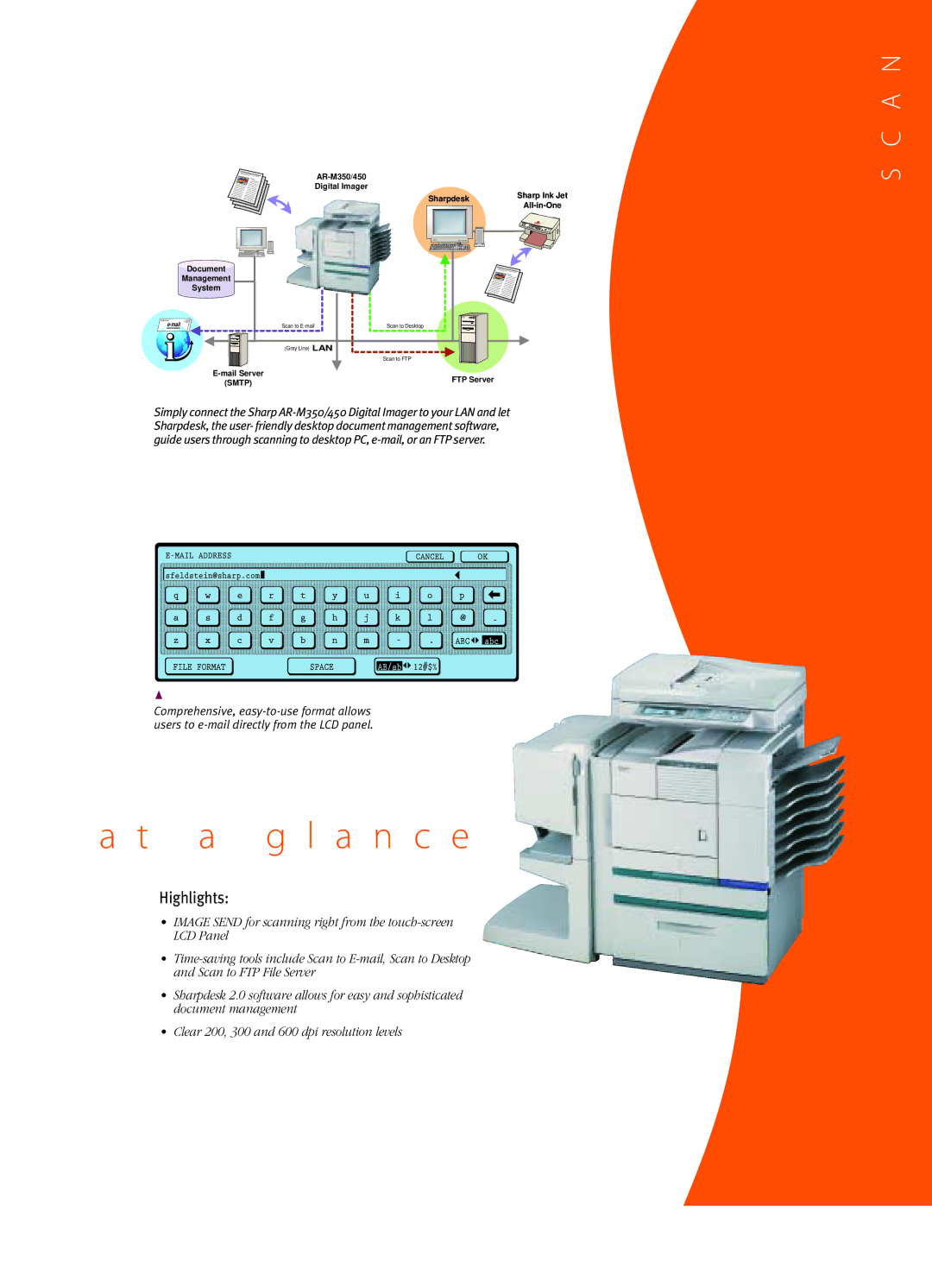AR-M450, AR-M350 specifications
The Sharp AR-M350 and AR-M450 are robust multifunctional printers (MFPs) designed for medium to large-sized businesses that require high-quality output and efficient document management. These models stand out for their versatility, advanced features, and user-friendly interfaces, making them not only reliable choices for everyday printing needs but also powerful tools for enhancing productivity in the workplace.One of the key characteristics of both the AR-M350 and AR-M450 is their impressive printing speed. The AR-M350 offers speeds of up to 35 pages per minute, while the AR-M450 enhances this capability with speeds of up to 45 pages per minute. This efficiency allows for high-volume printing tasks to be completed swiftly, helping businesses to meet tight deadlines and maximize productivity.
These MFPs feature a sharp and vibrant display resolution of up to 1200 x 1200 dpi, ensuring that documents and images produced are of professional quality. Equipped with advanced scanning features, users can benefit from high-speed color scanning, which enhances file management and sharing capabilities. The dual scanning functionality allows for quick digitization of documents, turning them into editable files for easy processing.
Connectivity is another essential feature of the AR-M350 and AR-M450. Both models support various network environments, including USB and Ethernet, enabling seamless integration into existing office infrastructure. Furthermore, they are compatible with mobile printing solutions, allowing users to print directly from their smartphones or tablets, thereby catering to the increasingly mobile workforce.
Additionally, the AR-M350 and AR-M450 utilize advanced security features to protect sensitive information. These include user authentication protocols, secure print options, and data encryption, ensuring documents remain confidential during transit and storage. These security measures are crucial in today's digital landscape, where data breaches are a significant concern.
In terms of paper handling, both models are equipped with a flexible paper capacity, accommodating various media sizes and types. An optional finishing unit can add capabilities such as stapling and hole punching, making it easy to create polished presentations or reports directly from the machine.
Overall, the Sharp AR-M350 and AR-M450 are designed to meet the demands of modern office environments, offering a combination of speed, quality, security, and multifunctional capabilities, making them ideal choices for businesses looking to enhance their document workflows.