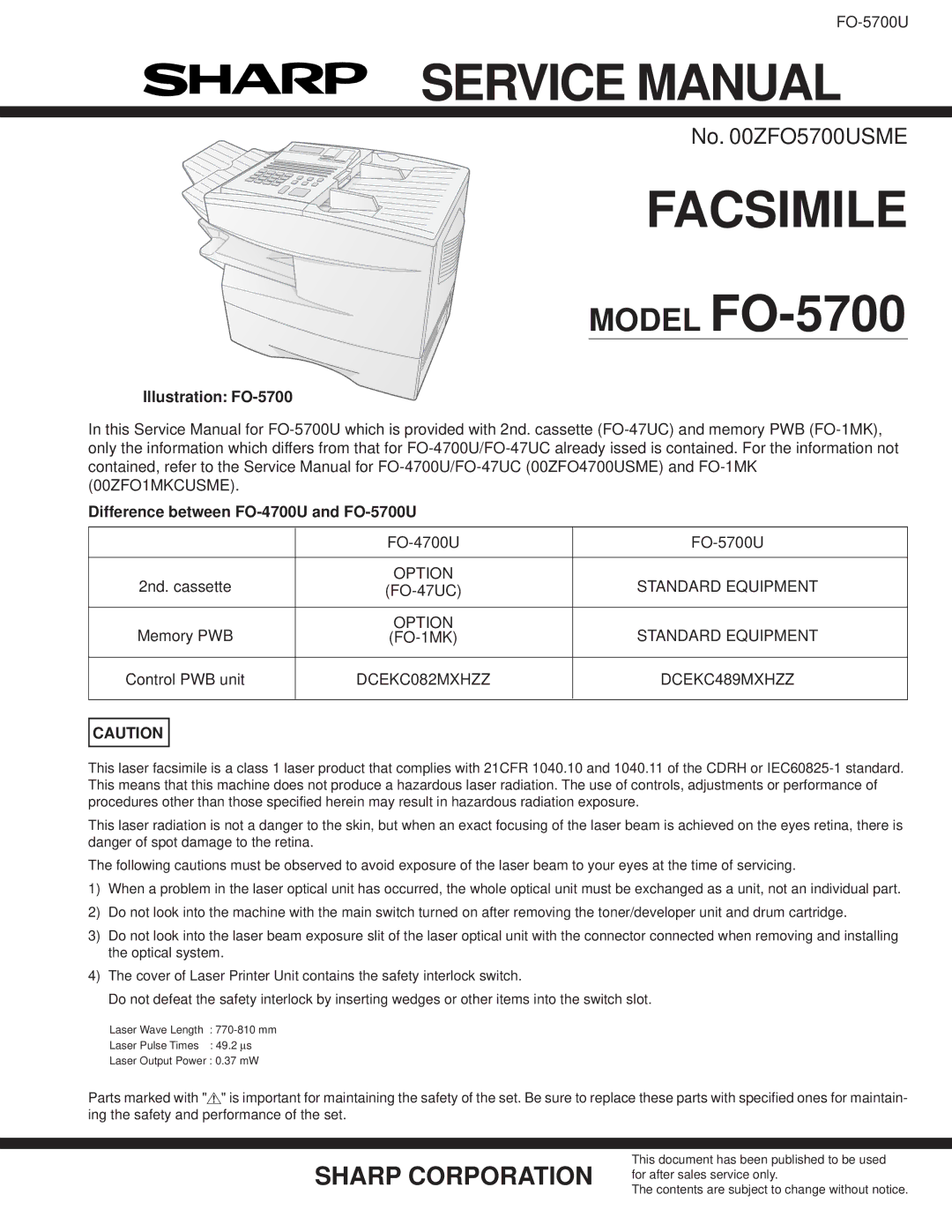SERVICE MANUAL
No. 00ZFO5700USME
FACSIMILE
MODEL FO-5700
Illustration:
In this Service Manual for
Difference between
| ||
|
|
|
2nd. cassette | OPTION | STANDARD EQUIPMENT |
|
|
|
Memory PWB | OPTION | STANDARD EQUIPMENT |
|
|
|
Control PWB unit | DCEKC082MXHZZ | DCEKC489MXHZZ |
|
|
|
CAUTION
This laser facsimile is a class 1 laser product that complies with 21CFR 1040.10 and 1040.11 of the CDRH or
This laser radiation is not a danger to the skin, but when an exact focusing of the laser beam is achieved on the eyes retina, there is danger of spot damage to the retina.
The following cautions must be observed to avoid exposure of the laser beam to your eyes at the time of servicing.
1)When a problem in the laser optical unit has occurred, the whole optical unit must be exchanged as a unit, not an individual part.
2)Do not look into the machine with the main switch turned on after removing the toner/developer unit and drum cartridge.
3)Do not look into the laser beam exposure slit of the laser optical unit with the connector connected when removing and installing the optical system.
4)The cover of Laser Printer Unit contains the safety interlock switch.
Do not defeat the safety interlock by inserting wedges or other items into the switch slot.
Laser Wave Length :
Laser Pulse Times : 49.2 μs
Laser Output Power : 0.37 mW
Parts marked with "![]() " is important for maintaining the safety of the set. Be sure to replace these parts with specified ones for maintain- ing the safety and performance of the set.
" is important for maintaining the safety of the set. Be sure to replace these parts with specified ones for maintain- ing the safety and performance of the set.
This document has been published to be used
SHARP CORPORATION for after sales service only.
The contents are subject to change without notice.
1 - 1