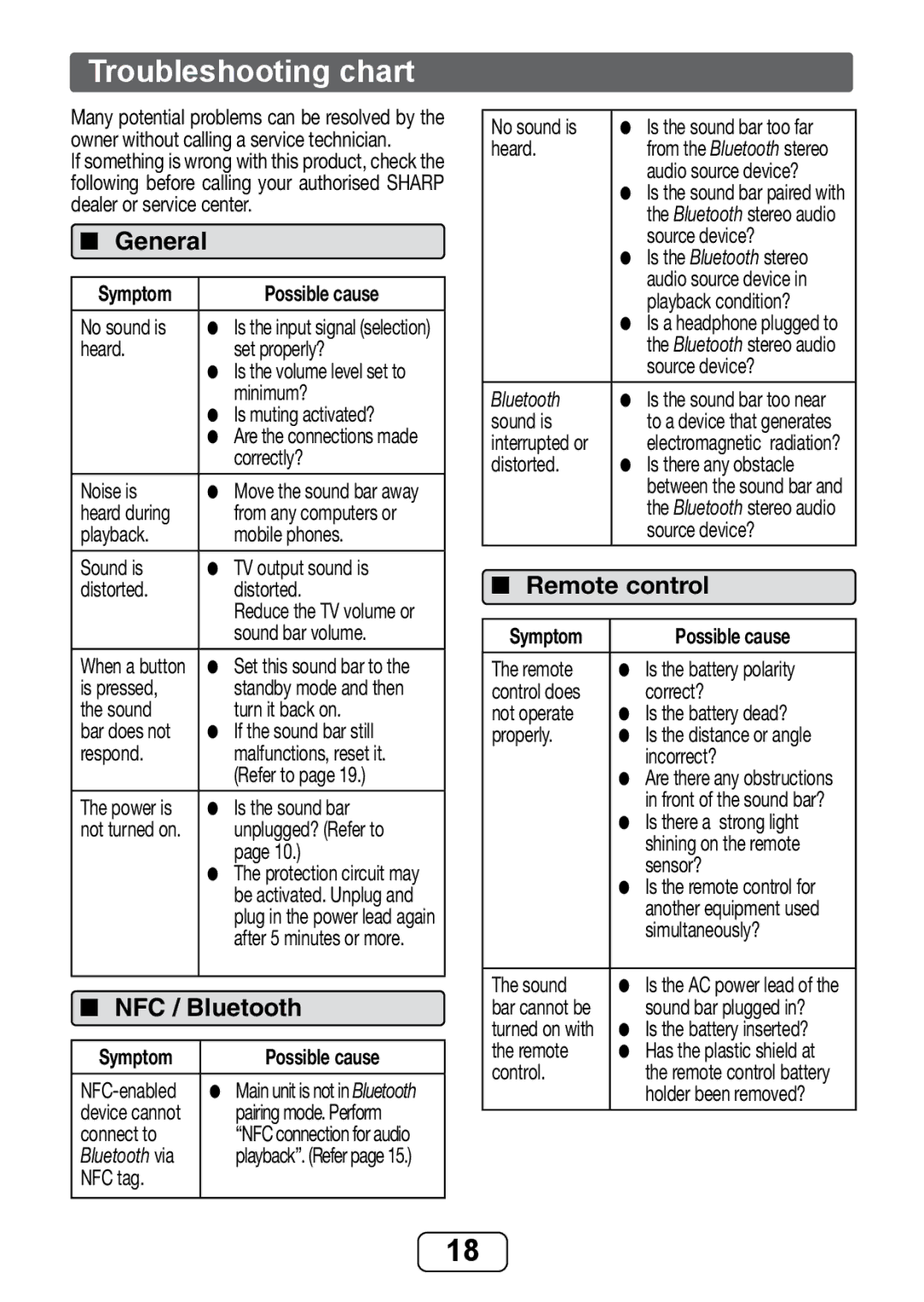HT-SB32D specifications
The Sharp HT-SB32D is a remarkable soundbar system designed to enhance your audio experience, whether you're watching movies, enjoying music, or playing video games. With its sleek design and powerful performance, the HT-SB32D stands out as an excellent addition to any home entertainment setup.One of the main features of the HT-SB32D is its compact design, making it easy to fit into any living space without sacrificing sound quality. The soundbar can be wall-mounted or placed on a shelf, allowing for versatile installation options. Its elegant style seamlessly integrates with your television, enhancing the overall aesthetic of your entertainment area.
The HT-SB32D is equipped with advanced audio technologies that deliver immersive sound. It features a total power output of 100 watts, ensuring that you get robust audio regardless of the content being played. The built-in subwoofer provides deep bass, creating a fuller sound that brings movies and music to life. The soundbar also supports various audio formats, allowing for rich sound across different media types.
Bluetooth connectivity is another standout feature of the HT-SB32D. This allows users to easily connect their smartphones, tablets, or other Bluetooth-enabled devices to stream music wirelessly. The user-friendly interface ensures that pairing devices is straightforward, providing the flexibility to enjoy your favorite tunes without the hassle of wires.
The HT-SB32D is also designed for convenience. It comes with a remote control, making it easy to adjust settings from a distance. Furthermore, it has multiple input options, including optical, coaxial, and auxiliary ports, ensuring compatibility with numerous devices such as TVs, gaming consoles, and DVD players.
In terms of sound customization, the HT-SB32D offers various sound modes, allowing users to tailor the audio output to their liking. Whether you prefer a more dynamic sound for action-packed scenes or a clearer dialogue mode for when watching films, the soundbar can adapt to meet your needs.
Overall, the Sharp HT-SB32D is a versatile soundbar that combines aesthetic appeal with high-quality audio performance. Its range of features, ease of use, and connectivity options make it an excellent choice for anyone looking to upgrade their home entertainment system. With the HT-SB32D, you can transform your viewing and listening experience, ensuring that every sound is heard as intended.