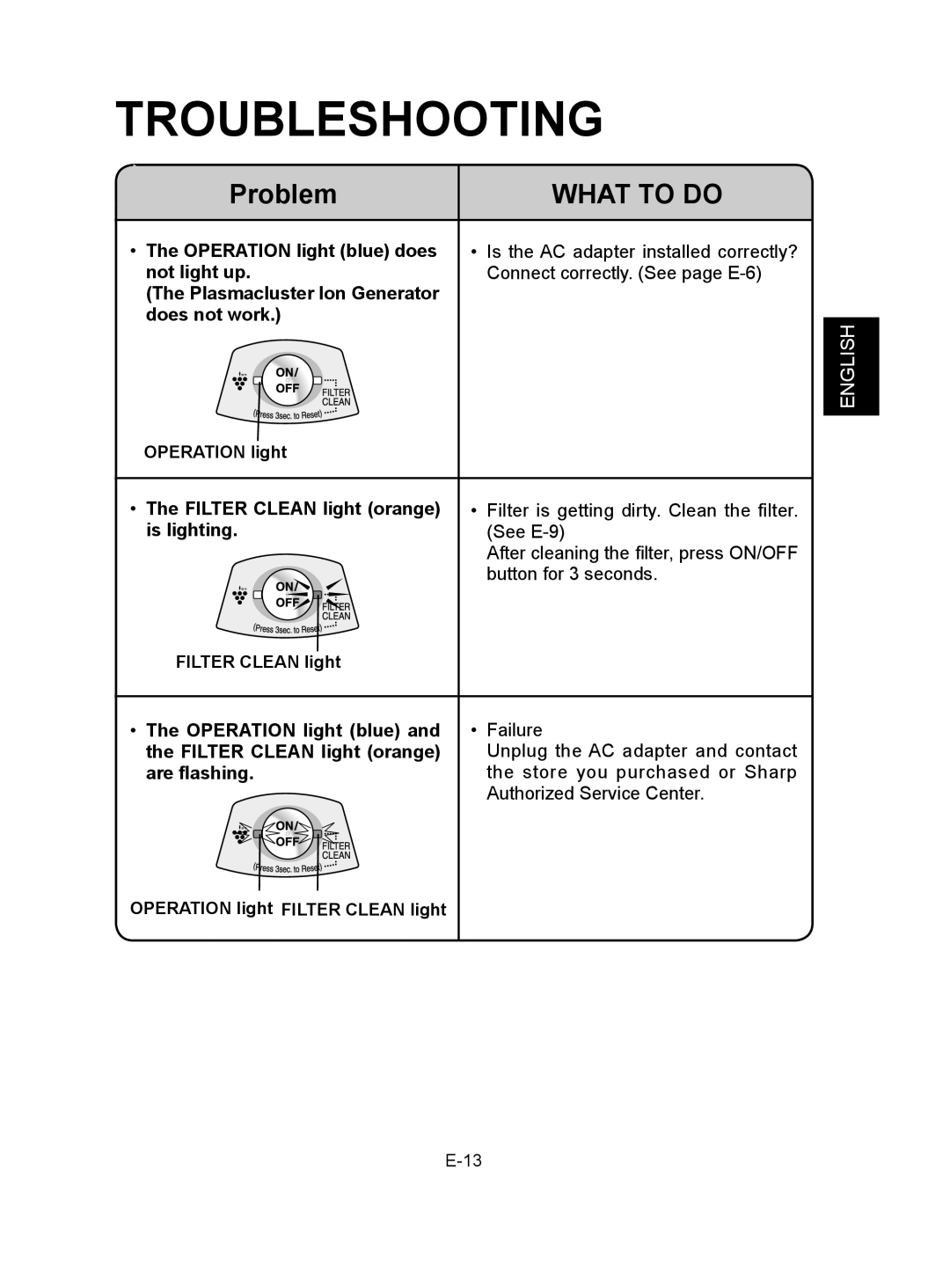TROUBLESHOOTING
Problem | WHAT TO DO |
|
|
• The OPERATION light (blue) does | • Is the AC adapter installed correctly? |
not light up. | Connect correctly. (See page |
(The Plasmacluster Ion Generator |
|
does not work.) |
|
ENGLISH
| OPERATION light |
|
| |||||
|
|
|
|
|
|
|
|
|
• | The FILTER CLEAN light (orange) | • | Filter is getting dirty. Clean the filter. | |||||
| is lighting. |
| (See | |||||
|
|
|
|
|
|
|
| After cleaning the �� lter, press ON/OFF |
|
|
|
|
|
|
|
| button for 3 seconds. |
|
|
|
|
|
|
|
| |
|
|
|
|
|
|
|
|
|
|
|
|
|
|
|
|
|
|
|
|
|
|
|
|
|
|
|
| FILTER CLEAN light |
|
| |||||
|
|
|
|
|
|
|
|
|
• | The OPERATION light (blue) and | • | Failure | |||||
| the FILTER CLEAN light (orange) |
| Unplug the AC adapter and contact | |||||
| are flashing. |
| the store you purchased or Sharp | |||||
|
|
|
|
|
|
|
| Authori�ed Service Center. |
|
|
|
|
|
|
|
|
|
|
|
|
|
|
|
|
|
|
|
|
|
|
|
|
|
|
|
OPERATION light FILTER CLEAN light