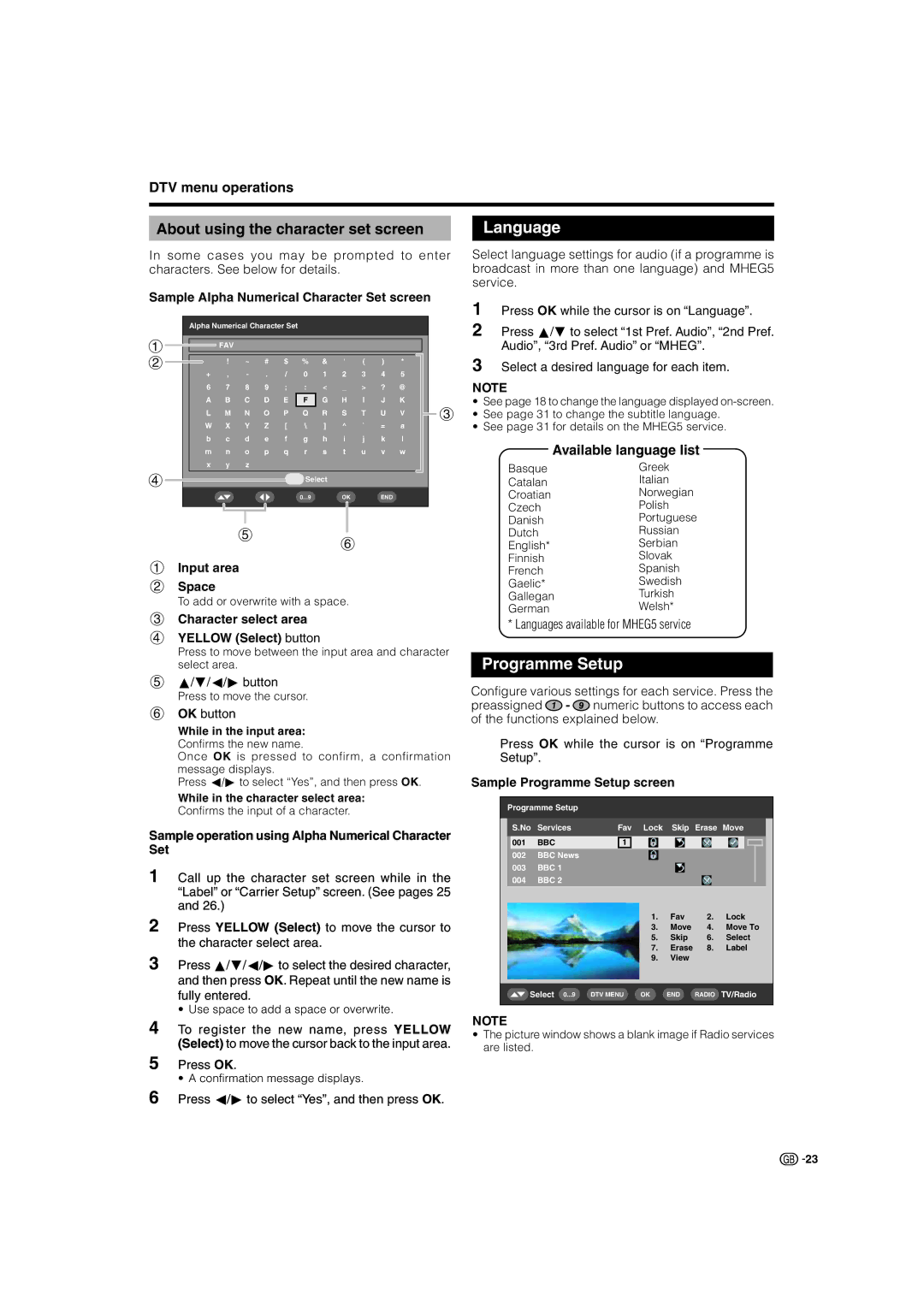LC-37SD1E, LC-42SD1E specifications
The Sharp LC-42SD1E and LC-37SD1E are part of Sharp's LCD television lineup that gained popularity for their impressive picture quality and innovative technologies. Designed to meet the demands of home entertainment, these models are distinguished by their advanced features and user-friendly interfaces.The LC-42SD1E boasts a 42-inch screen, while the LC-37SD1E offers a slightly smaller 37-inch display, making both options suitable for various room sizes. One of the standout features of these televisions is their Sharp's proprietary Aquos technology, which enhances color reproduction and clarity. This technology ensures vivid and vibrant images, providing viewers with a captivating viewing experience perfect for movies, sports, and gaming.
Both models sport a native resolution of 1366x768 pixels, delivering outstanding HD picture quality. The displays utilize a high brightness level, resulting in sharp, easily visible images, even in well-lit environments. Additionally, the high dynamic contrast ratio contributes to deeper blacks and brighter whites, enhancing the overall visual experience.
Connectivity options are plentiful on the LC-42SD1E and LC-37SD1E. They come equipped with multiple HDMI ports, allowing seamless integration with modern devices such as Blu-ray players, gaming consoles, and streaming devices. Furthermore, these models include USB ports and component input for additional connectivity possibilities, making it easy to enjoy content from various sources.
An integral part of the viewing experience is sound quality. Both models feature Sharp's audio technology, which produces clear and balanced sound, complementing the stunning visuals. Enhanced audio settings allow users to tailor the sound experience based on their preferences.
Energy efficiency is another consideration with these televisions. Both the LC-42SD1E and LC-37SD1E are Energy Star certified, promoting responsible energy use without compromising performance. This makes them a great choice for environmentally conscious consumers.
In conclusion, the Sharp LC-42SD1E and LC-37SD1E televisions exemplify a balance of technology, performance, and energy efficiency. With their impressive display quality, robust connectivity options, and user-friendly features, they are ideal choices for anyone looking to enhance their home entertainment experience.