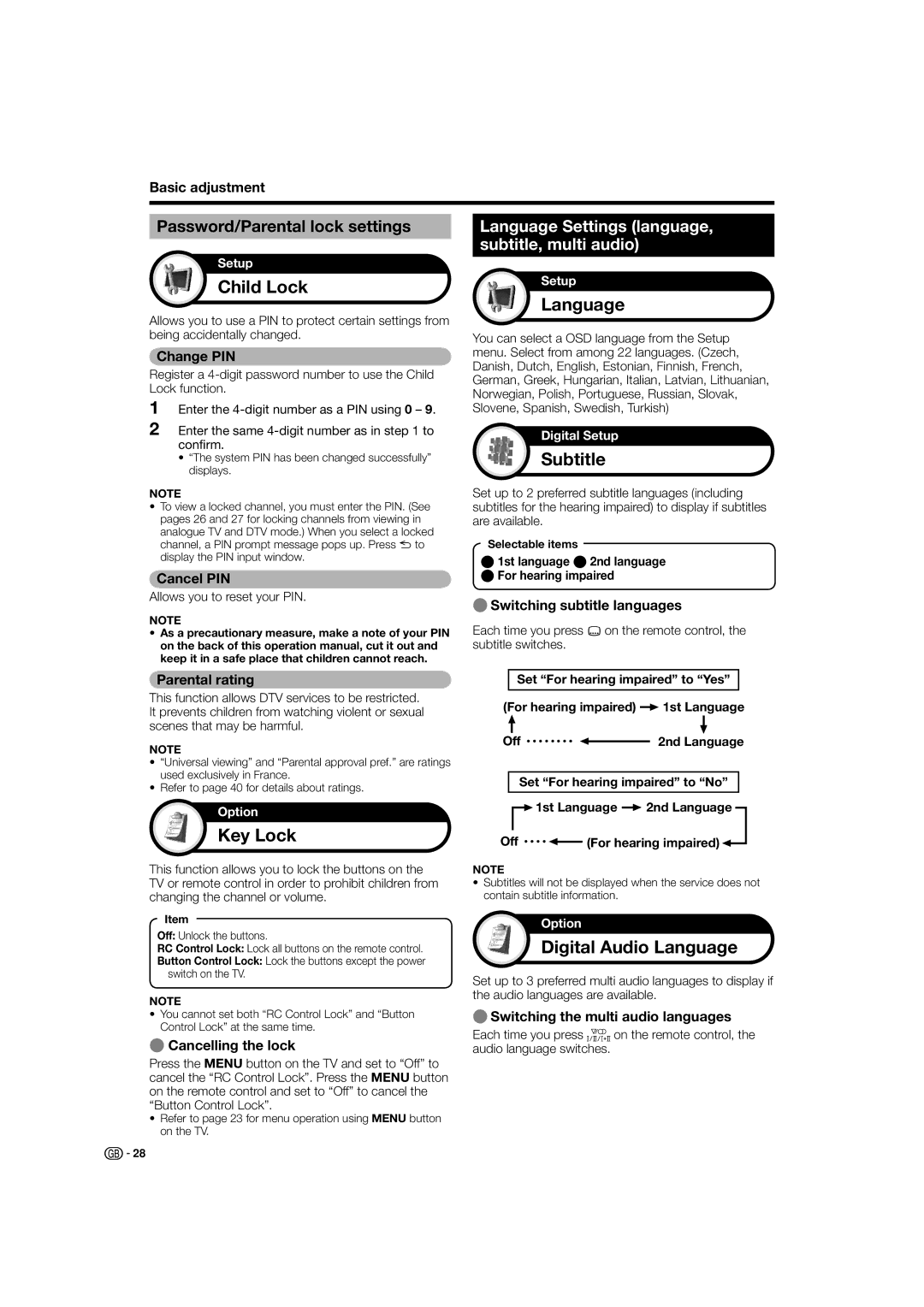LC-46X20E, LC-42X20E LC-42X20S, LC-52X20E, LC-52X20S, LC-46X20S specifications
The Sharp LC series televisions, known for their exceptional picture quality and innovative features, have garnered attention in the competitive market of flat-screen displays. Models such as the LC-46X20S, LC-52X20S, LC-52X20E, LC-42X20E, LC-42X20S, and LC-46X20E offer a variety of screen sizes and specifications, catering to various viewing preferences.One of the standout features of these models is their use of LCD technology with a high-definition resolution, ensuring sharp and vibrant images. The X20 series boasts an impressive contrast ratio, enhancing the distinction between light and dark scenes, which is crucial for movie enthusiasts and gamers alike. Additionally, these models support a range of resolutions including 1080p, providing a cinematic experience directly from the comfort of home.
Each model in the series is equipped with Sharp's Advanced Super View (ASV) panel technology, which improves viewing angles and color accuracy. This means that regardless of where you’re seated in the room, you can enjoy consistent picture quality without significant degradation in color or brightness.
These televisions also come with integrated digital tuners, allowing users to effortlessly access over-the-air broadcasting without the need for additional equipment. HDMI ports are plentiful across the series, enabling seamless connections to Blu-ray players, gaming consoles, and streaming devices, ensuring that users can experience high-definition content in all its glory.
For those who appreciate audio as much as visual quality, the LC series features integrated speakers designed to deliver clear and powerful sound. Additionally, some models incorporate surround sound technology, immersing viewers further into the content being watched.
Another notable aspect is the design elegance of these models. The sleek and modern aesthetics blend well with contemporary home decor, positioning these televisions as both functional entertainment systems and attractive home furnishings.
Energy efficiency is also a priority, as these models are designed to consume less power compared to traditional televisions, helping to reduce electricity bills while being environmentally friendly.
Overall, the Sharp LC-46X20S, LC-52X20S, LC-52X20E, LC-42X20E, LC-42X20S, and LC-46X20E televisions provide a rich array of features that appeal to a wide spectrum of users, ensuring high-quality viewing experiences for sports, films, gaming, and everyday television watching.