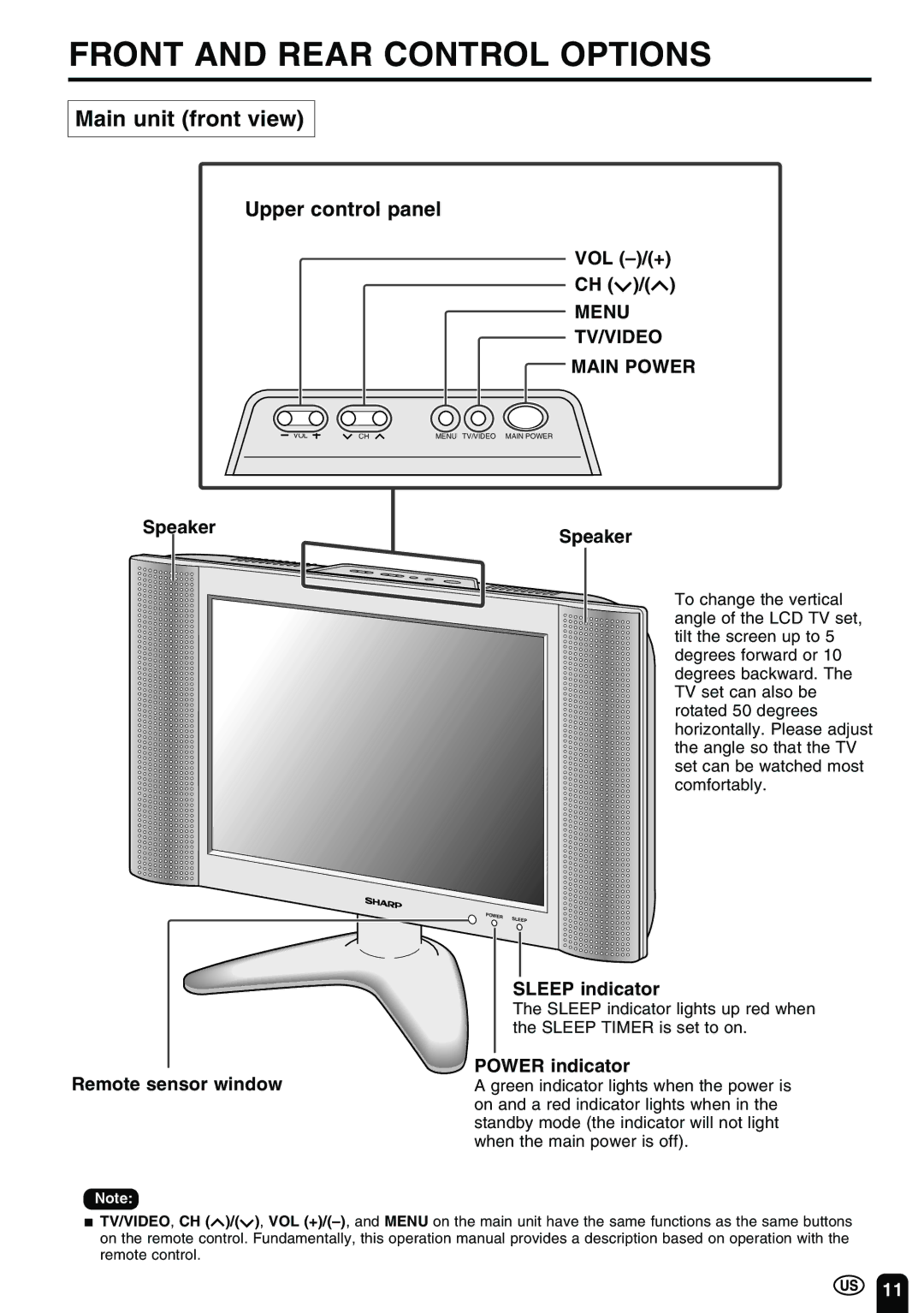FRONT AND REAR CONTROL OPTIONS
Main unit (front view)
Upper control panel
VOL
CH (![]() )/(
)/(![]() )
)
MENU
TV/VIDEO
MAIN POWER
|
| VOL | CH | MENU TV/VIDEO MAIN POWER |
|
|
|
|
|
Speaker | Speaker |
|
To change the vertical angle of the LCD TV set, tilt the screen up to 5 degrees forward or 10 degrees backward. The TV set can also be rotated 50 degrees horizontally. Please adjust the angle so that the TV set can be watched most comfortably.
| SLEEP indicator |
| The SLEEP indicator lights up red when |
| the SLEEP TIMER is set to on. |
Remote sensor window | POWER indicator |
A green indicator lights when the power is | |
| on and a red indicator lights when in the |
| standby mode (the indicator will not light |
| when the main power is off). |
Note:
■TV/VIDEO, CH (![]() )/(
)/(![]() ), VOL
), VOL
11