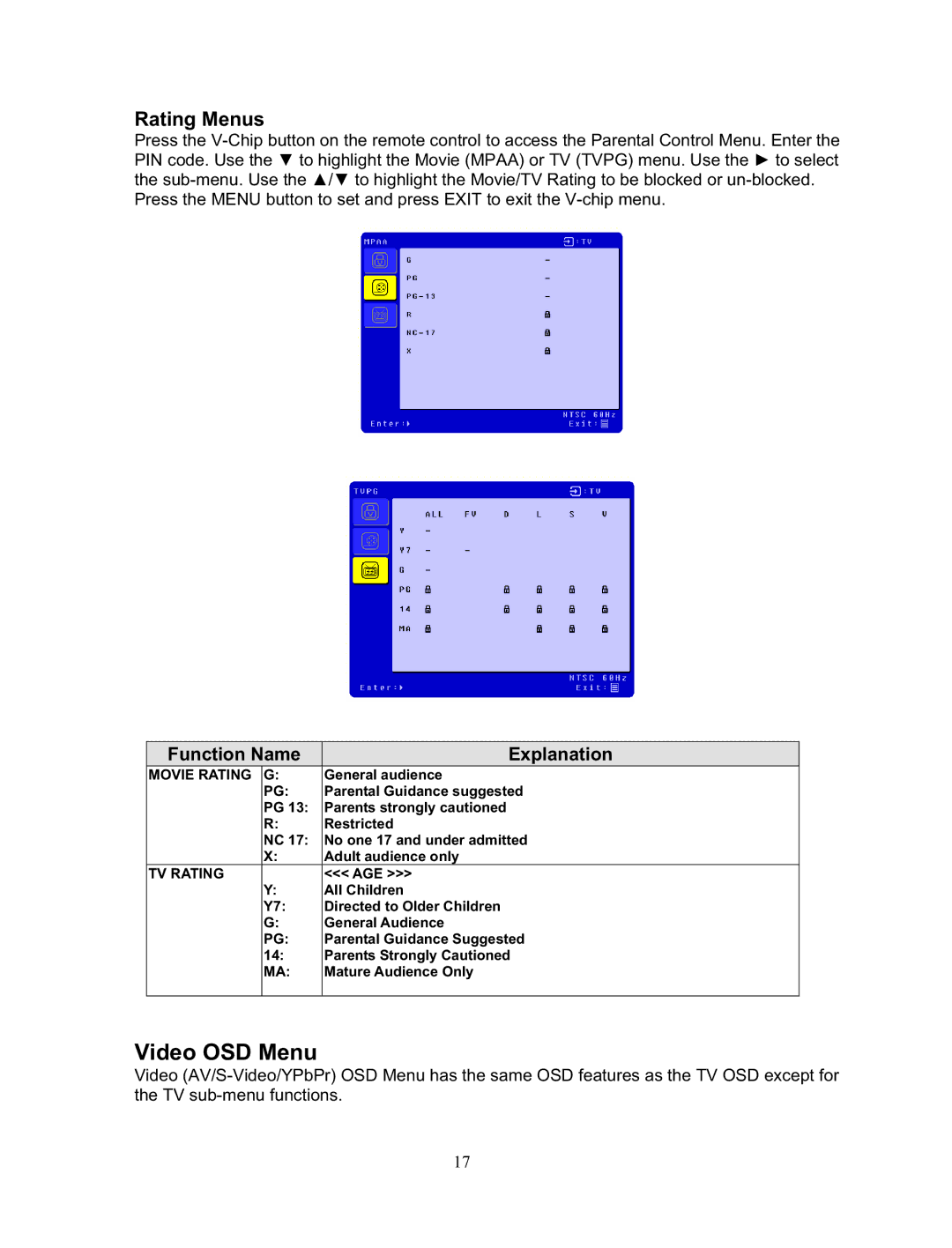LTV-19w3 specifications
The Sharp LTV-19w3 is a compact and versatile television that is designed to deliver a high-quality viewing experience, making it a great choice for smaller spaces such as bedrooms, kitchens, or even as a secondary TV in a living room. One of the standout features of the LTV-19w3 is its 19-inch widescreen display, which offers clear and vibrant visuals thanks to its high-definition resolution. The screen delivers sharp images and vivid colors, allowing viewers to enjoy their favorite shows and movies in impressive detail.This model employs advanced LCD technology, ensuring that the television provides consistent brightness and color accuracy from various viewing angles. The LTV-19w3 also features a 16:9 aspect ratio, which is ideal for watching widescreen content without the distracting black bars typically seen on older 4:3 screens. The TV’s design is sleek and modern, making it easy to integrate into any décor.
Connectivity options are another highlight of the Sharp LTV-19w3. It comes equipped with multiple input ports, including HDMI, VGA, and composite connections, allowing users to connect various devices such as gaming consoles, Blu-ray players, and streaming devices. The inclusion of a USB port also enables users to play media files directly from a flash drive, offering added convenience for those who enjoy digital media.
Audio performance is enhanced with built-in speakers that deliver clear sound, while the television includes various sound modes to optimize the audio experience based on the content being viewed. Additionally, the Sharp LTV-19w3 is designed with energy efficiency in mind, conforming to energy-saving standards that help minimize power consumption, making it an eco-friendly choice.
The television is also user-friendly, featuring an intuitive remote control that simplifies navigation through channels, settings, and menus. Overall, the Sharp LTV-19w3 combines functionality and style, making it an excellent option for anyone seeking a reliable and high-quality television that fits seamlessly into their living space. Its size, features, and energy efficiency make it perfect for those wanting to enjoy their favorite media without taking up too much room.