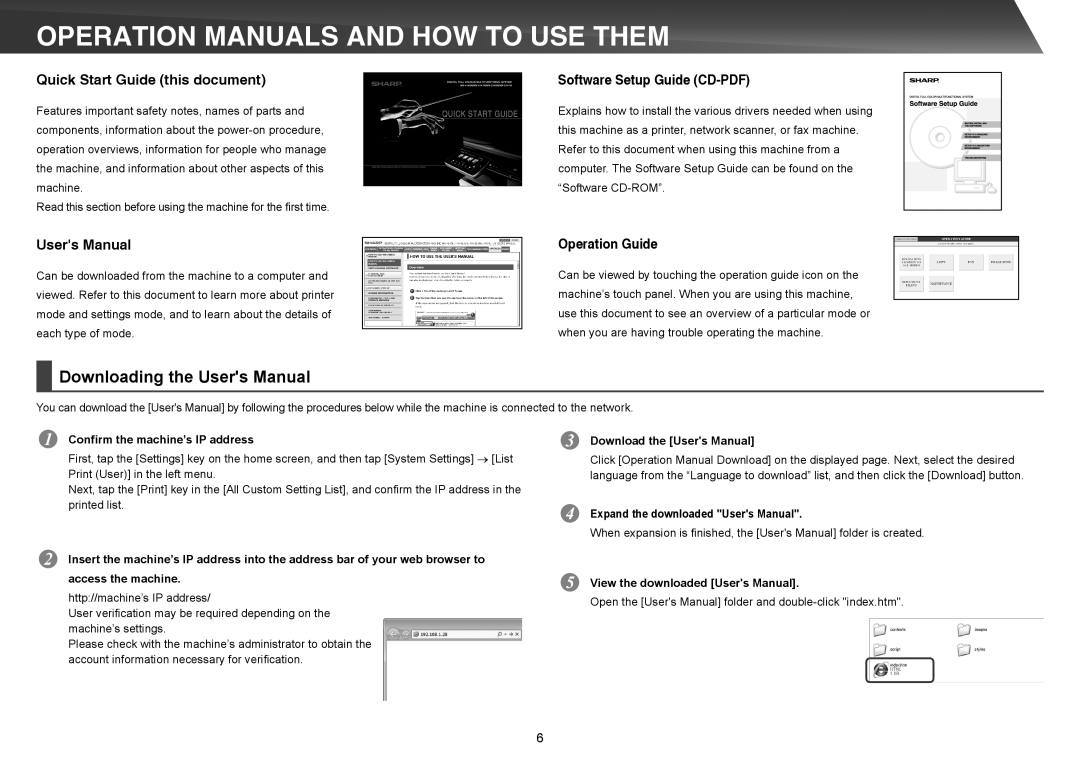MX-4141N, MX-4140N, MX-5140N, MX-5141N specifications
The Sharp MX-5141N, MX-5140N, MX-4140N, and MX-4141N are versatile multifunction printers designed to meet the demands of modern office environments. These models offer an impressive blend of performance, quality, and efficiency, making them ideal for businesses seeking to enhance their document management processes.One of the standout features of these Sharp models is their ability to produce high-resolution prints at speeds reaching up to 51 pages per minute for the MX-5141N and MX-5140N, and 41 pages per minute for the MX-4140N and MX-4141N. This efficiency allows for quick turnaround times on large print jobs, helping businesses maintain productivity throughout the day.
The print resolution of up to 1200 x 1200 dpi ensures that documents feature sharp, clear text and vibrant images, which is crucial for creating professional-looking marketing materials and reports. Additionally, these models are equipped with advanced imaging technologies, including the Sharp Image Optimization technology, which further enhances print quality, particularly for color documents.
User-friendliness is a key characteristic of these devices. Each model includes a large, intuitive touchscreen interface that simplifies navigation and operation. Users can easily access various functions, such as copying, scanning, and emailing directly from the printer. The MX-5141N and MX-5140N also support a wide range of finishing options, including stapling and hole punching, facilitating the production of polished, ready-to-distribute documents.
Regarding scanning capabilities, these multifunction printers feature a high-speed document feeder that can scan double-sided documents in a single pass. This 3-in-1 functionality allows users to perform printing, copying, and scanning tasks seamlessly, contributing to a more efficient workflow.
In terms of connectivity, the Sharp MX series offers versatile options, including USB, Ethernet, and wireless capabilities, ensuring easy integration into existing office networks. They also support mobile printing solutions, enabling users to print from smartphones or tablets effortlessly.
Energy efficiency is another primary consideration in the design of the MX series. These printers are equipped with energy-saving features that comply with ENERGY STAR standards, reducing their environmental impact while lowering operational costs.
With comprehensive security features, including user authentication and data encryption, the Sharp MX-5141N, MX-5140N, MX-4140N, and MX-4141N offer robust protection for sensitive business information.
In summary, the Sharp MX series delivers exceptional performance and functionality that meets the dynamic demands of today’s workplaces, making them an excellent choice for businesses seeking reliability, quality, and efficiency in their document management.