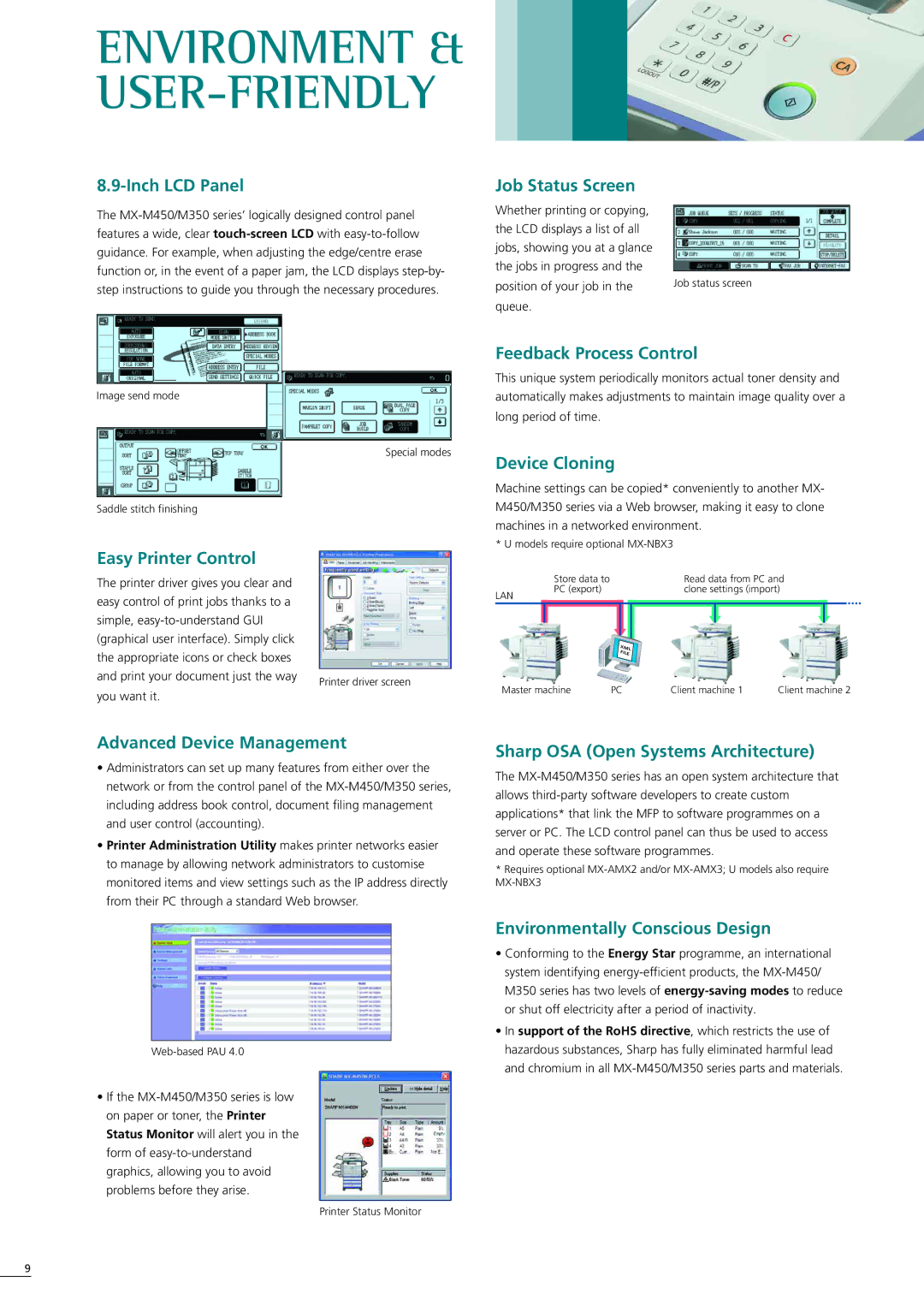MX-M350-U specifications
The Sharp MX-M350-U is a versatile multifunction printer that delivers high-quality printing, copying, and scanning capabilities in one compact device. Designed for small to medium-sized businesses, this model combines performance with efficiency, making it an ideal choice for workplaces that require robust document management solutions.One of the standout features of the Sharp MX-M350-U is its impressive print speed. Capable of producing up to 35 pages per minute, this device ensures that even high-volume tasks are completed swiftly. The first printout time is also quick, allowing operators to minimize waiting time. The maximum paper capacity is expandable, accommodating varying needs with ease, while the optional multi-purpose trays facilitate diverse media types.
The Sharp MX-M350-U utilizes advanced print technology, including a high-resolution output of up to 1200 x 1200 dpi, which ensures crisp text and detailed images. The MX-M350-U supports various paper sizes and types, enhancing versatility when handling different projects. Moreover, it offers automatic duplex printing, which reduces paper usage and helps lower overall operational costs.
The device is equipped with a user-friendly touchscreen interface that simplifies navigation and operation. This panel provides access to various functions, including copying, scanning, and network settings, requiring minimal training to operate efficiently. The Sharp MX-M350-U also incorporates a powerful scanning component, offering high-speed document scanning that can capture both sides of a page in a single pass.
In terms of connectivity, the MX-M350-U supports seamless integration into existing network environments. It includes standard USB and Ethernet connections, along with optional wireless capabilities for added convenience. This enables easy sharing of the device among multiple users, ensuring that resources are utilized effectively.
Security is a paramount feature of the Sharp MX-M350-U. It provides robust data protection options, including user authentication and secure printing, safeguarding sensitive documents from unauthorized access. The device's reliable performance, combined with its energy-efficient design, not only helps businesses manage their resources effectively, but also contributes to a sustainable working environment.
Overall, the Sharp MX-M350-U multifunction printer stands out due to its blend of speed, quality, and functionality, making it a valuable asset for any organization looking to enhance its document workflow.