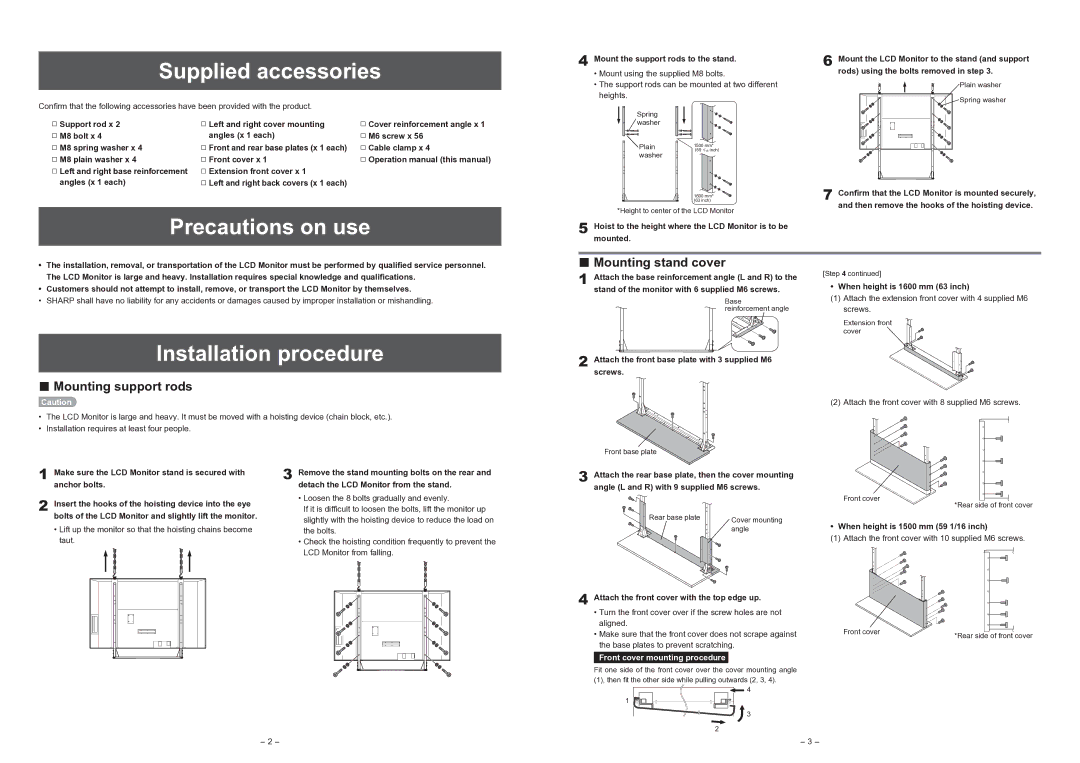Supplied accessories
Confirm that the following accessories have been provided with the product.
4 Mount the support rods to the stand.
•Mount using the supplied M8 bolts.
•The support rods can be mounted at two different heights.
6 Mount the LCD Monitor to the stand (and support rods) using the bolts removed in step 3.
Plain washer
Spring washer
□Support rod x 2
□M8 bolt x 4
□M8 spring washer x 4
□M8 plain washer x 4
□Left and right base reinforcement angles (x 1 each)
□Left and right cover mounting angles (x 1 each)
□Front and rear base plates (x 1 each)
□Front cover x 1
□Extension front cover x 1
□Left and right back covers (x 1 each)
□Cover reinforcement angle x 1
□M6 screw x 56
□Cable clamp x 4
□Operation manual (this manual)
Spring
![]() washer
washer
Plain | (59 1/16 inch) |
| 1500 mm* |
washer |
|
1600 mm*
(63 inch)
7 Confirm that the LCD Monitor is mounted securely, and then remove the hooks of the hoisting device.
Precautions on use
*Height to center of the LCD Monitor
5 Hoist to the height where the LCD Monitor is to be mounted.
•The installation, removal, or transportation of the LCD Monitor must be performed by qualified service personnel. The LCD Monitor is large and heavy. Installation requires special knowledge and qualifications.
•Customers should not attempt to install, remove, or transport the LCD Monitor by themselves.
•SHARP shall have no liability for any accidents or damages caused by improper installation or mishandling.
Installation procedure
nMounting support rods
Caution
•The LCD Monitor is large and heavy. It must be moved with a hoisting device (chain block, etc.).
•Installation requires at least four people.
nMounting stand cover
1 Attach the base reinforcement angle (L and R) to the stand of the monitor with 6 supplied M6 screws.
Base reinforcement angle
2 Attach the front base plate with 3 supplied M6 screws.
[Step 4 continued]
• When height is 1600 mm (63 inch)
(1)Attach the extension front cover with 4 supplied M6 screws.
Extension front cover ![]()
![]()
(2) Attach the front cover with 8 supplied M6 screws.
Front base plate
1 Make sure the LCD Monitor stand is secured with anchor bolts.
2 Insert the hooks of the hoisting device into the eye bolts of the LCD Monitor and slightly lift the monitor.
•Lift up the monitor so that the hoisting chains become taut.
3 Remove the stand mounting bolts on the rear and detach the LCD Monitor from the stand.
•Loosen the 8 bolts gradually and evenly.
If it is difficult to loosen the bolts, lift the monitor up slightly with the hoisting device to reduce the load on the bolts.
•Check the hoisting condition frequently to prevent the LCD Monitor from falling.
3 Attach the rear base plate, then the cover mounting angle (L and R) with 9 supplied M6 screws.
Front cover
*Rear side of front cover
Rear base plate | Cover mounting |
| angle |
• When height is 1500 mm (59 1/16 inch)
(1) Attach the front cover with 10 supplied M6 screws.
4 Attach the front cover with the top edge up.
• Turn the front cover over if the screw holes are not |
|
|
aligned. | Front cover |
|
• Make sure that the front cover does not scrape against | *Rear side of front cover | |
the base plates to prevent scratching. |
|
|
Front cover mounting procedure |
|
|
Fit one side of the front cover over the cover mounting angle (1), then fit the other side while pulling outwards (2, 3, 4).
![]() 4
4
1
![]() 3
3
2
- 2 - | - 3 - |