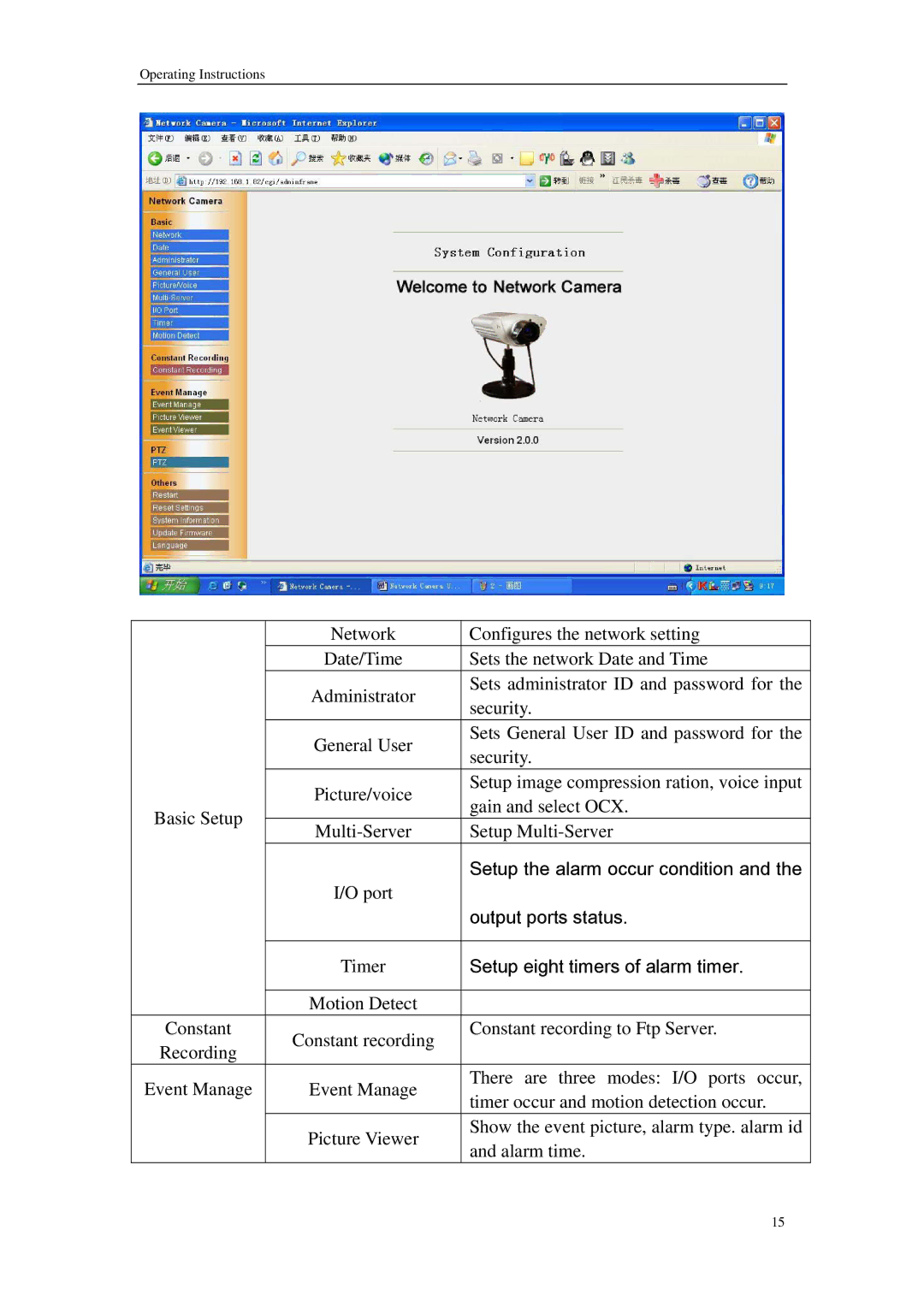QSINUFO specifications
The Sharp QSINUFO is an innovative and advanced kitchen appliance designed to enhance both the cooking experience and overall convenience in today's fast-paced lifestyle. Combining cutting-edge technology with sleek design, the QSINUFO stands out in the crowded market of multifunctional cooking devices.One of the most prominent features of the Sharp QSINUFO is its smart cooking technology. This appliance uses Intelligent Cooking Control, which automatically adjusts cooking times and temperatures based on the weight and type of food. Whether you are baking, roasting, steaming, or grilling, the QSINUFO ensures optimal results, allowing even novice cooks to achieve professional-quality dishes with ease.
The appliance is equipped with a vibrant and user-friendly touchscreen interface, making it simple to navigate through its diverse cooking modes. Users can access a variety of pre-set recipes and cooking programs, allowing for versatility in meal preparation. Furthermore, the QSINUFO includes a smart ingredient scanner that can suggest recipes based on the ingredients you have on hand, reducing food waste and promoting creativity in the kitchen.
Another notable characteristic of the Sharp QSINUFO is its dual cooking system, which combines microwave and convection technologies. This allows users to enjoy the benefits of rapid cooking times while still achieving the crisp texture and flavor that convection baking provides. Additionally, the QSINUFO is designed with a spacious interior, accommodating large dishes and making it perfect for family meals or gatherings.
Safety is also a significant consideration in the design of the QSINUFO. The appliance features multiple safety mechanisms, including a child lock function and automatic shut-off, ensuring peace of mind for users and families.
In summary, the Sharp QSINUFO is a versatile and highly functional kitchen appliance that caters to the needs of modern cooks. With its intelligent cooking technology, user-friendly interface, dual cooking capabilities, and emphasis on safety, the QSINUFO represents the intersection of convenience and creativity in cooking. Whether you're a seasoned chef or a casual home cook, this appliance promises to revolutionize your kitchen experience.