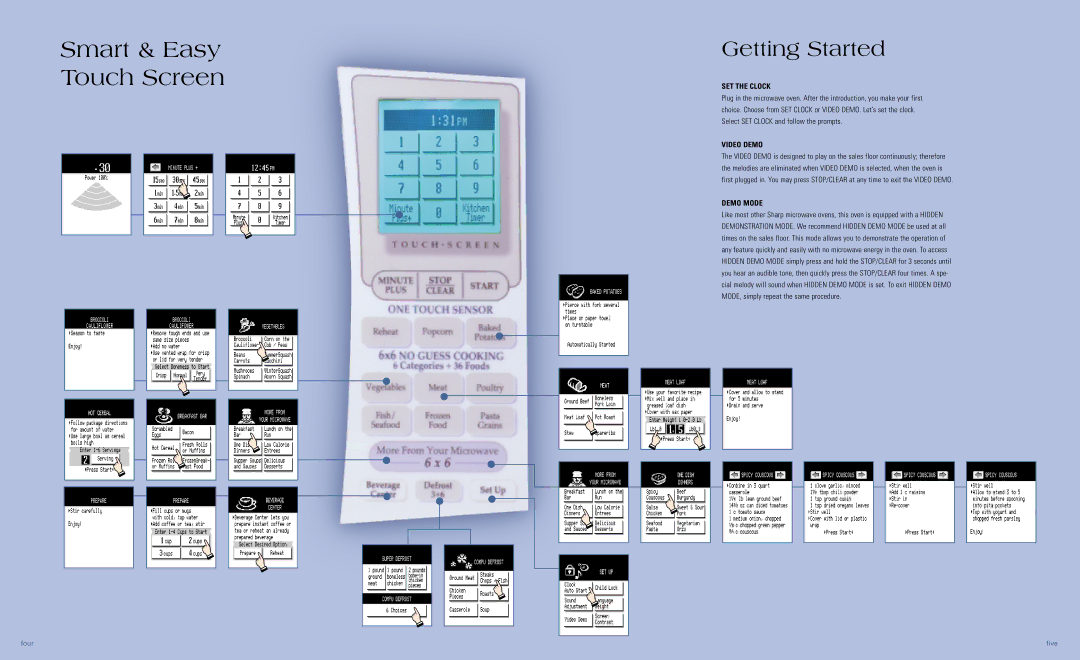R-540DW, R-540DK specifications
The Sharp R-540DK and R-540DW are two innovative microwave ovens that exemplify cutting-edge kitchen technology. Designed for convenience and efficiency, they have quickly become popular among home cooks and culinary enthusiasts alike.Both models boast a sleek and modern design, enhancing the aesthetics of any kitchen. Their compact size makes them ideal for various countertop spaces, ensuring that they fit seamlessly into any cooking environment. The elegant finish, available in different color options, allows users to choose a model that complements their kitchen décor.
One of the standout features of the Sharp R-540DK and R-540DW is their advanced inverter technology. Unlike traditional microwave ovens that use a simple on/off cycling method to control power levels, inverter technology provides a continuous stream of cooking power. This ensures even defrosting, reheating, and cooking, eliminating hot and cold spots in food. As a result, users can expect perfectly cooked meals every time, whether they are warming leftovers or preparing a gourmet dish from scratch.
Both models come equipped with a spacious cavity that can accommodate large plates and dishes, making them perfect for family meals or gatherings. The turntable ensures uniform cooking by rotating food items evenly within the microwave. Additionally, the ovens feature various cooking presets, allowing users to select options tailored for specific foods, such as popcorn, pizza, or vegetables, making meal preparation not only quick but also effortless.
For safety and ease of use, both the R-540DK and R-540DW include a child safety lock feature, preventing accidental operation by little hands. The intuitive control panel is designed to be user-friendly, with clearly labeled buttons that make navigation simple, even for those who may be less technically inclined.
In terms of energy efficiency, these microwave ovens are designed to consume lower energy while delivering powerful performance. This helps users reduce their energy bills without sacrificing functionality.
In summary, the Sharp R-540DK and R-540DW microwave ovens bring together modern design, advanced inverter technology, user-friendly features, and energy efficiency. Whether you’re a busy professional or a stay-at-home parent, these appliances are sure to elevate your cooking experience, providing convenience and versatility in the heart of your kitchen.