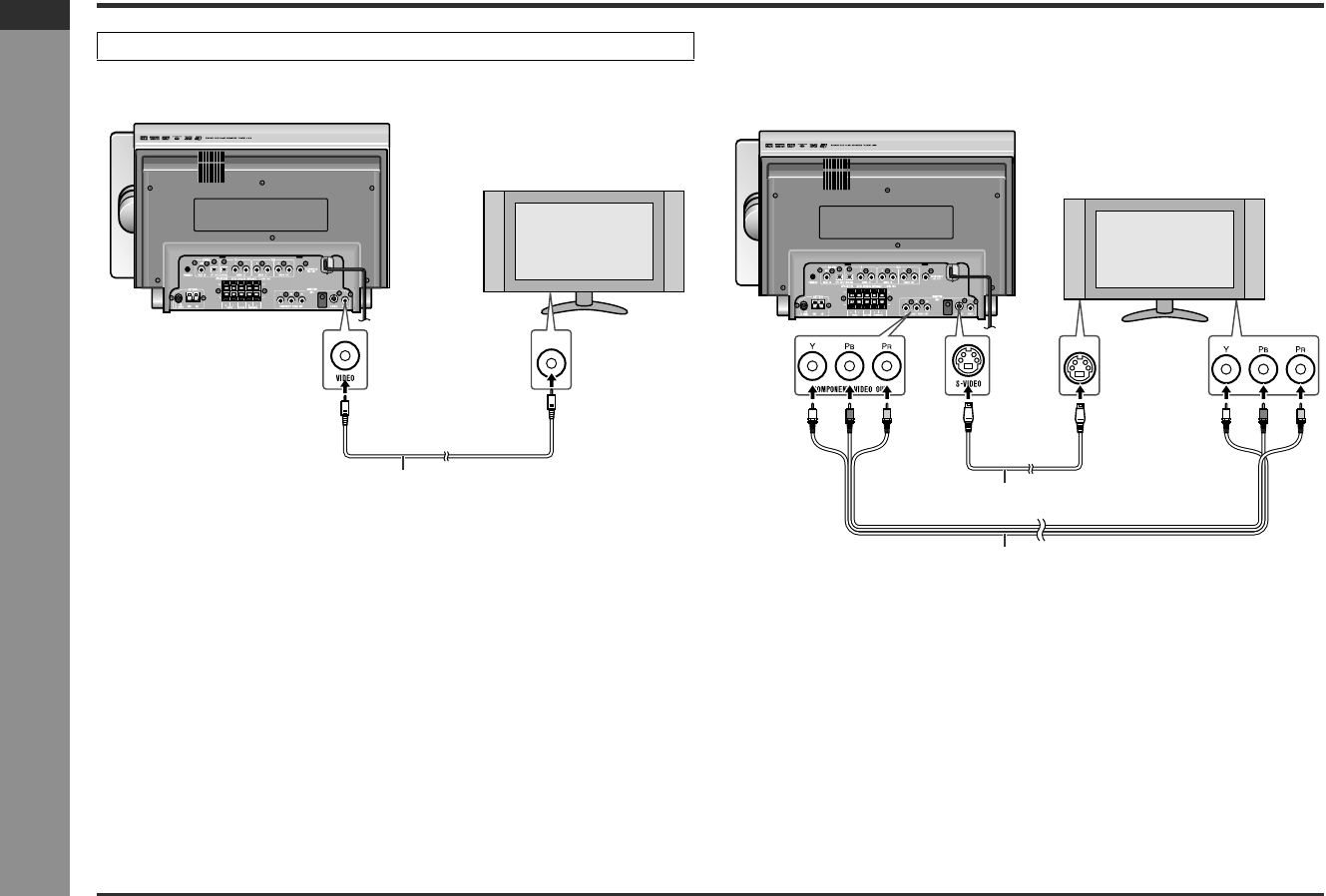
E-13
ENGLISH
SD-PX2
Preparation for Use
- TV connection -
TV connection
Notes:
zChange the TV input in accordance with the connected jack.
zDo not connect other equipment between the TV and this unit. If they are con-
nected via a VCR, pictures may be distorted.
zUsing the audio cable, you can listen to the TV sound with this unit. Notes:
zChange the TV input in accordance with the connected jack.
zDo not connect other equipment between the TV and this unit. If they are con-
nected via a VCR, pictures may be distorted.
zUsing the audio cable, you can listen to the TV sound with this unit.
zIf your TV has different indications for the component video inputs (Y, CB and CR
or Y, B-Y and P-Y), connect jacks with its matching color.
zDo not connec t to a component video input jack designed for the high-vision sys-
tem, which is not DVD-compatib le (the images may be distorted or not appear).
zUse a video c able, S-video cable or component video cable to connect the unit to
a TV.
Unplug all equipment before making any connections.
Connect a TV with the supplied video cable.
TV
Video cable (supplied)
To video
input jack
If your TV is equipped with an S-video input jack or component video input jacks, pur-
chase an appropriate cable to enjoy higher quality images.
When you use a TV supporting progressive scan, open the initial setting screen and
set "PROGRESSIVE OUT" to "ON" in "TV MODE" (see page 41).
TV
Component video cable (commercially available)
To component
video input jacks
To S-video
input jack
S-video cable
(commercially available)