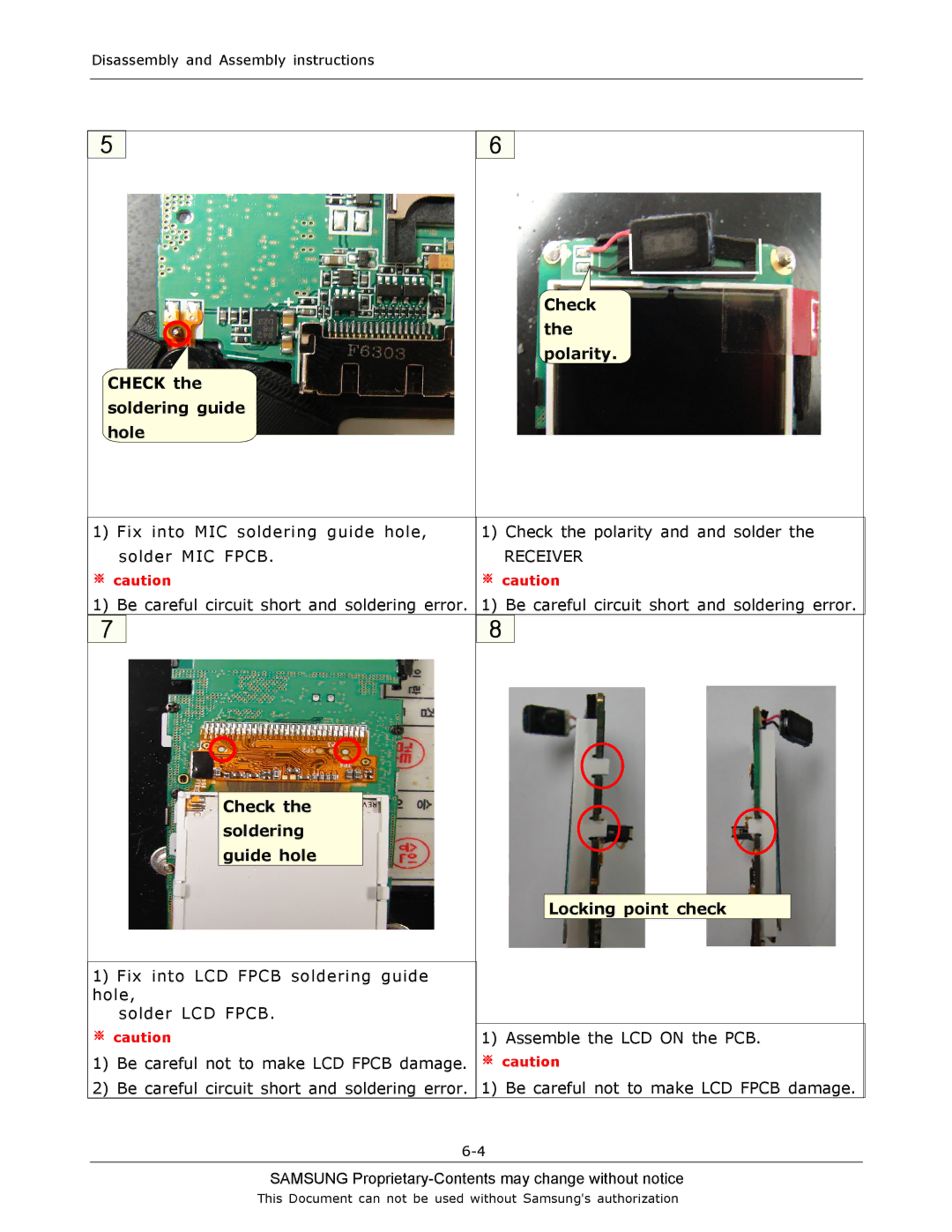Disassembly and Assembly instructions
5 |
| 6 |
|
 Check the
Check the
 polarity.
polarity. 
CHECK the 
 soldering guide hole
soldering guide hole

1) | Fix into MIC soldering guide hole, | 1) | Check the polarity and and solder the | ||
| solder MIC FPCB. |
| RECEIVER | ||
※ caution | ※ caution | ||||
1) | Be careful circuit short and soldering error. | 1) | Be careful circuit short and soldering error. | ||
7 |
|
| 8 |
|
|
|
|
|
|
|
|
Check the soldering guide hole
Locking point check
1)Fix into LCD FPCB soldering guide hole,
solder LCD FPCB.
※ caution | 1) Assemble the LCD ON the PCB. |
1)Be careful not to make LCD FPCB damage. ※ caution
2)Be careful circuit short and soldering error. 1) Be careful not to make LCD FPCB damage.
SAMSUNG Proprietary-Contents may change without notice
This Document can not be used without Samsung's authorization