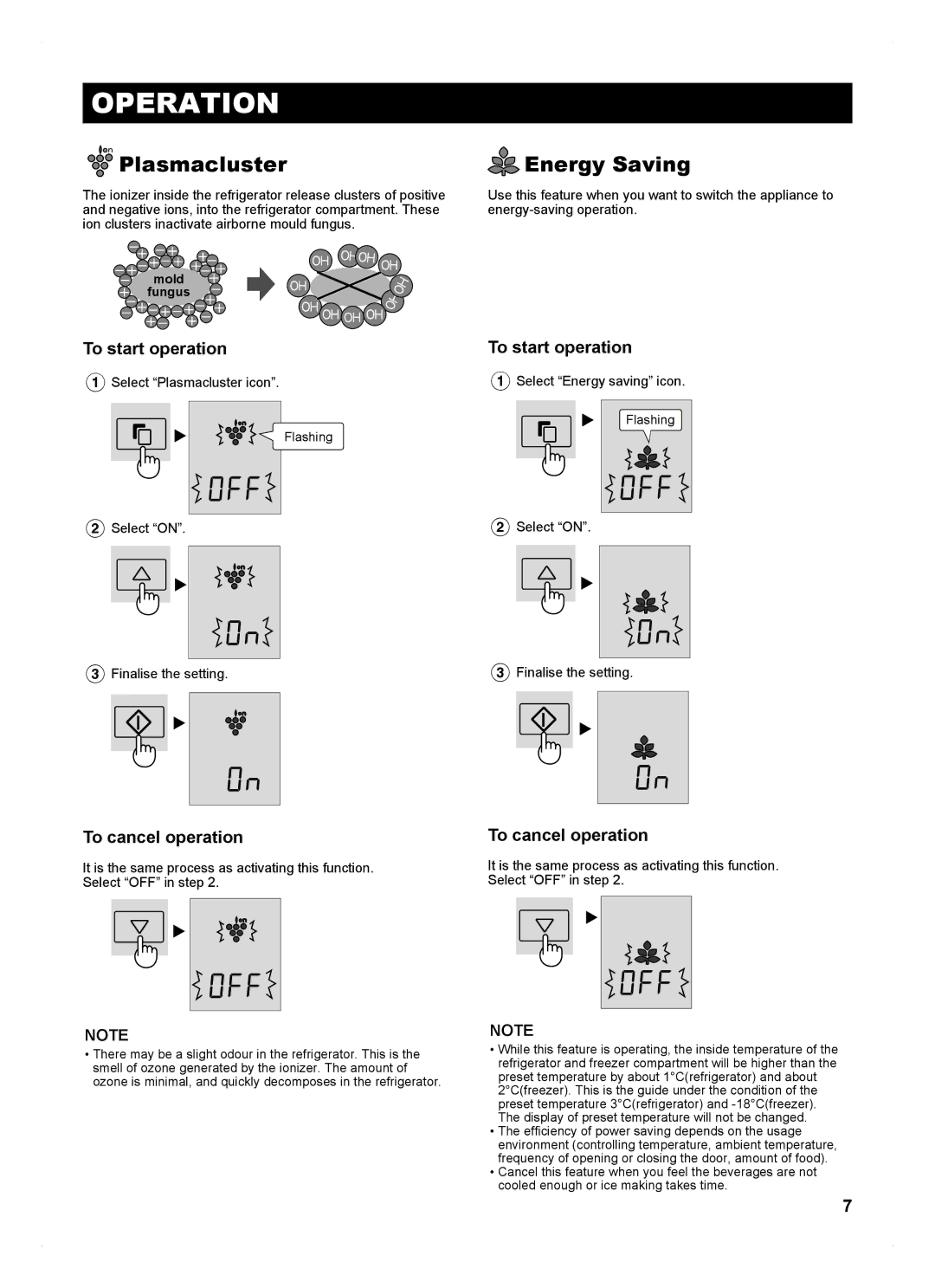SJ-FP813V specifications
The Sharp SJ-FP813V is an innovative refrigerator designed to combine efficiency, style, and advanced technology. With its sleek and modern design, it seamlessly fits into any kitchen decor while providing users with ample storage space and functionality.One of the standout features of the SJ-FP813V is its spacious interior. The refrigerator offers a generous capacity, making it ideal for families or individuals who need to store a wide variety of food items. With multiple shelves, drawers, and compartments, organizing groceries is made effortless. The adjustable shelving allows users to customize the layout of the fridge according to their needs, ensuring that larger items can be accommodated without any hassle.
In terms of technology, the SJ-FP813V is equipped with Sharp's advanced cooling system. This technology ensures even temperature distribution throughout the fridge, keeping your food fresh for longer periods. The inverter compressor minimizes energy consumption while maintaining optimal cooling performance. This not only helps in reducing electricity bills, but also makes the appliance more environmentally friendly.
Another impressive feature of the SJ-FP813V is its multi-airflow system, which circulates cool air throughout the refrigerator to maintain a consistent temperature across all shelves. This is particularly beneficial for preserving perishable items, as it minimizes temperature fluctuations that can lead to spoilage.
Sharp has also integrated a user-friendly touch control panel, making it easy to adjust settings and monitor temperature levels. The LED lighting inside the fridge illuminates every corner, allowing users to find items quickly and easily, even in low light conditions.
Additionally, the SJ-FP813V is designed with an antibacterial coating to help keep the interior hygienic and prevent the growth of bacteria. The removable storage options make cleaning a breeze, further enhancing the user experience.
Lastly, energy efficiency is a crucial aspect of the SJ-FP813V. With its A+++ energy rating, this refrigerator not only ensures that you save on energy costs but also contributes to a more sustainable lifestyle. Overall, the Sharp SJ-FP813V is a reliable and stylish choice for anyone looking to upgrade their kitchen appliances, offering advanced technology and practical features for everyday use.