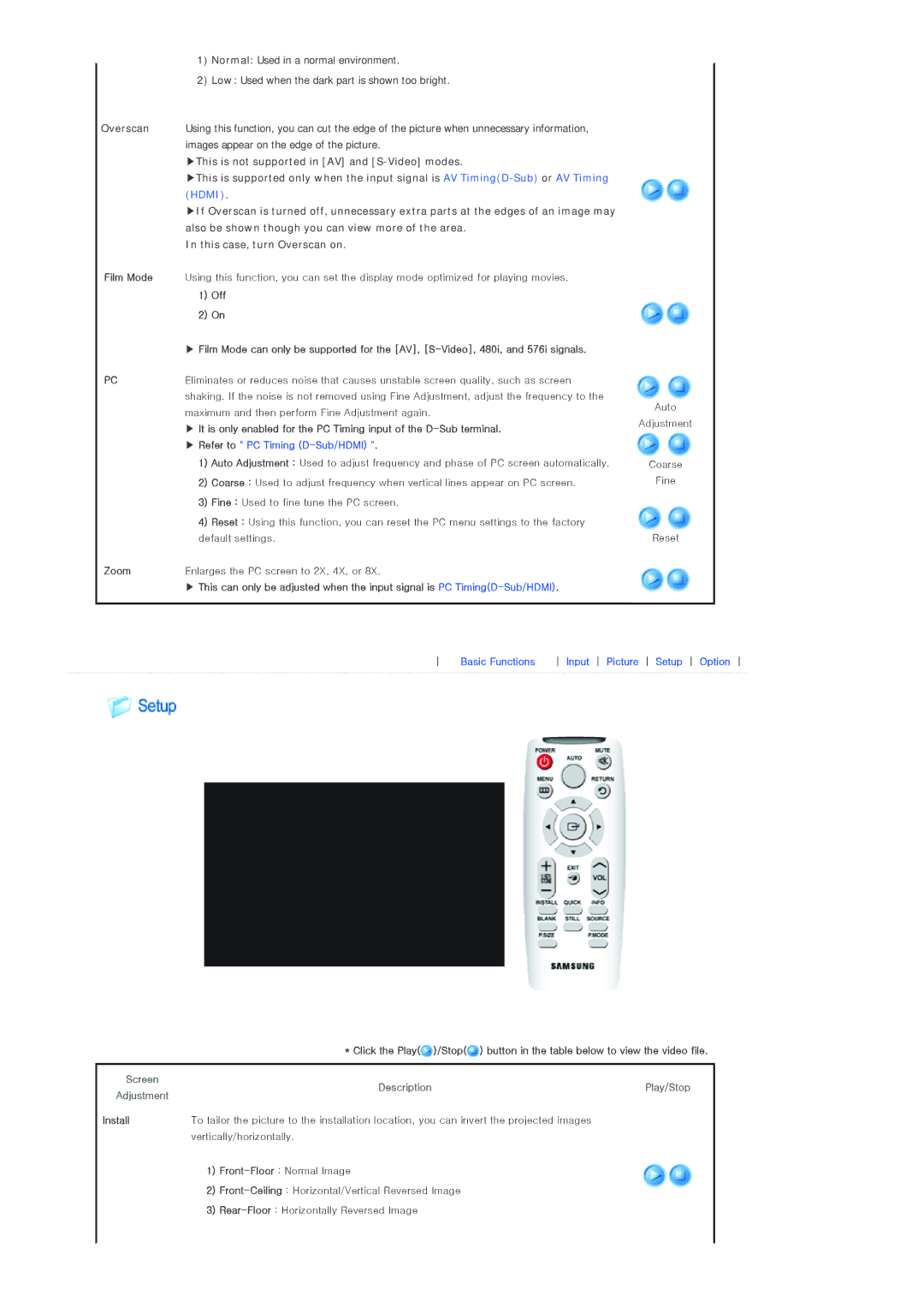SP-L300 specifications
The Sharp SP-L300 is a versatile and compact projector that caters to the needs of both business and educational environments. This model is known for its excellent image quality, ease of use, and innovative features that enhance presentations and educational experiences.One of the standout features of the SP-L300 is its native resolution of 1280 x 800 pixels, which ensures crisp and clear visuals. With a brightness level of 3000 ANSI lumens, this projector performs exceptionally well in various lighting conditions, making it suitable for both dark classrooms and well-lit conference rooms. The 2000:1 contrast ratio further enhances the image clarity, allowing for vibrant colors and deep blacks, which are essential for engaging presentations.
The SP-L300 employs advanced DLP technology, which is renowned for its reliability and longevity. DLP projectors are known for their superior color accuracy, minimal maintenance needs, and resistance to image degradation over time. This technology ensures that the SP-L300 produces consistent image quality, whether used for a series of presentations or for a single classroom session.
In terms of connectivity, the Sharp SP-L300 is equipped with multiple input options, including HDMI, VGA, and audio inputs. This versatility allows users to connect a variety of devices such as laptops, tablets, and document cameras, making it an ideal choice for presenters who rely on different types of technology. The projector also supports wireless presentations, recognizing the increasing demand for wireless connectivity in modern-day educational and business settings.
Another notable feature is the SP-L300's built-in speaker, which delivers sound that complements the visual experience. This integration eliminates the need for external audio equipment in smaller settings, further enhancing portability and ease of use.
Additionally, the SP-L300 includes a range of eco-friendly features, such as energy-saving modes and a long lamp life of up to 5000 hours. These characteristics not only reduce the overall cost of ownership but also reflect a commitment to sustainability, which is increasingly important in today’s environmentally conscious landscape.
Overall, the Sharp SP-L300 projector offers a blend of high-quality imaging, user-friendly connectivity, and energy efficiency. It stands out as a reliable choice for educators and business professionals seeking a compact and efficient projection solution. Whether in a classroom or a meeting room, the SP-L300 is designed to make presentations engaging and effective.