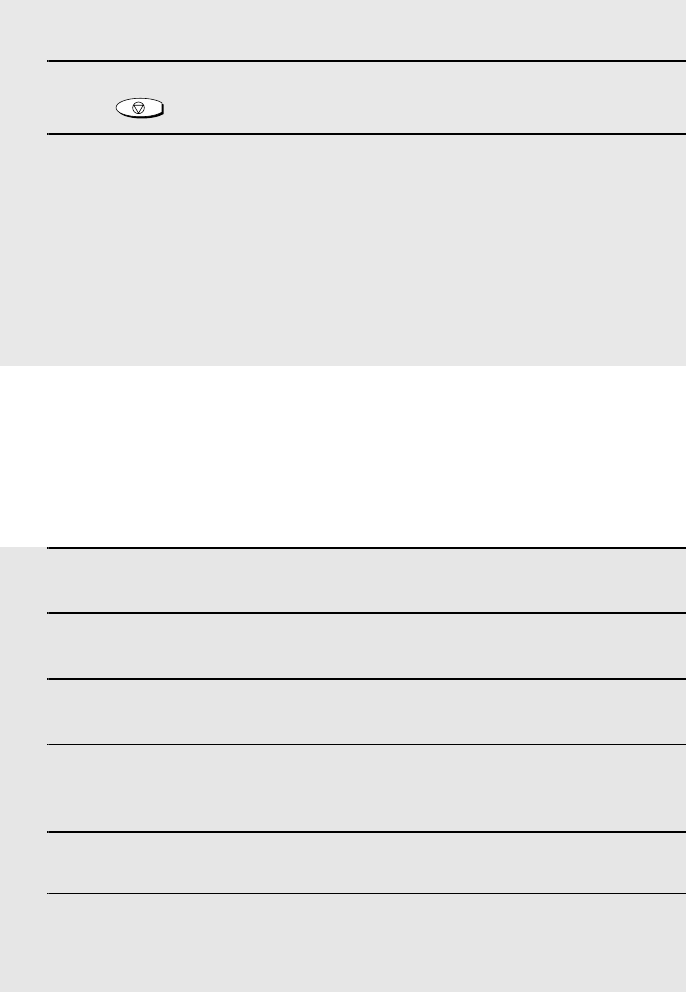
Blocking Reception of Unwanted Faxes
60
4Press to return to the date and time display.
5Set the reception mode to FAX.
♦When using distinctive ring, you must set the reception mode of your fax
machine to FAX. When your designated fax number is dialed, your fax will
automatically answer and begin reception after two rings. Note that other
devices on the same line will also ring until your fax answers. If one of your
other numbers is dialed, the fax will ring; however, it will not answer.
STOP
1Press once and twice.
2Press once and twice.
3Press once.
4Press to store an Anti Junk number, or to clear a previously
stored number (if you are clearing a number, go to Step 6).
5Enter the fax number by pressing the number keys (max. 20 digits).
6Press and then press to return to the date and time
display.ss 7( QBT/6u.l)0.591.8(.5(ma)11.7(93-91.8(.5-0.931.2(.i)13.8.844 592(.37.691 3ll4031.2(.i)137 0 8.9992 154.3086 184.41ET.25.2(16394.4m0.001912s206.23492 w(6)Tj/F8 1r)4W4W4W4Ww)4W4W4W4w)4W4W4W4W97.T0.902 gW4W5W4W5W4W5W4W5W4W5W4W5W4W5W4W5W4W5W4W510.4W4W97.T0.9024W4W9l97.2( da4Uti J)25(u3).7( 3ll4031e.194.4 492(.T0.90s)(6)Tj/F7.122 Cl67.12f31.2(.i)135W46)Tj/F7.166,.o6)Tj2 refQqRio5W4)604 193.605 602.607 195.212 g0 3ll30 3ll30 10 3l 1 Tf 103 -0..iF95268