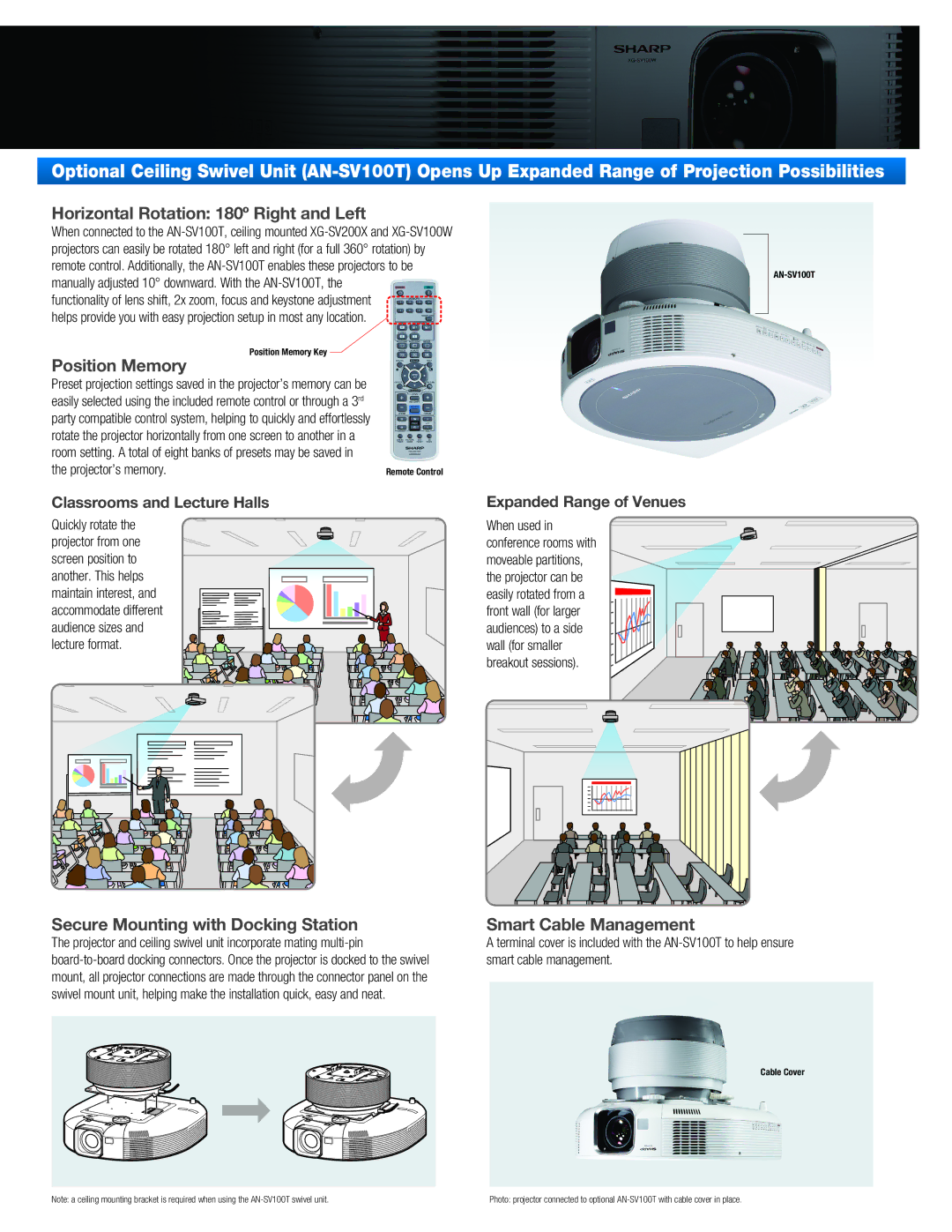Optional Ceiling Swivel Unit
Horizontal Rotation: 180º Right and Left
When connected to the
functionality of lens shift, 2x zoom, focus and keystone adjustment helps provide you with easy projection setup in most any location.
Position Memory Key |
|
Position Memory |
|
Preset projection settings saved in the projector’s memory can be |
|
easily selected using the included remote control or through a 3rd |
|
party compatible control system, helping to quickly and effortlessly |
|
rotate the projector horizontally from one screen to another in a |
|
room setting. A total of eight banks of presets may be saved in |
|
the projector’s memory. | Remote Control |
Classrooms and Lecture Halls |
|
Quickly rotate the |
|
projector from one |
|
screen position to |
|
another. This helps |
|
maintain interest, and |
|
accommodate different |
|
audience sizes and |
|
lecture format. |
|
Expanded Range of Venues
When used in conference rooms with moveable partitions, the projector can be easily rotated from a front wall (for larger audiences) to a side wall (for smaller breakout sessions).
Secure Mounting with Docking Station | Smart Cable Management |
The projector and ceiling swivel unit incorporate mating
A terminal cover is included with the
Cable Cover
Note: a ceiling mounting bracket is required when using the | Photo: projector connected to optional |