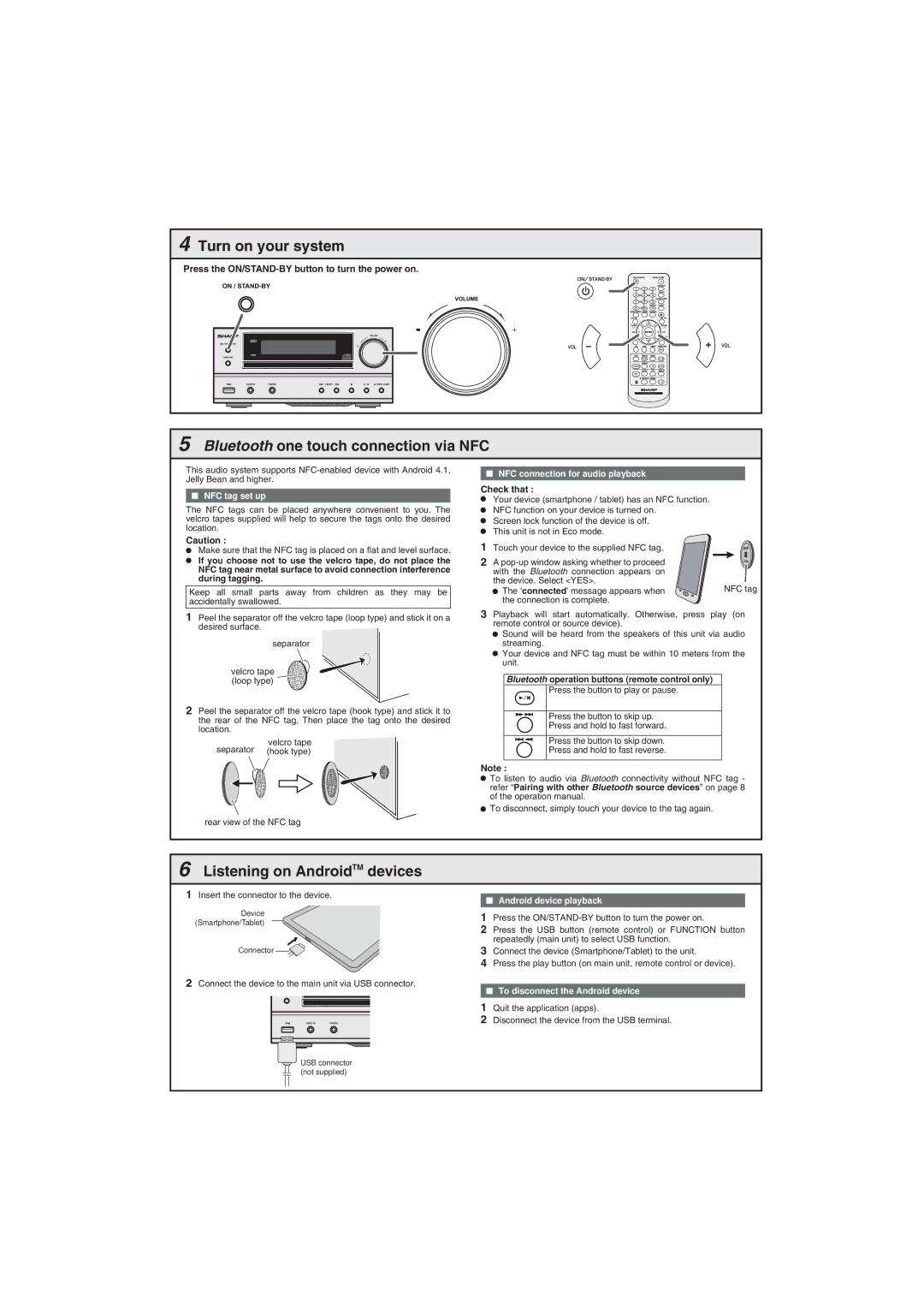XL-HF202PH(S), XL-HF202PH(BK), XL-HF302PH(T) specifications
The Sharp XL-HF302PH(T), XL-HF202PH(BK), and XL-HF202PH(S) are compact hi-fi audio systems that combine sleek design with impressive audio performance, catering to music enthusiasts who seek premium sound quality without overwhelming space.The XL-HF302PH(T) model delivers an exceptional audio experience, equipped with advanced technologies that enhance sound precision. The system features a powerful amplifier that produces a rich, clear sound across various music genres. Its dual 5.25-inch woofers and 1-inch dome tweeters work harmoniously to create a well-balanced soundstage, ensuring that bass notes are deep, mids are smooth, and treble is crisp.
One of the standout features of the XL-HF302PH(T) is its Bluetooth connectivity, allowing users to effortlessly stream music from their smartphones or tablets. Additionally, it supports USB playback and features a CD player compatible with various formats, including MP3 CDs. The inclusion of a built-in FM tuner further expands listening options, giving users access to their favorite radio stations.
In contrast, the XL-HF202PH(BK) and XL-HF202PH(S) models maintain similar audio quality but are designed with a more compact form factor, making them suitable for smaller spaces. Both models feature the same high-quality sound components, ensuring that users do not have to compromise on audio fidelity. The main difference lies in the aesthetic options, with the "BK" offering a sleek black finish and the "S" showcasing a stylish silver tone.
All three models are designed with user-friendliness in mind. The intuitive remote control allows for convenient operation, ensuring that users can easily switch between different audio sources and adjust settings. Additionally, the systems include a range of equalizer presets to tailor the audio output to personal preferences or ambient conditions.
Overall, the Sharp XL-HF302PH(T), XL-HF202PH(BK), and XL-HF202PH(S) represent a fusion of cutting-edge technology and acoustic excellence in a compact format. Whether you're hosting a gathering or enjoying a quiet evening at home, these hi-fi systems promise to deliver a superior listening experience, embodying Sharp’s commitment to quality and innovation in audio technology.