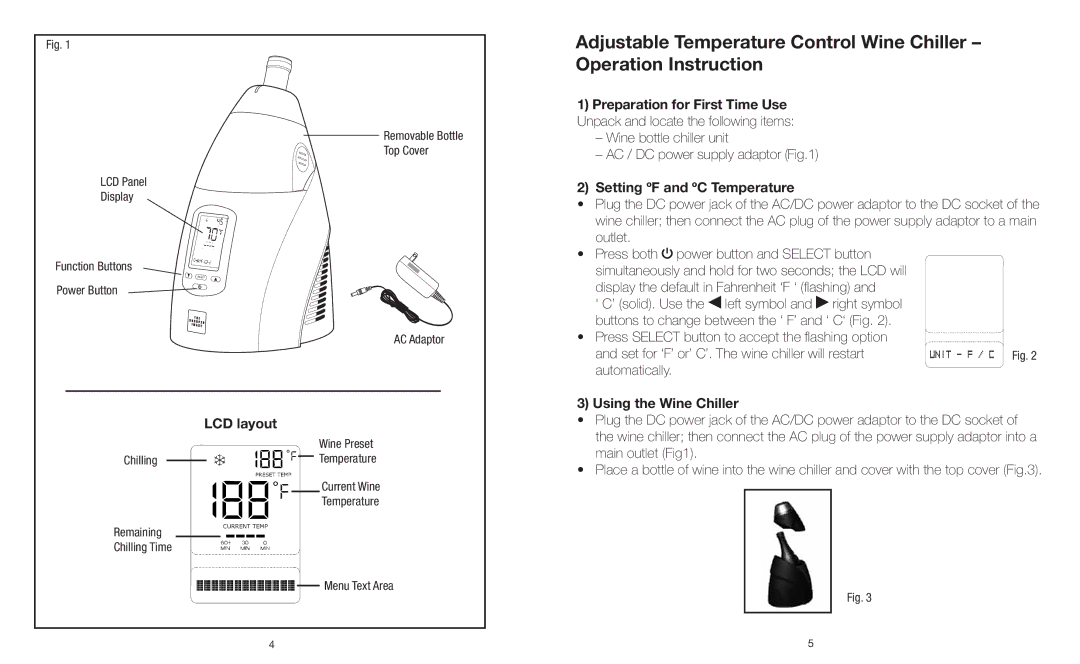KP-W400 specifications
The Sharper Image KP-W400 is a cutting-edge wireless air purifier that epitomizes innovation in indoor air quality technology. Designed with modern aesthetics and advanced functionality, this air purifier is an ideal choice for those seeking to enhance their living spaces while prioritizing health and wellness.One of the standout features of the KP-W400 is its high-efficiency particulate air (HEPA) filtration system. This advanced filtering technology captures up to 99.97% of airborne particles as small as 0.3 microns, including dust, pollen, pet dander, smoke, and even certain bacteria and viruses. By effectively removing these contaminants, the KP-W400 aids in creating a healthier environment, especially for allergy sufferers and individuals with respiratory issues.
The KP-W400 also incorporates an activated carbon filter, which serves to neutralize odors from cooking, pets, and other household sources. This dual filtration system ensures that not only is the air purified of harmful particulates, but it also smells fresher and cleaner.
Equipped with smart sensing technology, the KP-W400 can automatically adjust its fan speed based on air quality levels. This feature enhances energy efficiency while maintaining optimal performance. Users can monitor real-time air quality through an intuitive LED display that indicates the current status and performance of the device.
Another great aspect of the KP-W400 is its sleek, compact design. It fits seamlessly into any room decor without taking up too much space. Moreover, the wireless design allows for convenient placement throughout the home, whether in the living room, bedroom, or office.
Ease of use is emphasized with features like a simple touch control panel and multiple fan speed settings. Additionally, the KP-W400 is low maintenance, with filter replacement indicators and easily accessible filters for hassle-free upkeep.
In summary, the Sharper Image KP-W400 air purifier combines powerful HEPA and activated carbon filtration with smart sensing technology, all wrapped in a stylish and efficient design. It serves as an excellent solution for those wanting to improve their indoor air quality while enjoying the convenience of modern technology.