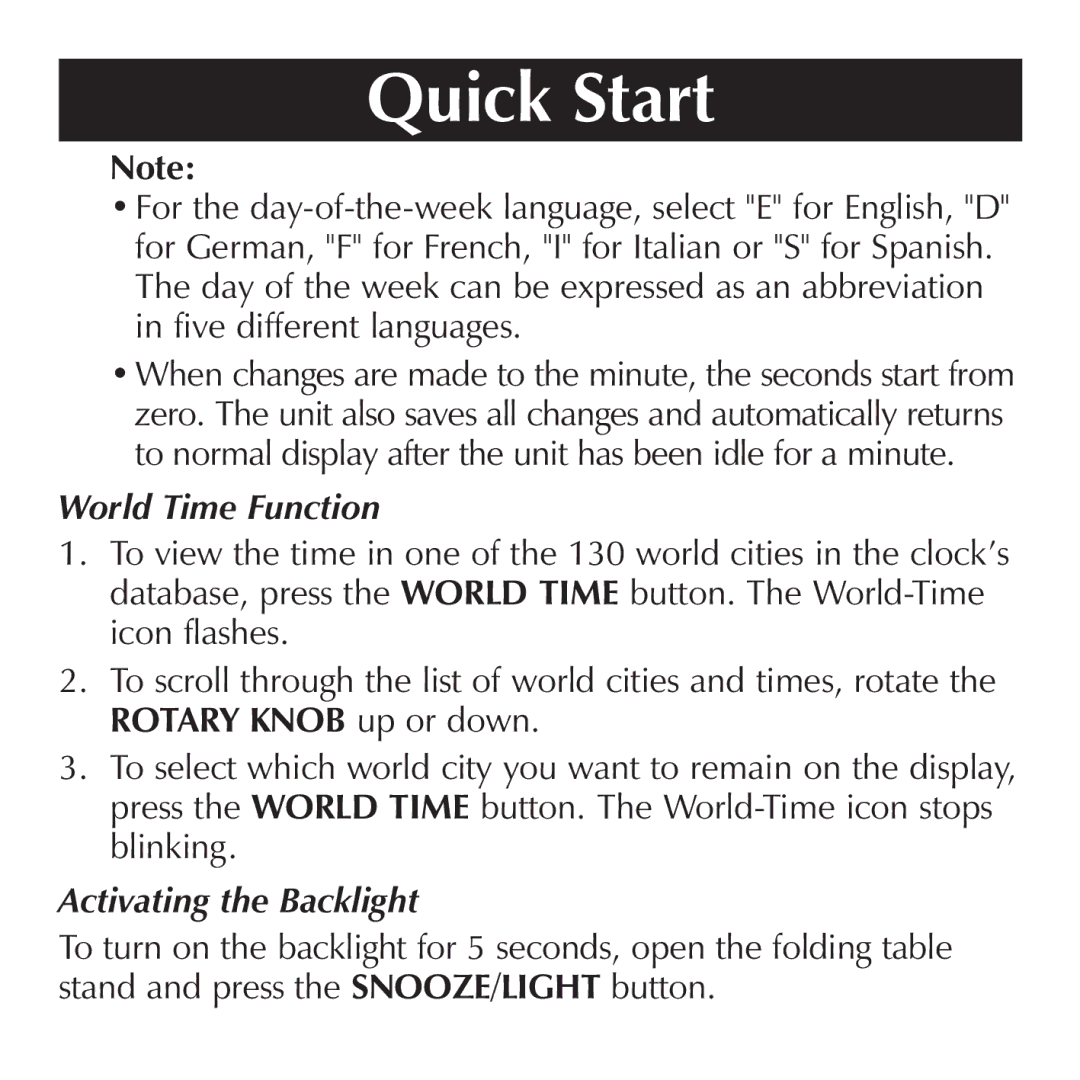Quick Start
Note:
•For the
•When changes are made to the minute, the seconds start from zero. The unit also saves all changes and automatically returns to normal display after the unit has been idle for a minute.
World Time Function
1.To view the time in one of the 130 world cities in the clock’s database, press the WORLD TIME button. The
2.To scroll through the list of world cities and times, rotate the ROTARY KNOB up or down.
3.To select which world city you want to remain on the display, press the WORLD TIME button. The
Activating the Backlight
To turn on the backlight for 5 seconds, open the folding table stand and press the SNOOZE/LIGHT button.