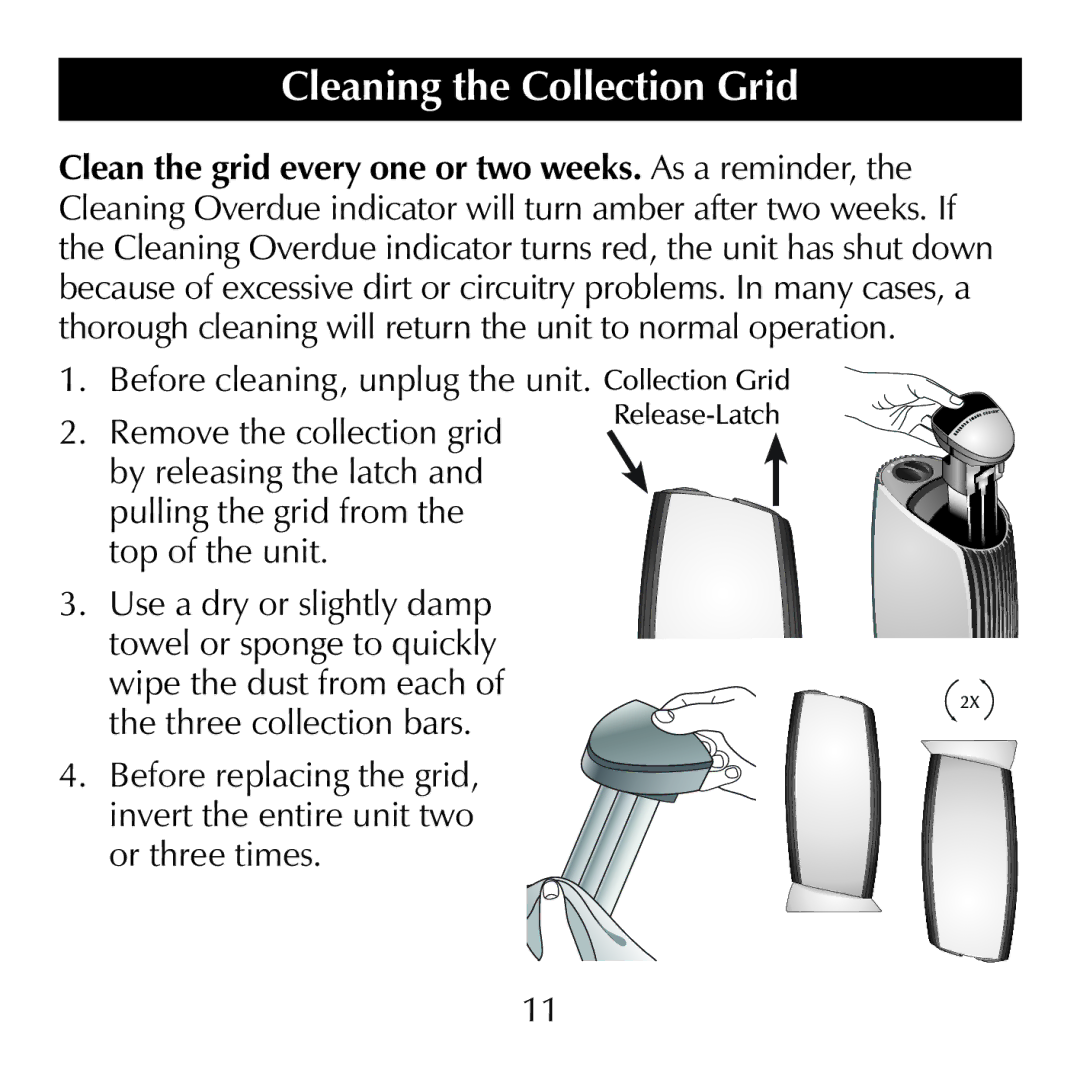SI853 specifications
The Sharper Image SI853 is a state-of-the-art gadget designed to elevate your home health and wellness experience. Known for its advanced features and innovative technologies, the SI853 combines functionality with style, making it a must-have for modern living.One of the standout characteristics of the Sharper Image SI853 is its multifunctional design. As a versatile device, it serves as both an air purifier and a humidifier, ensuring that the air you breathe is clean and comfortably moist. This dual function is particularly beneficial in areas with dry climates or during the winter months when indoor air tends to become stale and dry.
At the heart of the SI853 is a HEPA filtration system that captures up to 99.97% of airborne particles as small as 0.3 microns. This includes allergens such as dust, pollen, and pet dander, which can significantly improve overall air quality. Coupled with a built-in UV-C light, the device also works to neutralize harmful bacteria and viruses, promoting a healthier environment for you and your family.
The SI853 is equipped with a whisper-quiet operation, allowing it to run unobtrusively in any room. This feature is perfect for bedrooms, nurseries, or home offices, where noise levels can be a distraction. Additionally, the device comes with adjustable fan speeds, allowing users to customize the airflow according to their preferences and needs.
Another remarkable technology in the Sharper Image SI853 is its smart humidity control. Users can easily monitor and adjust the humidity levels via an intuitive LED display, ensuring optimal conditions are maintained. This degree of customization makes it suitable for overall comfort and helps prevent issues such as dry skin or respiratory problems.
A compact and sleek design ensures that the SI853 seamlessly integrates into any décor without taking up excessive space. Its portable nature encourages use in various settings, whether at home or in the office.
In summary, the Sharper Image SI853 stands out as an effective air purifier and humidifier, combining advanced filtration, smart humidity control, and whisper-quiet operation. With its thoughtful design and user-friendly features, it is undoubtedly an excellent addition to any health-conscious individual’s lifestyle. Enhance your well-being and breathe easy with the innovative capabilities of the SI853.