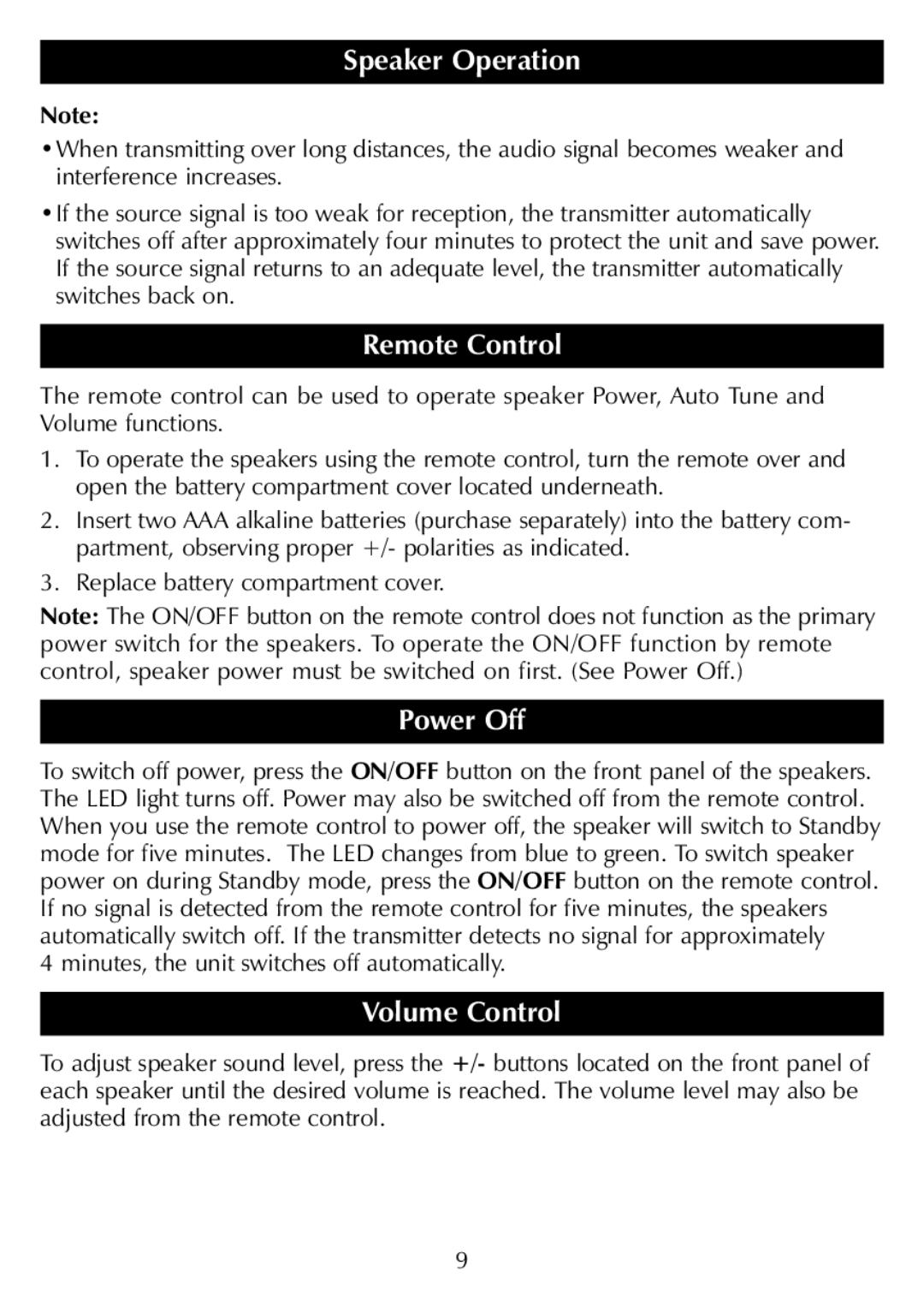SR277 specifications
The Sharper Image SR277 is an innovative and versatile air purifier designed to enhance indoor air quality and promote a healthier living environment. Packed with cutting-edge technologies and user-friendly features, the SR277 stands out in the growing market of air purification solutions.At the heart of the SR277’s effectiveness is its advanced multi-stage filtration system. The unit incorporates a true HEPA filter, which captures 99.97% of airborne particles as small as 0.3 microns, including dust, pollen, pet dander, and smoke. This ensures that even the tiniest allergens are trapped, providing relief to allergy sufferers and contributing to overall better air quality. Additionally, the SR277 includes an activated carbon filter that effectively neutralizes odors and volatile organic compounds (VOCs), making it particularly useful in households with pets or in areas prone to unpleasant smells.
The SR277 also integrates a powerful UV-C light feature. This technology works to eliminate bacteria and viruses that can circulate in the air, providing an extra layer of protection for you and your family. With a quiet fan operation, the air purifier can be used in bedrooms, nurseries, or offices without causing disruptive noise, allowing for peaceful and uninterrupted sleep or work.
User convenience is a significant aspect of the SR277’s design. The device features a clean filter indicator, which alerts users when it’s time to replace the filters, ensuring optimal performance at all times. With three fan speeds, the unit can be easily adjusted to suit different room sizes and indoor conditions. The sleek and modern design of the SR277 allows it to blend seamlessly into various decor styles, making it an aesthetically pleasing addition to any room.
Furthermore, the SR277 is Energy Star certified, highlighting its energy efficiency. This is an important characteristic for environmentally conscious consumers who are looking to reduce their carbon footprint while still achieving clean air. The appliance is also lightweight and portable, meaning it can be easily moved from one room to another as needed.
In summary, the Sharper Image SR277 air purifier is a top-notch solution for anyone looking to improve indoor air quality. With its multi-stage filtration, UV-C sanitation, user-friendly features, and energy efficiency, the SR277 is an excellent choice for families, allergy sufferers, and anyone committed to maintaining a healthy indoor environment.