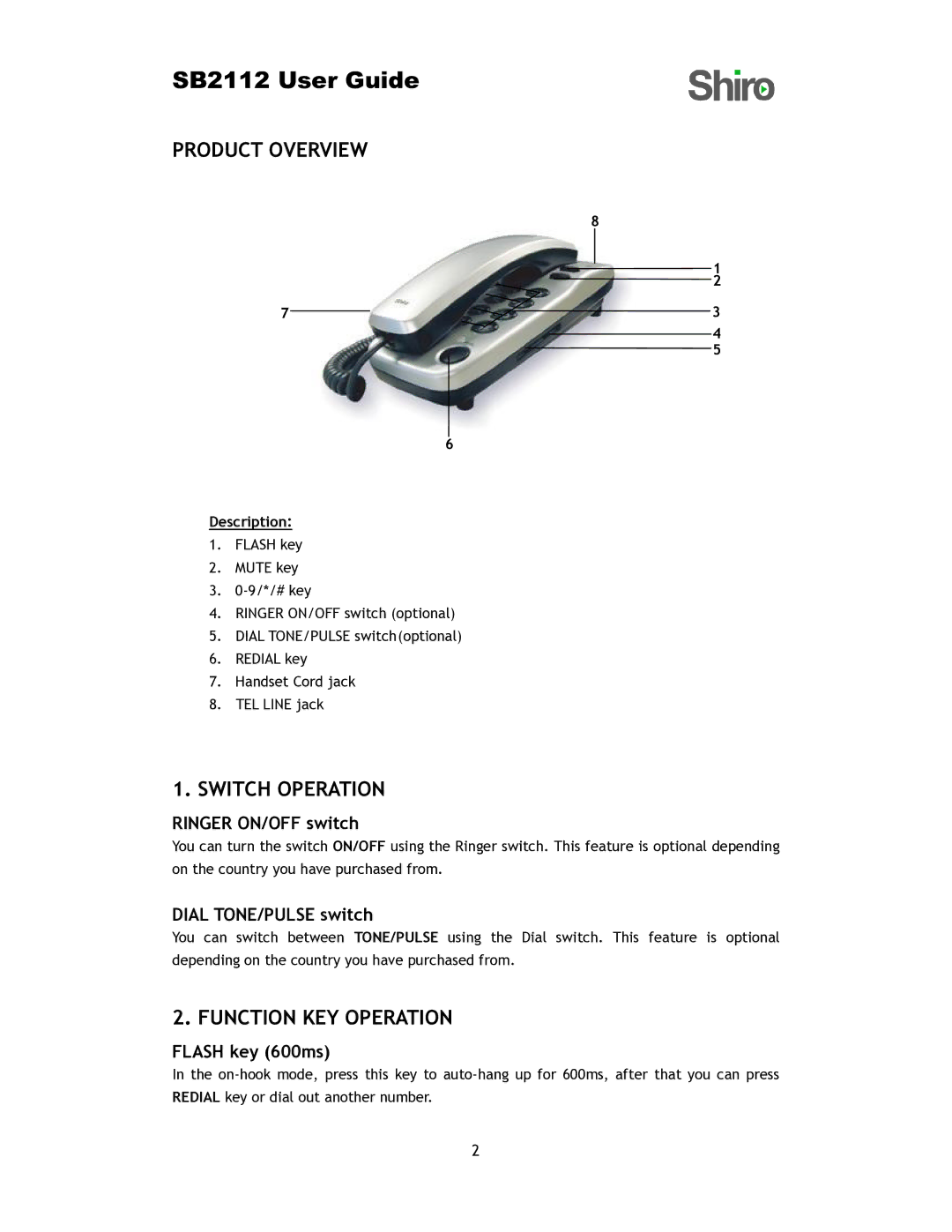SB2112 User Guide
PRODUCT OVERVIEW
8
1
2
7 | 3 |
4
5
6
Description:
1.FLASH key
2.MUTE key
3.
4.RINGER ON/OFF switch (optional)
5.DIAL TONE/PULSE switch(optional)
6.REDIAL key
7.Handset Cord jack
8.TEL LINE jack
1.SWITCH OPERATION
RINGER ON/OFF switch
You can turn the switch ON/OFF using the Ringer switch. This feature is optional depending on the country you have purchased from.
DIAL TONE/PULSE switch
You can switch between TONE/PULSE using the Dial switch. This feature is optional depending on the country you have purchased from.
2. FUNCTION KEY OPERATION
FLASH key (600ms)
In the
2