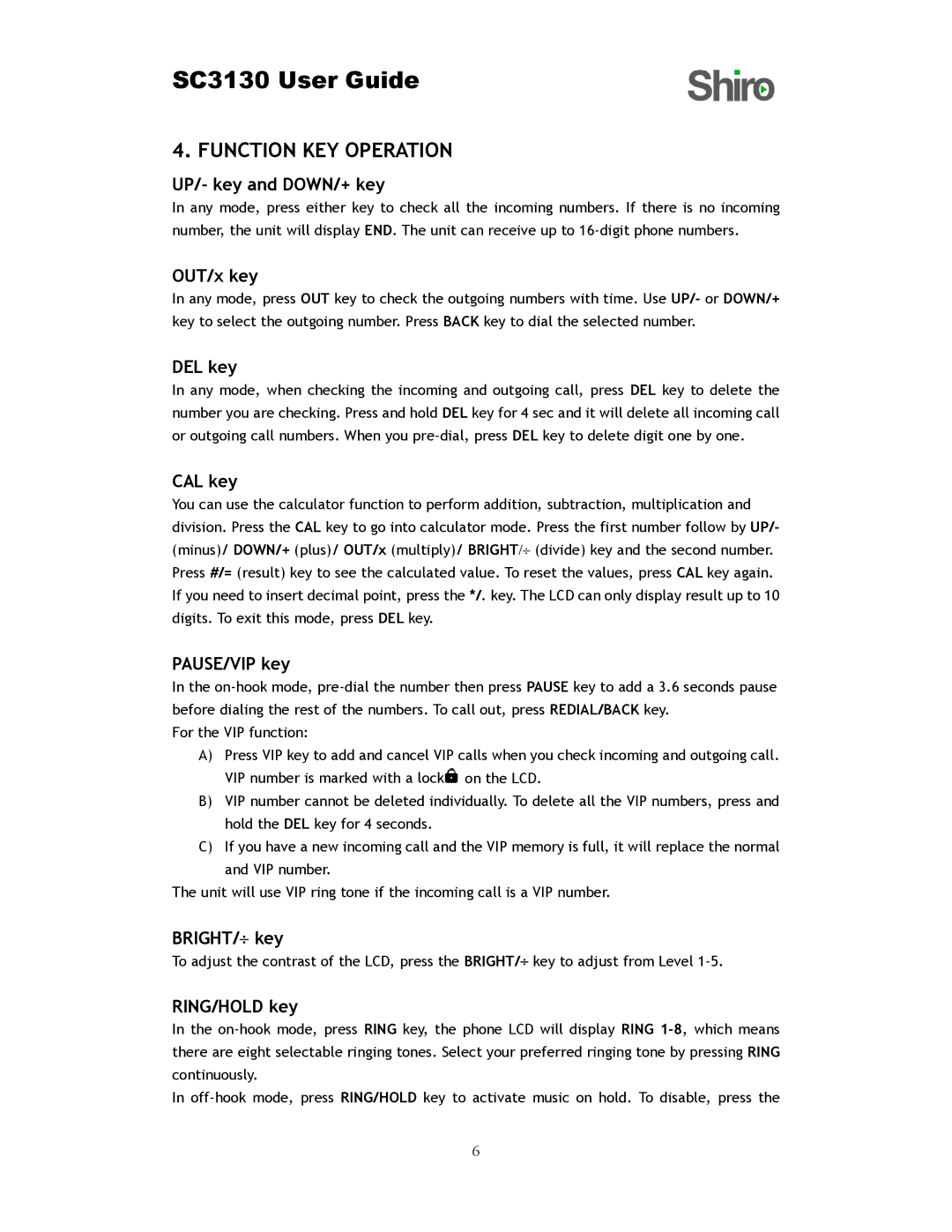SC3130 User Guide
4. FUNCTION KEY OPERATION
UP/- key and DOWN/+ key
In any mode, press either key to check all the incoming numbers. If there is no incoming number, the unit will display END. The unit can receive up to
OUT/x key
In any mode, press OUT key to check the outgoing numbers with time. Use UP/- or DOWN/+ key to select the outgoing number. Press BACK key to dial the selected number.
DEL key
In any mode, when checking the incoming and outgoing call, press DEL key to delete the number you are checking. Press and hold DEL key for 4 sec and it will delete all incoming call or outgoing call numbers. When you
CAL key
You can use the calculator function to perform addition, subtraction, multiplication and division. Press the CAL key to go into calculator mode. Press the first number follow by UP/- (minus)/ DOWN/+ (plus)/ OUT/x (multiply)/ BRIGHT/⎟ (divide) key and the second number. Press #/= (result) key to see the calculated value. To reset the values, press CAL key again. If you need to insert decimal point, press the */. key. The LCD can only display result up to 10 digits. To exit this mode, press DEL key.
PAUSE/VIP key
In the
For the VIP function:
A)Press VIP key to add and cancel VIP calls when you check incoming and outgoing call. VIP number is marked with a lock![]() on the LCD.
on the LCD.
B)VIP number cannot be deleted individually. To delete all the VIP numbers, press and hold the DEL key for 4 seconds.
C)If you have a new incoming call and the VIP memory is full, it will replace the normal
and VIP number.
The unit will use VIP ring tone if the incoming call is a VIP number.
BRIGHT/⎟ key
To adjust the contrast of the LCD, press the BRIGHT/⎟ key to adjust from Level
RING/HOLD key
In the
In
6