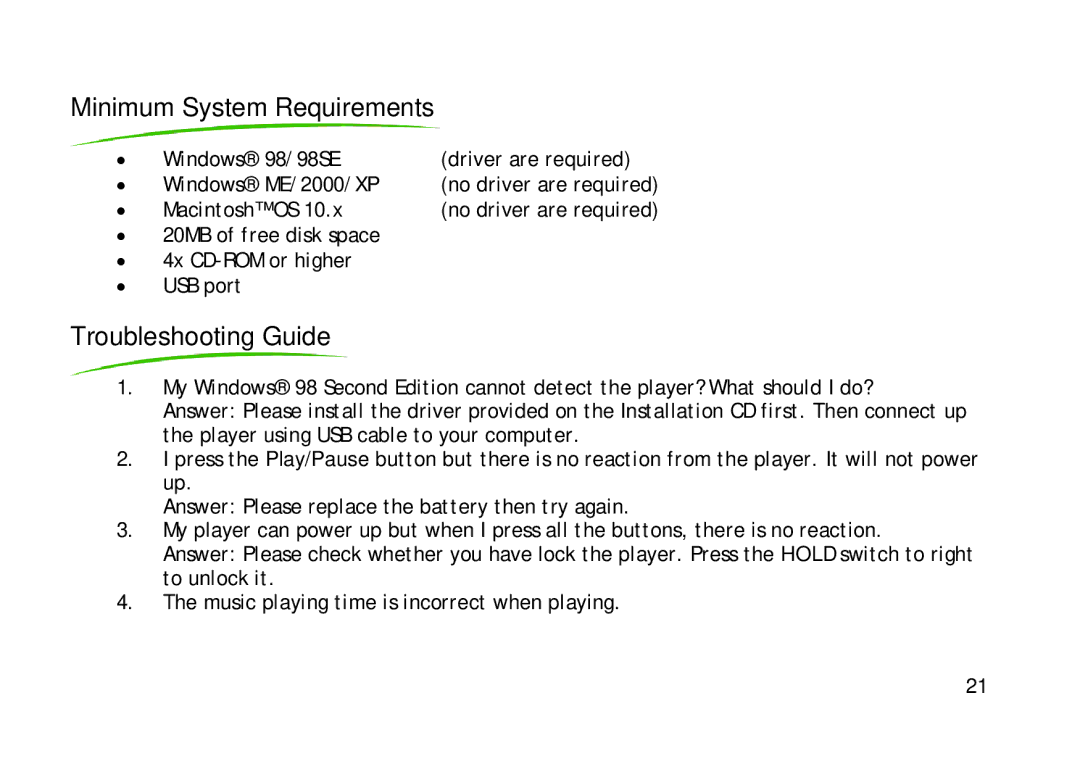Minimum System Requirements
•Windows® 98/98SE
•Windows® ME/2000/XP
•Macintosh™ OS 10.x
•20MB of free disk space
•4x
•USB port
(driver are required) (no driver are required) (no driver are required)
Troubleshooting Guide
1.My Windows® 98 Second Edition cannot detect the player? What should I do?
Answer: Please install the driver provided on the Installation CD first. Then connect up the player using USB cable to your computer.
2.I press the Play/Pause button but there is no reaction from the player. It will not power up.
Answer: Please replace the battery then try again.
3.My player can power up but when I press all the buttons, there is no reaction.
Answer: Please check whether you have lock the player. Press the HOLD switch to right to unlock it.
4.The music playing time is incorrect when playing.
21