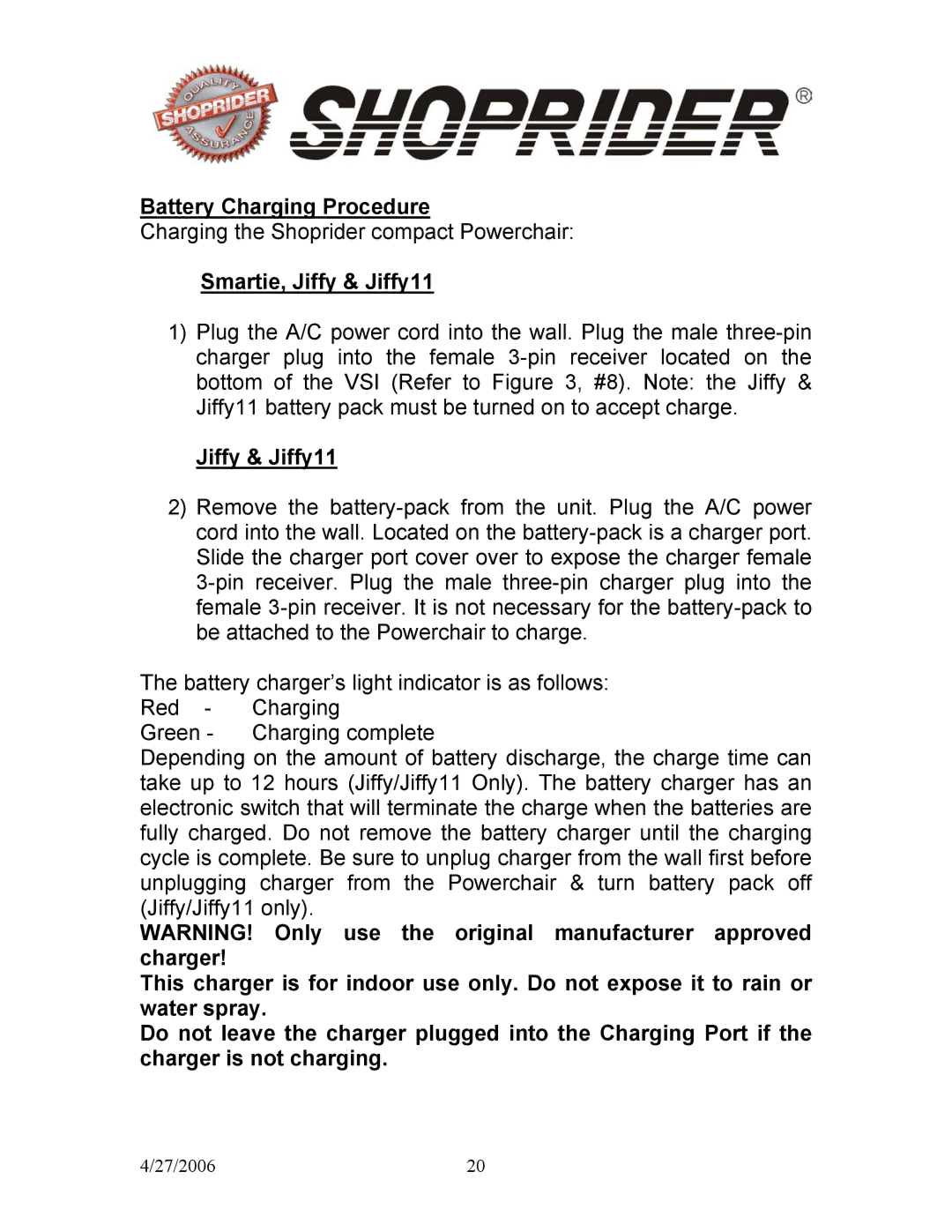Battery Charging Procedure
Charging the Shoprider compact Powerchair:
Smartie, Jiffy & Jiffy11
1)Plug the A/C power cord into the wall. Plug the male
Jiffy & Jiffy11
2)Remove the
The battery charger’s light indicator is as follows: Red - Charging
Green - Charging complete
Depending on the amount of battery discharge, the charge time can take up to 12 hours (Jiffy/Jiffy11 Only). The battery charger has an electronic switch that will terminate the charge when the batteries are fully charged. Do not remove the battery charger until the charging cycle is complete. Be sure to unplug charger from the wall first before unplugging charger from the Powerchair & turn battery pack off (Jiffy/Jiffy11 only).
WARNING! Only use the original manufacturer approved charger!
This charger is for indoor use only. Do not expose it to rain or water spray.
Do not leave the charger plugged into the Charging Port if the charger is not charging.
4/27/2006 | 20 |