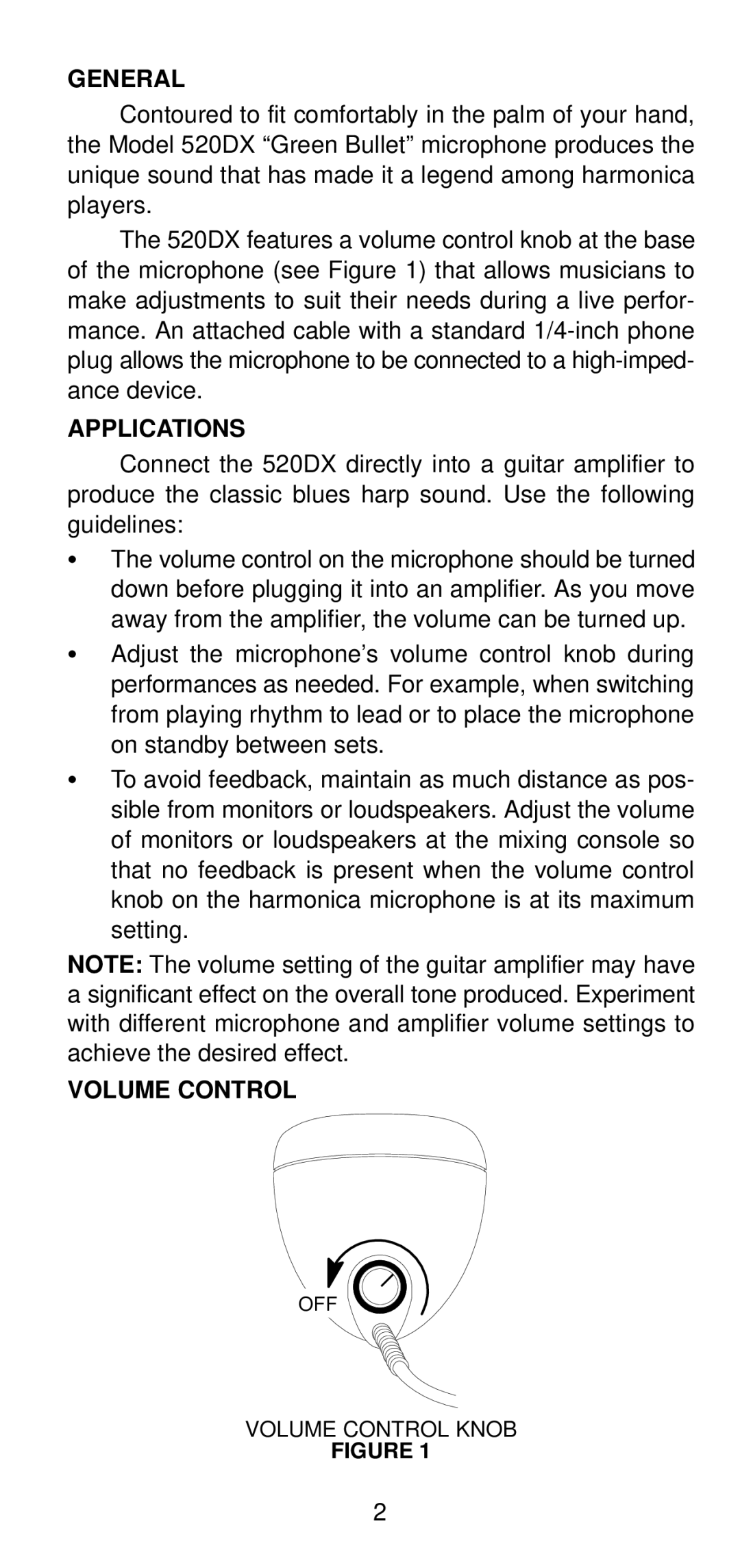520DX specifications
The Shure 520DX is a highly regarded dynamic microphone, particularly renowned for its rich, warm sound and durability, making it a favorite among harmonica players and vocalists alike. This microphone is part of Shure's line of portable microphones and boasts several distinctive features and technologies that set it apart in the audio industry.One of the main characteristics of the Shure 520DX is its classic design, which pays homage to the iconic green bullet microphone used in blues music since the mid-20th century. The microphone's unique shape not only adds to its aesthetic appeal but also influences its acoustic properties. The design includes an integrated stand mount and a die-cast casing that enhances its strength and ruggedness, making it a reliable choice for both studio recordings and live performances.
The frequency response of the Shure 520DX ranges from 50 Hz to 15 kHz, providing a warm and full-bodied sound profile. This microphone excels in capturing the nuances of vocal and instrumental performances, and the dynamic element allows for high sound pressure levels, making it ideal for loud sources. Its frequency response curve is tailored to emphasize mid-range frequencies, which are crucial for reproducing the timbre of harmonicas and the clarity of vocals.
Another significant feature of the Shure 520DX is its built-in compression technology, which helps to reduce distortion and improve the overall sound quality when dealing with louder audio sources. This technology ensures that users can achieve a smooth sound without clipping or unwanted artifacts, further contributing to its popularity in live settings.
The microphone also includes a classic windscreen that minimizes plosive sounds, ensuring clear articulation of vocals and instruments. Additionally, it employs a unidirectional cardioid pickup pattern, which helps to isolate the sound source while reducing background noise, making it especially useful in crowded environments.
In summary, the Shure 520DX combines a timeless design with sophisticated audio technology, making it an exceptional choice for musicians and audio professionals. Its vibrant sound, robust construction, and user-friendly features make it a must-have tool for anyone looking to enhance their audio experience. Whether on stage or in the studio, the Shure 520DX continues to be a timeless microphone that delivers quality sound for generations.