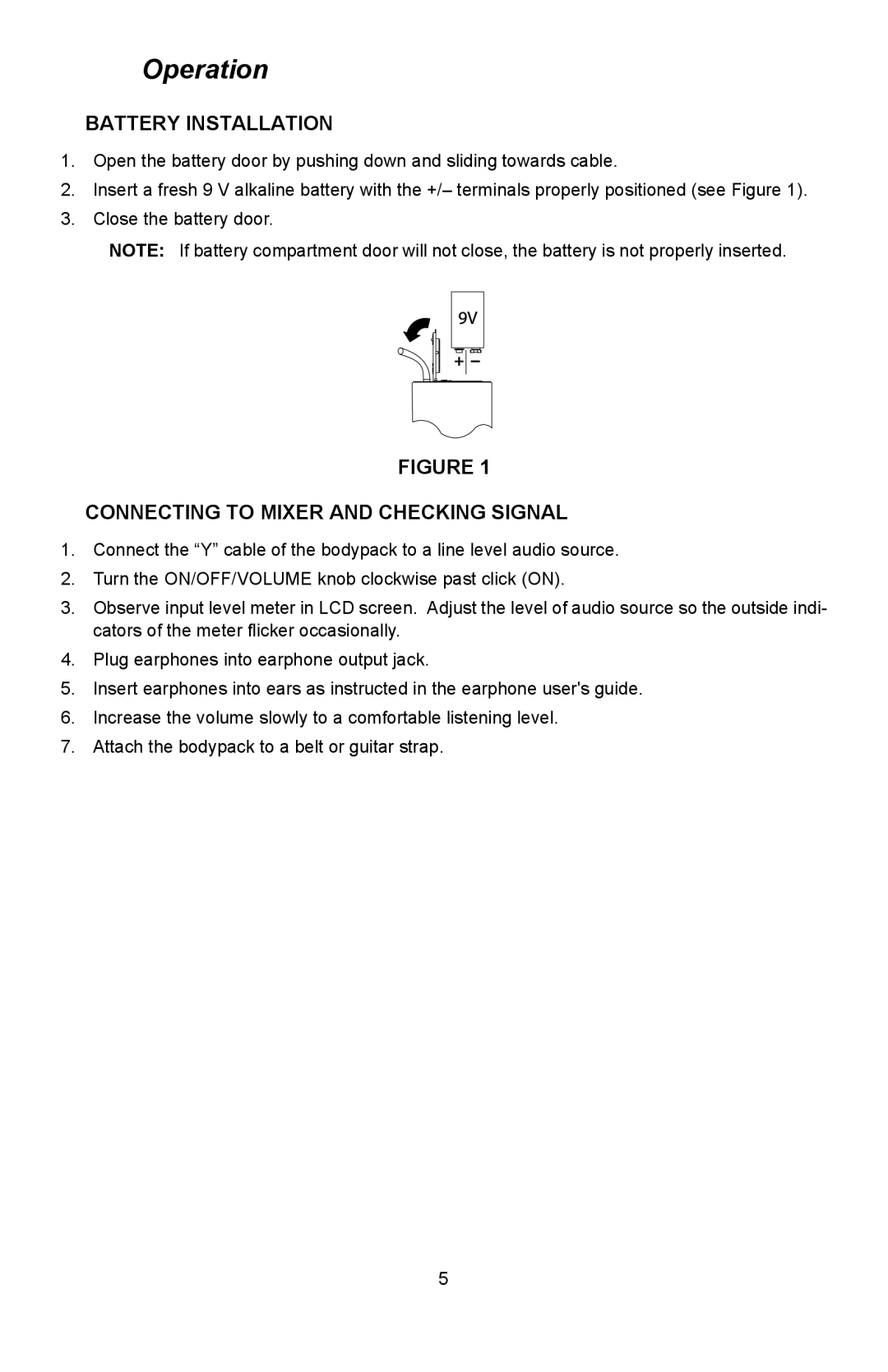P4HW specifications
The Shure P4HW is a premium radio frequency (RF) in-ear monitoring system designed for professional musicians, audio engineers, and sound technicians. Renowned for its reliability and sound quality, the P4HW is an essential tool in live performance environments where clear audio playback is critical.One of the standout features of the P4HW is its robust wireless technology, enabling performers to move freely on stage without being tethered to mixers or amplifiers. The unit operates in the UHF frequency range, often considered the gold standard for professional audio applications due to its resistance to interference. This ensures the signal remains strong and clear even in crowded venues.
A notable characteristic of the P4HW is its impressive audio quality. With a frequency response of 20 Hz to 20 kHz, it faithfully reproduces a wide spectrum of sound, allowing musicians to hear every nuance of their performance. The system's low latency ensures that there is no noticeable delay between the sound being produced and what the performer hears, creating a natural and cohesive listening experience.
Additionally, the P4HW boasts a diversity receiver design which utilizes two antennas to capture signals. This diversity system significantly reduces the likelihood of dropouts and maintains a solid connection even in challenging environments. Coupled with powerful encryption for secure audio transmission, the P4HW serves to deliver sound that is both high fidelity and secure.
The built-in rechargeable battery of the P4HW offers long operational hours, making it suitable for extended performances without the concern of sudden power loss. The LEDs on the unit display battery status, connection strength, and audio levels, allowing users to monitor essential parameters in real-time.
Flexibility is another advantage of the Shure P4HW. It supports a variety of monitoring options, including mono, stereo, and mixed modes, which can be adjusted to suit the specific needs of the user. With multiple output configurations, it can seamlessly integrate into various professional audio setups.
In summary, the Shure P4HW is a leader in the realm of wireless in-ear monitoring systems. Its advanced technologies, exceptional sound quality, and user-friendly features make it a reliable choice for anyone serious about live audio performance. Whether for touring bands, local gigs, or studio work, the P4HW delivers an unparalleled monitoring experience that enhances any performance.