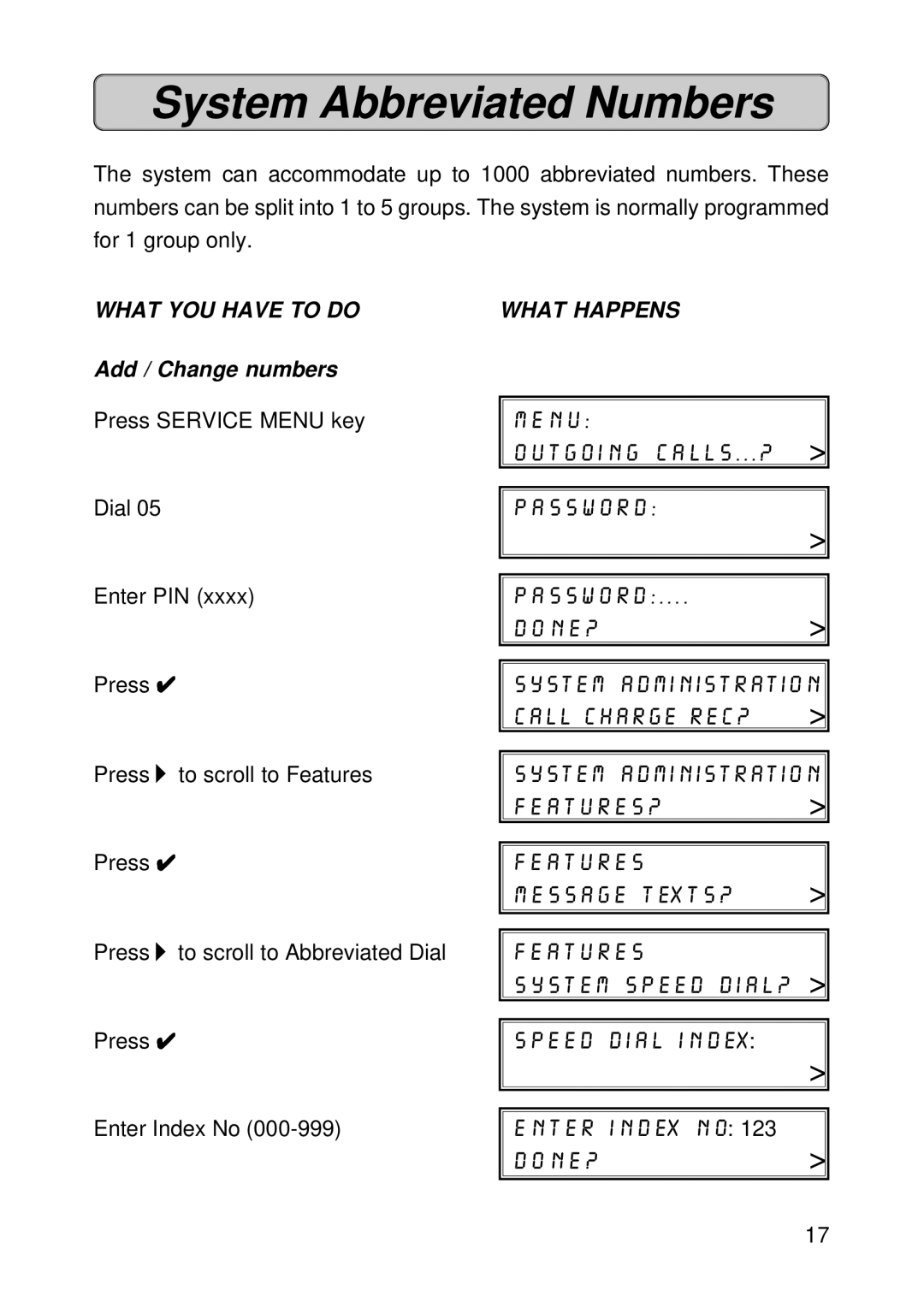System Abbreviated Numbers
The system can accommodate up to 1000 abbreviated numbers. These numbers can be split into 1 to 5 groups. The system is normally programmed for 1 group only.
WHAT YOU HAVE TO DO
Add / Change numbers
Press SERVICE MENU key
Dial 05
Enter PIN (xxxx)
Press ✔
Press ![]() to scroll to Features
to scroll to Features
Press ✔
Press ![]() to scroll to Abbreviated Dial
to scroll to Abbreviated Dial
Press ✔
Enter Index No
WHAT HAPPENS
|
|
menu: |
|
outgoing calls...? | > |
|
|
|
|
password: |
|
| > |
|
|
|
|
password:.... |
|
done? | > |
|
|
system administration | |
call charge rec? | > |
|
|
system administration | |
features? | > |
|
|
|
|
features |
|
message texts? | > |
|
|
|
|
features |
|
system speed dial? | > |
|
|
|
|
speed dial index: |
|
| > |
|
|
|
|
enter index no: 123 |
|
done? | > |
|
|
17