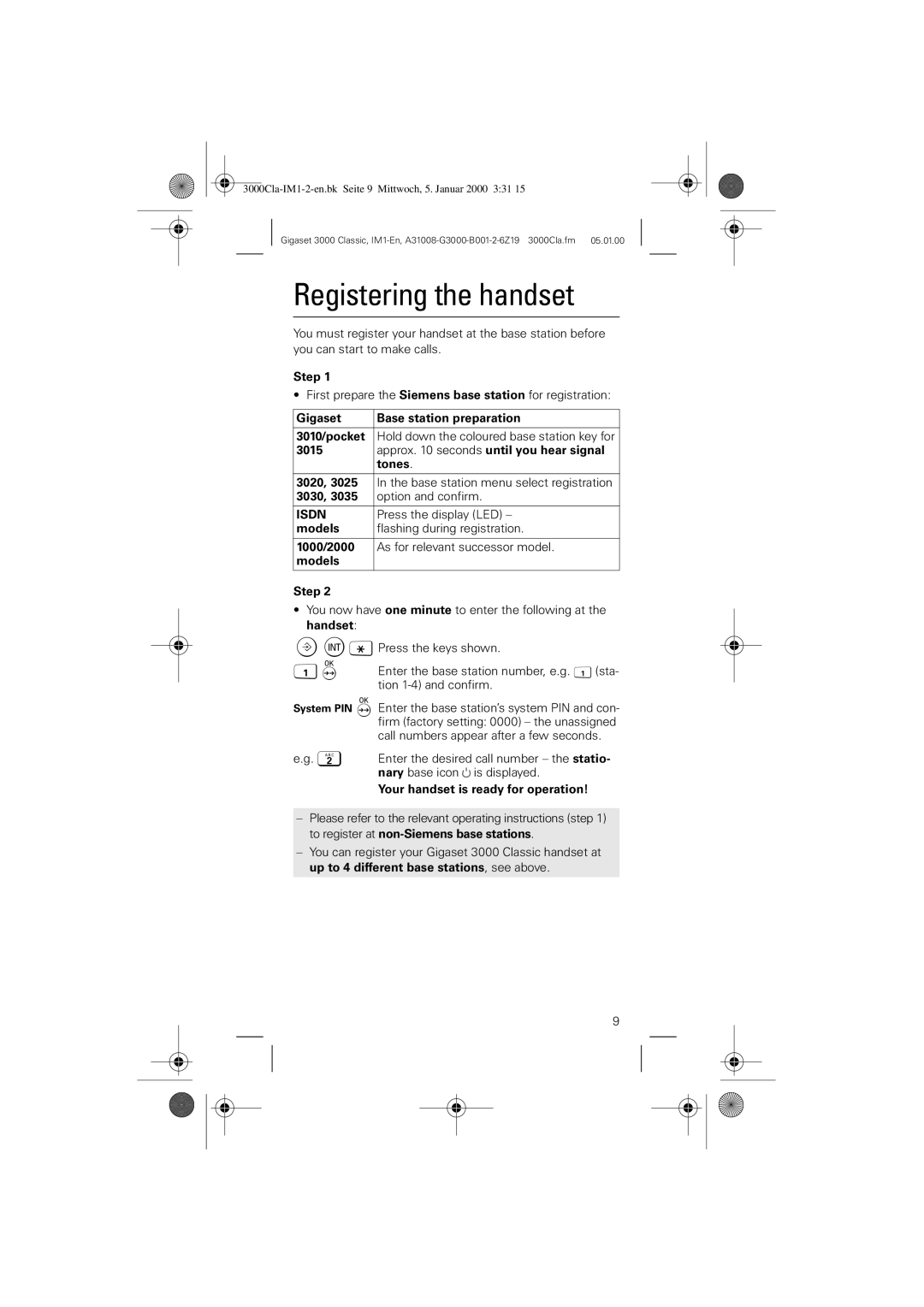3000 Classic specifications
The Siemens 3000 Classic is a highly regarded telephone system that has left a lasting mark in the telecommunications industry. Designed for both residential and small business applications, this system offers a robust and reliable solution for everyday communication needs. With its intuitive design and various features, the Siemens 3000 Classic continues to be a favorite for users looking for a practical and efficient phone system.One of the standout features of the Siemens 3000 Classic is its user-friendly interface. The phone is equipped with a clear LCD display, allowing users to easily navigate through various functions and settings. It also includes a multi-line capability, enabling users to manage multiple calls simultaneously, a critical aspect for businesses that rely on effective communication.
In terms of sound quality, the Siemens 3000 Classic excels with its advanced audio technology, providing clear and crisp sound during calls. The phone is designed with a built-in speakerphone feature, allowing hands-free calling, which adds convenience when multitasking or during meetings. This makes the device ideal for both personal use and professional environments.
Connectivity is another area where the Siemens 3000 Classic shines. This phone can connect to traditional landline networks, making it a versatile option for those who prefer not to switch to Voice over IP (VoIP) systems. Additionally, the system supports various extensions, allowing users to expand and customize their setup according to their specific needs.
The Siemens 3000 Classic also boasts a comprehensive address book, enabling users to store and quickly access important contacts. With the capacity to store multiple phone numbers for each contact, users can maintain an organized and efficient communication system. Furthermore, features like caller ID enhance user experience, allowing people to identify incoming calls before answering.
Another notable characteristic of the Siemens 3000 Classic is its durability and build quality. Designed to withstand the rigors of daily use, the telephone is constructed with high-quality materials that ensure longevity. Its sleek and timeless design also allows it to fit seamlessly into various office or home aesthetics.
Overall, the Siemens 3000 Classic is a telephone system that combines functionality, reliability, and ease of use. Its array of features, coupled with excellent sound quality and sturdy construction, makes it an enduring choice for individuals and businesses alike. Whether for everyday use or professional communication, the Siemens 3000 Classic remains a solid investment that delivers on performance and user satisfaction.