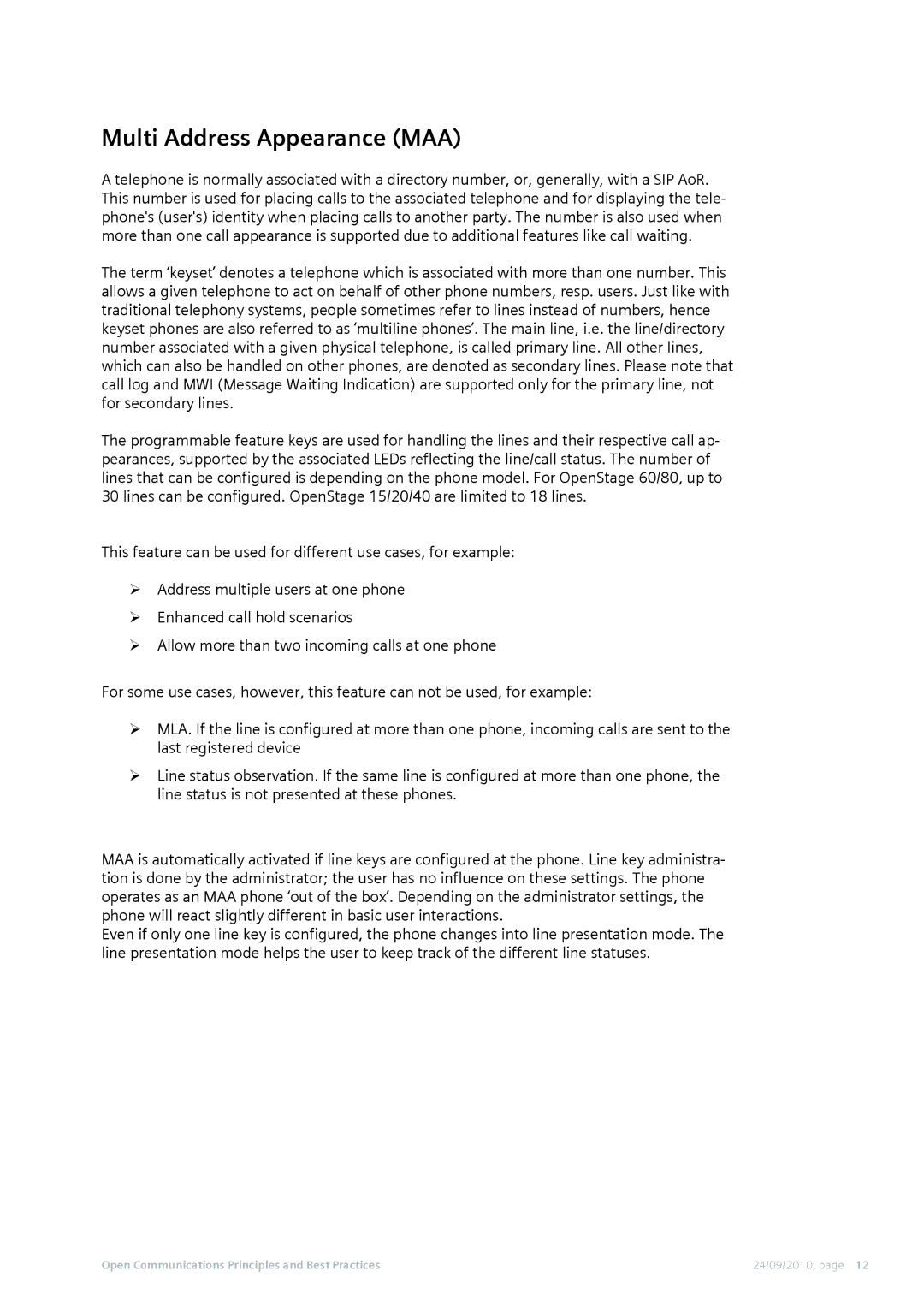50 specifications
Siemens 50, a notable offering from Siemens’ extensive range of solutions, is designed to cater to various industrial automation needs. This robust device integrates innovative technologies, making it a crucial component in modern manufacturing and process control systems.One of the primary features of Siemens 50 is its advanced automation capabilities. The system is equipped with a powerful controller that is able to manage complex tasks with high precision and efficiency. The use of Siemens’ own TIA Portal software allows for seamless integration and programming, making it user-friendly for engineers and technicians. Its modular design enables easy expansion and customization to fit a variety of applications.
Communication is another strong suit of Siemens 50. It supports a range of communication protocols such as PROFINET, Modbus, and EtherNet/IP. This interoperability ensures that the device can connect effortlessly with existing infrastructures, facilitating data exchange between multiple devices and systems. This feature is critical for the Industrial Internet of Things (IIoT), where connectivity and real-time data access improve monitoring and control processes.
In terms of performance, the Siemens 50 is known for its reliability and efficiency. With an optimized power management system, it reduces energy consumption while maintaining high operational outputs. The device is designed for durability, capable of withstanding harsh industrial environments, which includes resistance to dust, moisture, and temperature variations.
Safety is a key characteristic of Siemens products, and Siemens 50 does not fall short. It is equipped with integrated safety features that adhere to international standards, ensuring a safe operating environment. These features help in mitigating risks associated with machinery operation, thereby protecting both workers and equipment.
The Siemens 50 also embraces the trend toward digitization in manufacturing. It provides advanced diagnostic tools and analytics that help operators in predictive maintenance, minimizing downtime and enhancing overall productivity. By leveraging powerful data analytics, users can gain insights into operational efficiency, which can be used to drive continuous improvements.
Overall, Siemens 50 stands out for its advanced features, robust communication capabilities, efficiency, safety measures, and support for digitization. This makes it a versatile choice for industries seeking to optimize their automation processes while ensuring safety and reliability.