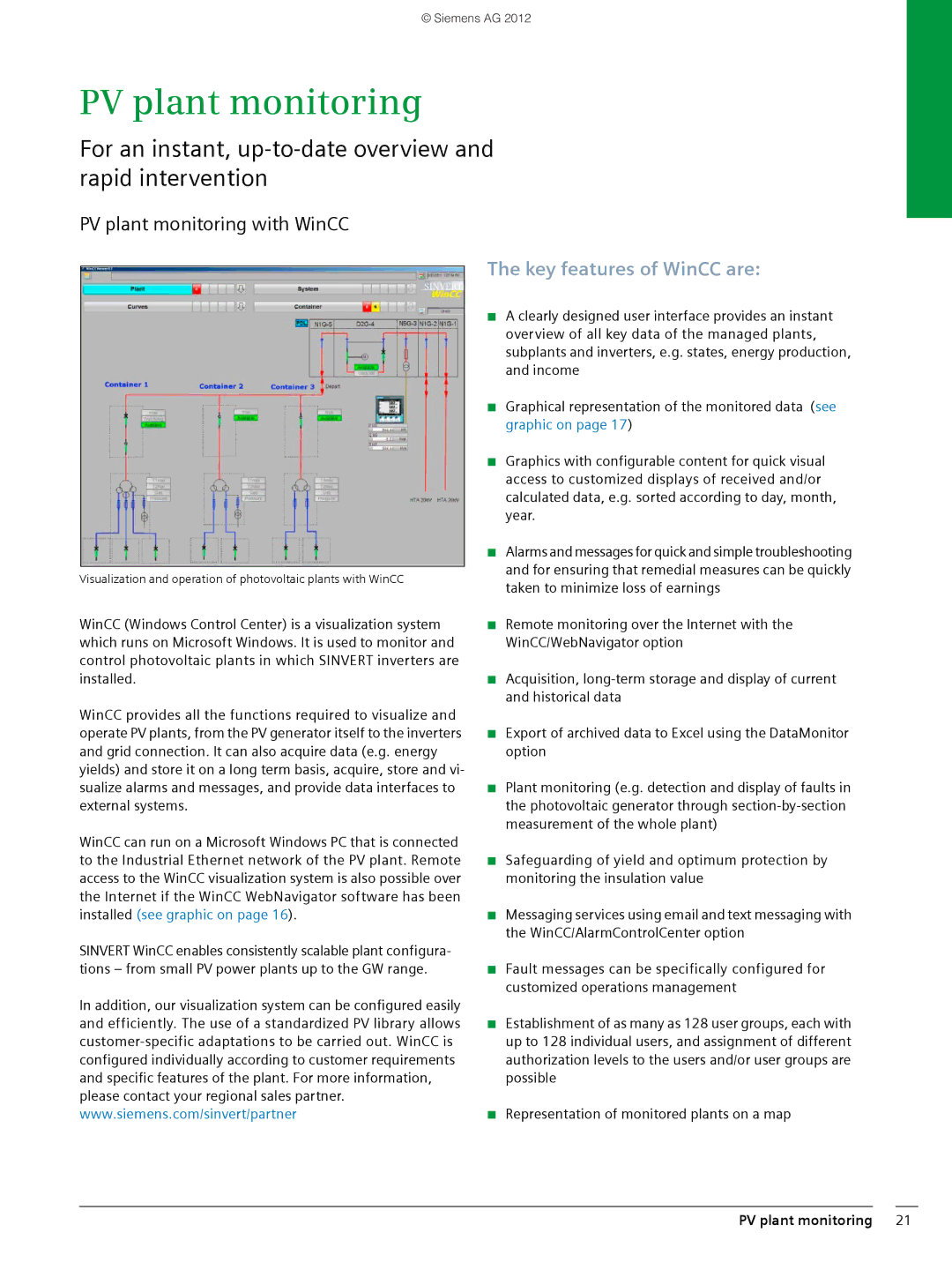600 specifications
The Siemens 600 series represents a significant advance in the realm of industrial automation and control systems. Designed to meet the demands of modern manufacturing processes, this series is characterized by its robust performance, versatility, and high efficiency.One of the main features of the Siemens 600 series is its modular design. This allows system integrators and users to customize their setups according to specific application needs. The modular architecture also facilitates easy upgrades and expansions, ensuring that the system can evolve alongside technological advances and changing production requirements. This flexibility is crucial for industries facing rapid shifts in market demands.
The Siemens 600 series is powered by advanced control technologies, including the Siemens TIA Portal (Totally Integrated Automation Portal), which streamlines the development process. The TIA Portal integrates various components within the manufacturing environment, enabling data exchange and simplifying programming tasks. This leads to increased productivity and reduced time-to-market for new products.
In terms of connectivity, the Siemens 600 series supports a range of communication protocols, such as PROFINET and PROFIBUS. These protocols ensure seamless integration with existing industrial networks, allowing for efficient data transfer and real-time monitoring of operations. With the rise of Industry 4.0, the ability to connect and communicate with other devices and systems is more critical than ever, and the Siemens 600 series excels in this regard.
Another notable characteristic of the Siemens 600 series is its focus on energy efficiency. By incorporating intelligent energy management features, the system helps companies optimize their energy consumption, leading to cost savings and a reduced carbon footprint. The integration of energy-efficient drives and motors further enhances the overall sustainability of manufacturing operations.
Moreover, the Siemens 600 series is built with a strong emphasis on safety and reliability. It complies with international safety standards, ensuring that both personnel and equipment are well-protected during operation. The series also incorporates features such as redundant power supplies and fault-tolerant designs to minimize downtime and maintain continuous production flow.
In summary, the Siemens 600 series stands out for its modular design, advanced control technologies, robust connectivity features, energy efficiency, and safety considerations. These characteristics make it a preferred choice for industries aiming to enhance productivity, streamline processes, and embrace the future of manufacturing. As technology continues to evolve, the Siemens 600 series is well-positioned to meet the challenges and demands of modern industrial environments.