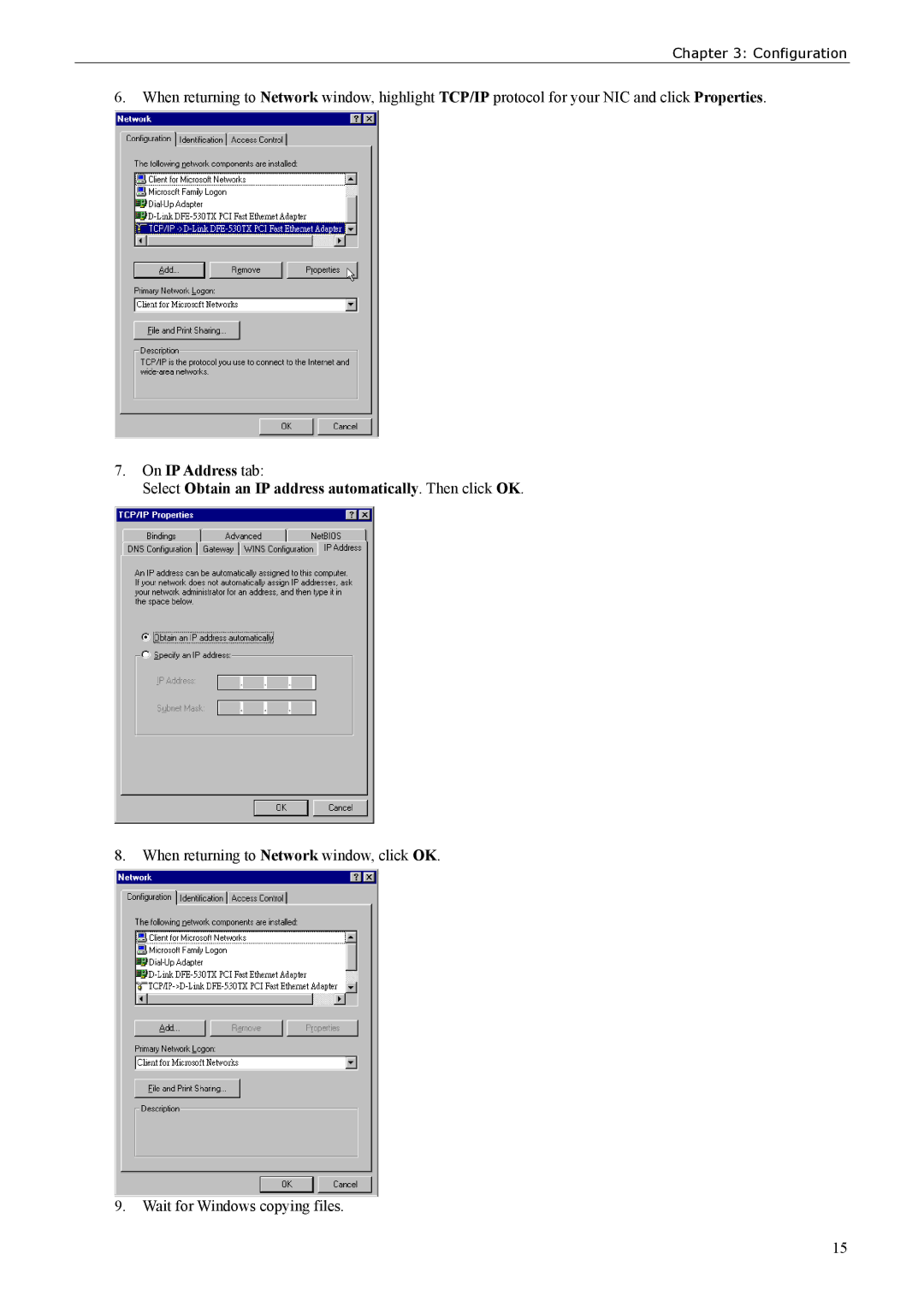ADSL 500, ADSL 50 specifications
Siemens has made significant contributions to telecommunication technologies, particularly in the realm of Asymmetric Digital Subscriber Line (ADSL). Two prominent products in their portfolio are the Siemens ADSL 50 and ADSL 500, both designed to enhance broadband connectivity for residential and business users.The Siemens ADSL 50 is a versatile modem that supports downlink speeds of up to 50 Mbps, making it ideal for users who require substantial data bandwidth for activities such as streaming, gaming, and video conferencing. One of its key features is the ability to optimize connection stability using advanced modulation techniques like DMT (Discrete Multi-Tone). This ensures efficient data transmission by dividing the bandwidth into multiple channels, allowing simultaneous data transfer without significant interference.
Another notable characteristic of the ADSL 50 is its built-in Quality of Service (QoS) functionality. This feature enables prioritization of traffic, ensuring that real-time applications like VoIP or online gaming experience minimal latency and jitter. The device is also equipped with multiple Ethernet ports, providing connectivity for various devices within the home or office.
Meanwhile, the Siemens ADSL 500 takes connectivity a step further by offering a higher maximum downlink speed of up to 500 Mbps. This model caters to users with more demanding bandwidth requirements, such as large enterprises or tech-savvy households with multiple users. Like the ADSL 50, the ADSL 500 employs advanced modulation techniques to manage data traffic effectively.
The ADSL 500 also features enhanced security protocols to safeguard user data, including WPA2 encryption for wireless connectivity, which is essential in today's digital landscape where cybersecurity threats are prevalent. Its compatibility with IPv6 ensures that it remains relevant as the industry transitions to this next-generation internet protocol.
Both models come with user-friendly configurations, typically allowing for quick set-up through web-based interfaces. They often include features like remote management and diagnostics, enabling users to troubleshoot connection issues efficiently.
In summary, the Siemens ADSL 50 and ADSL 500 provide robust solutions for broadband connectivity, combining high-speed capabilities with advanced features to meet the evolving needs of users. Their focus on stability, efficiency, and security makes them reliable choices for anyone looking to enhance their internet experience.