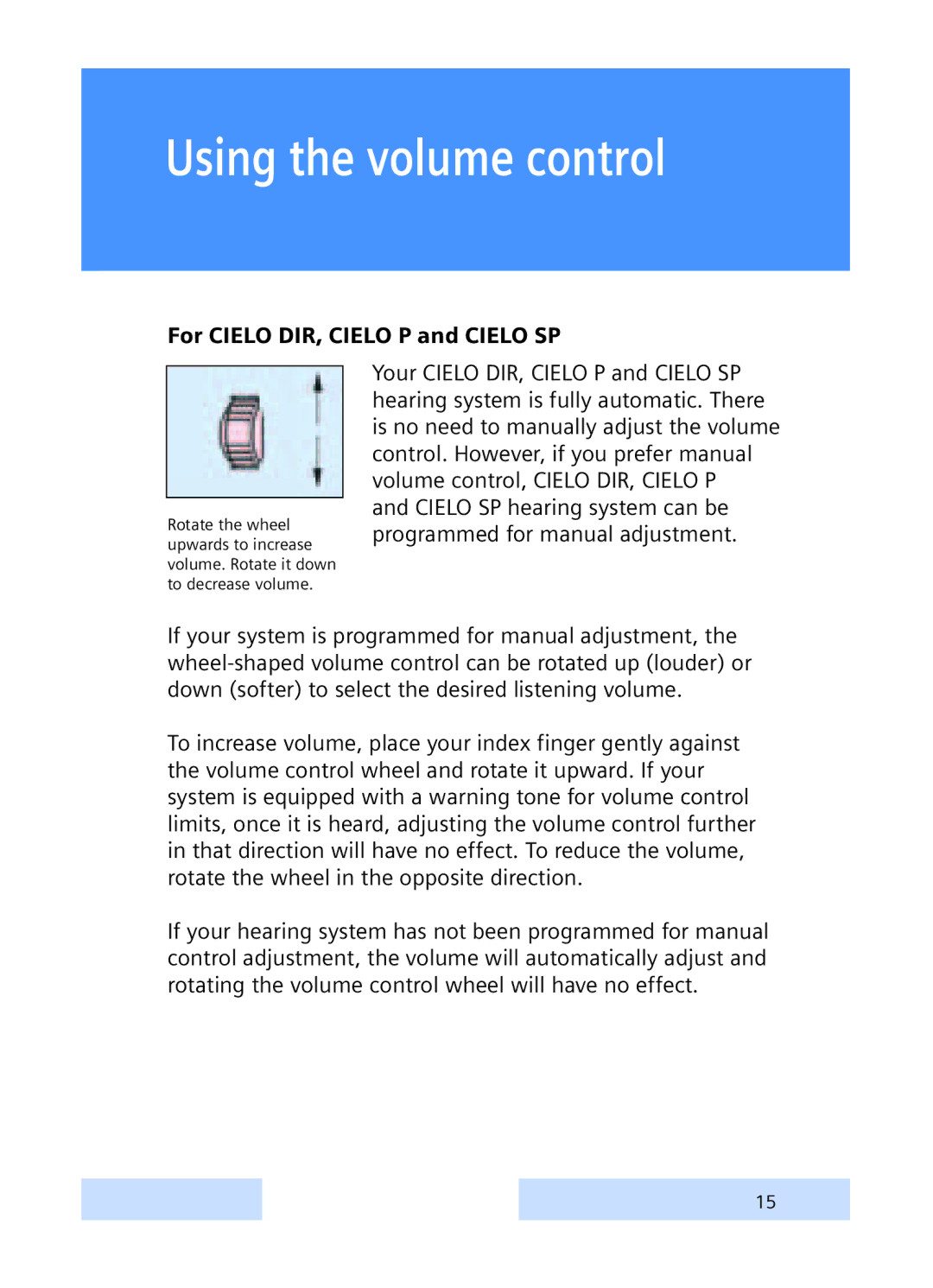Using the volume control
For CIELO DIR, CIELO P and CIELO SP
Rotate the wheel upwards to increase volume. Rotate it down to decrease volume.
Your CIELO DIR, CIELO P and CIELO SP hearing system is fully automatic. There is no need to manually adjust the volume control. However, if you prefer manual volume control, CIELO DIR, CIELO P
and CIELO SP hearing system can be programmed for manual adjustment.
If your system is programmed for manual adjustment, the
To increase volume, place your index finger gently against the volume control wheel and rotate it upward. If your system is equipped with a warning tone for volume control limits, once it is heard, adjusting the volume control further in that direction will have no effect. To reduce the volume, rotate the wheel in the opposite direction.
If your hearing system has not been programmed for manual control adjustment, the volume will automatically adjust and rotating the volume control wheel will have no effect.
15