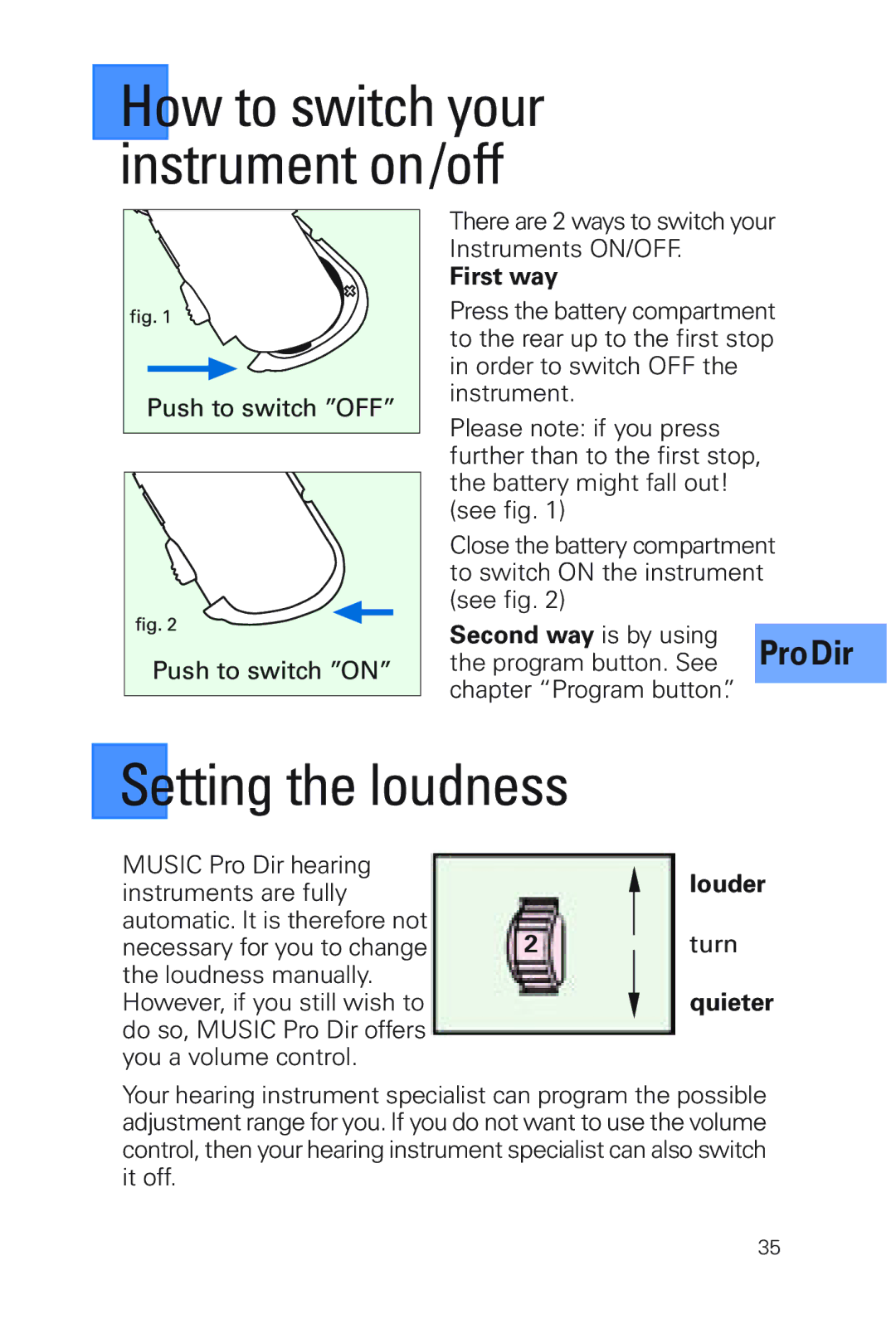How to switch your instrument on /off
fig. 1
Push to switch ”OFF”
fig. 2
Push to switch ”ON”
There are 2 ways to switch your Instruments ON/OFF.
First way
Press the battery compartment to the rear up to the first stop in order to switch OFF the instrument.
Please note: if you press further than to the first stop, the battery might fall out! (see fig. 1)
Close the battery compartment to switch ON the instrument (see fig. 2)
Second way is by using
the program button. See ProDir chapter “Program button”.
Setting the loudness
MUSIC Pro Dir hearing instruments are fully automatic. It is therefore not
necessary for you to change 2 the loudness manually.
However, if you still wish to do so, MUSIC Pro Dir offers you a volume control.
louder
turn
quieter
Your hearing instrument specialist can program the possible adjustment range for you. If you do not want to use the volume control, then your hearing instrument specialist can also switch it off.
35