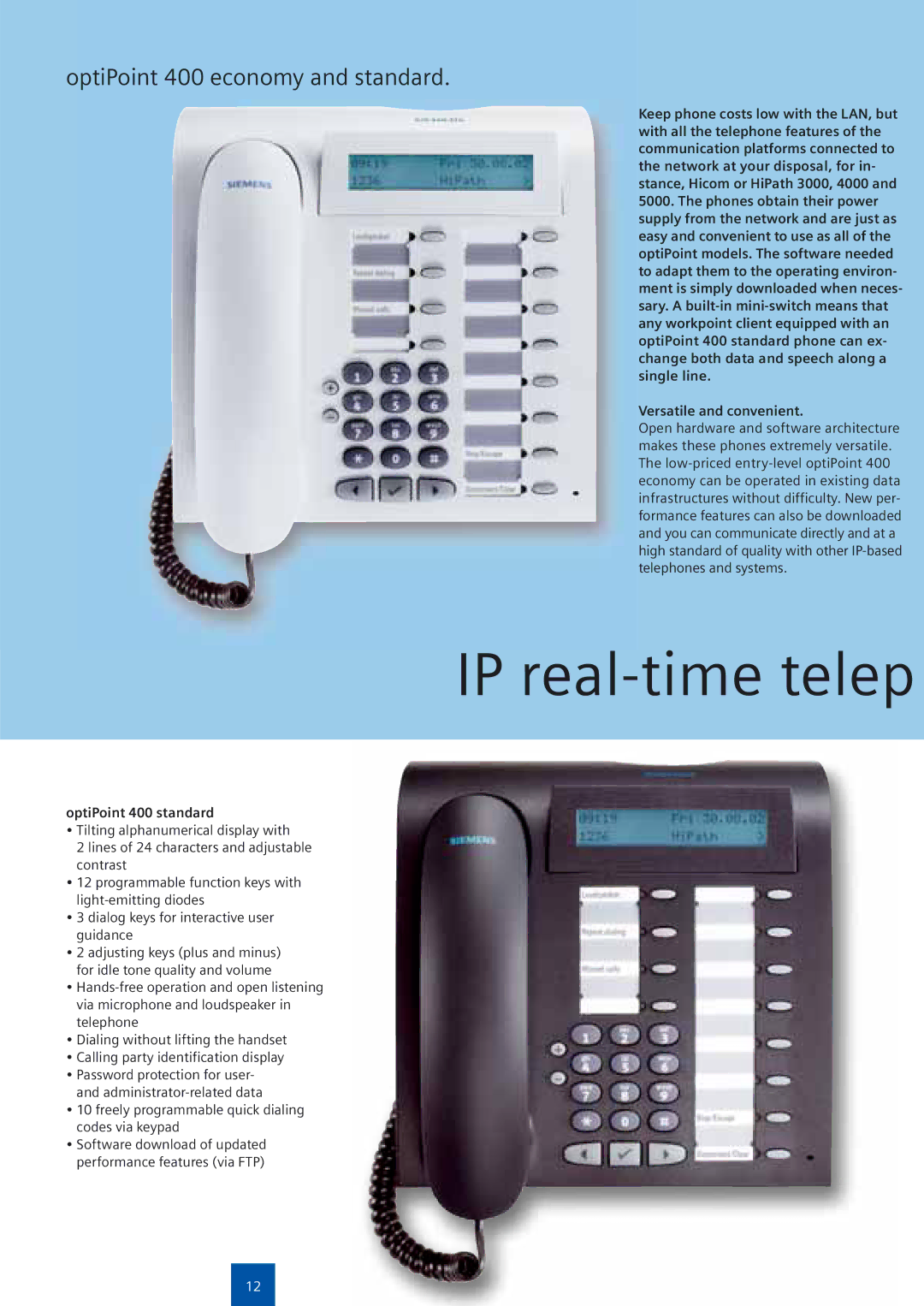optiPoint 400 economy and standard.
Keep phone costs low with the LAN, but with all the telephone features of the communication platforms connected to the network at your disposal, for in- stance, Hicom or HiPath 3000, 4000 and 5000. The phones obtain their power supply from the network and are just as easy and convenient to use as all of the optiPoint models. The software needed to adapt them to the operating environ- ment is simply downloaded when neces- sary. A
Versatile and convenient.
Open hardware and software architecture makes these phones extremely versatile. The
IP real-time telep
optiPoint 400 standard
•Tilting alphanumerical display with
2 lines of 24 characters and adjustable contrast
•12 programmable function keys with
•3 dialog keys for interactive user guidance
•2 adjusting keys (plus and minus) for idle tone quality and volume
•
•Dialing without lifting the handset
•Calling party identification display
•Password protection for user- and
•10 freely programmable quick dialing codes via keypad
•Software download of updated performance features (via FTP)
12