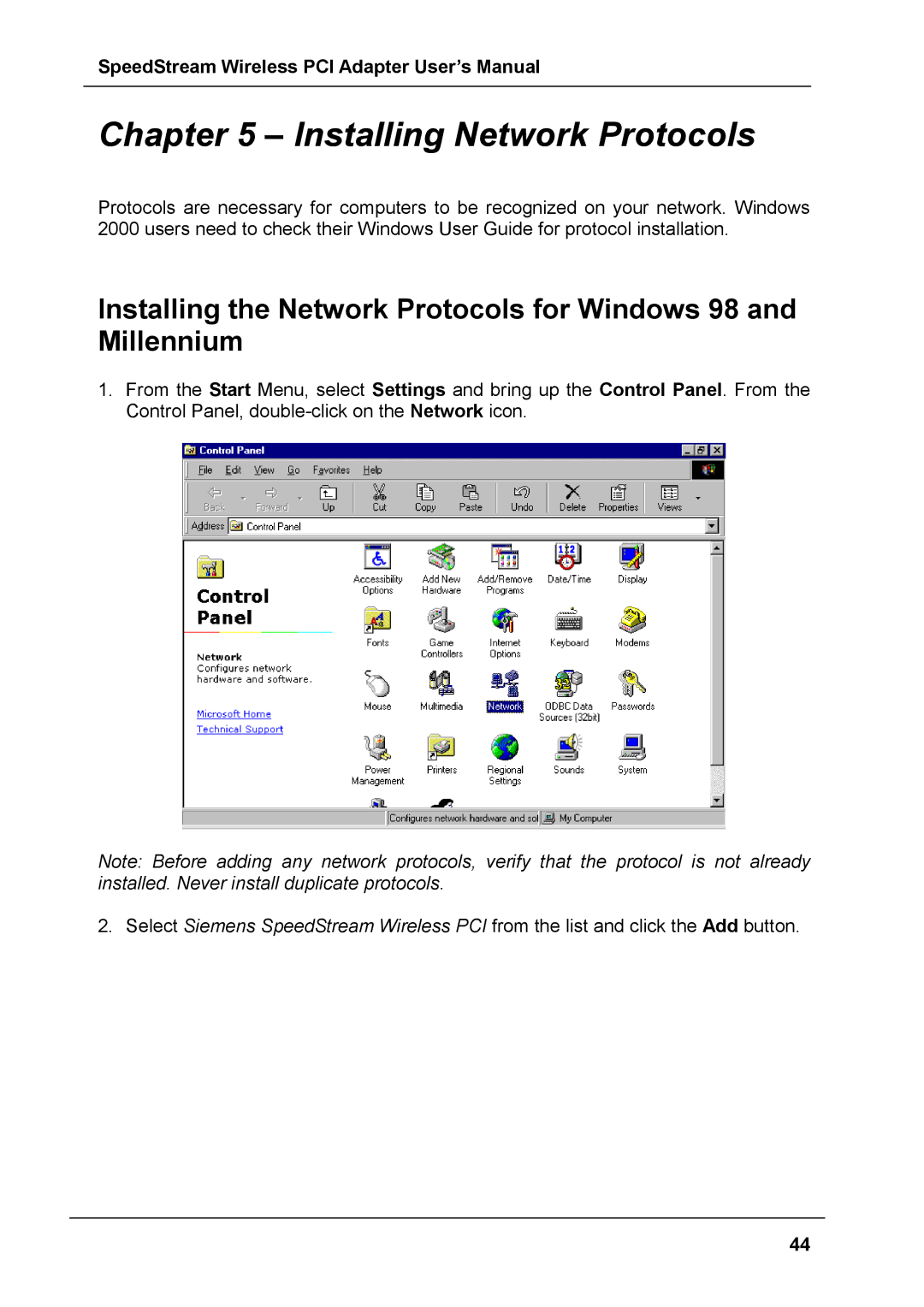SpeedStream Wireless PCI Adapter User’s Manual
Chapter 5 – Installing Network Protocols
Protocols are necessary for computers to be recognized on your network. Windows 2000 users need to check their Windows User Guide for protocol installation.
Installing the Network Protocols for Windows 98 and Millennium
1.From the Start Menu, select Settings and bring up the Control Panel. From the Control Panel,
Note: Before adding any network protocols, verify that the protocol is not already installed. Never install duplicate protocols.
2. Select Siemens SpeedStream Wireless PCI from the list and click the Add button.
44