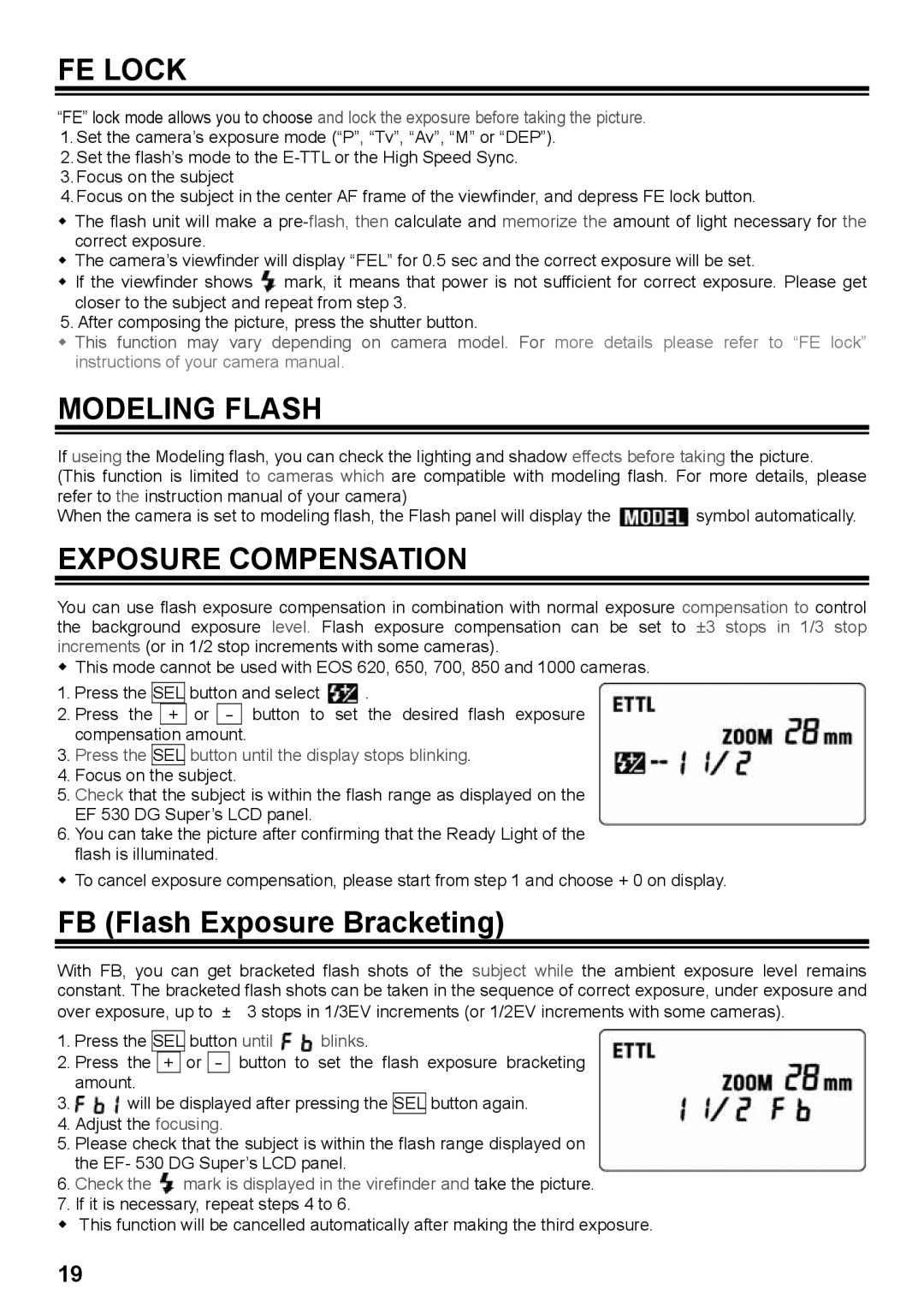EF-530 specifications
The Sigma EF-530 is a versatile and powerful external flash unit designed to enhance photography by providing superior lighting control for both amateur and professional photographers. Its compact yet robust design makes it a convenient addition to any camera kit, while its array of features ensures users can achieve the perfect exposure in different shooting conditions.One of the standout features of the EF-530 is its impressive guide number of 53 (in meters at ISO 100), which indicates the flash’s ability to produce a strong burst of light. This enhancement allows it to illuminate subjects from a distance, making it particularly useful in low-light environments. Furthermore, the EF-530 is equipped with a zoom head that can be adjusted from 24mm to 105mm, enabling users to direct light effectively for a variety of compositions.
The flash head is also capable of tilting and rotating, which allows for bounce flash techniques. This feature aids in softening shadows and achieving more natural lighting by reflecting light off ceilings or walls. The unit supports wireless operation, functioning as both a master and slave unit in multi-flash setups, which is ideal for advanced lighting configurations.
Another highlight of the EF-530 is its Fast Recycling Time, allowing the flash to recharge quickly between shots. This is particularly beneficial for high-paced shooting situations, such as events or wildlife photography. With multiple output levels, photographers can easily adjust the flash intensity to suit specific scenes and subjects.
Built with user-friendly controls, the EF-530 features an intuitive LCD panel that provides easy access to settings and configurations. Additionally, it supports High-Speed Sync (HSS), enabling users to shoot at faster shutter speeds without encountering limitations that often arise from flash synchronization.
In terms of compatibility, the Sigma EF-530 supports various camera brands, making it a flexible option for shooters using different systems. Its durable construction ensures reliability in various shooting circumstances, while the included carrying case protects the flash during transport.
Overall, the Sigma EF-530 combines powerful performance with essential features, making it an excellent choice for anyone looking to elevate their photography skills through enhanced lighting techniques. Whether capturing portraits or dynamic scenes, this flash unit provides the tools necessary for achieving professional-quality results.