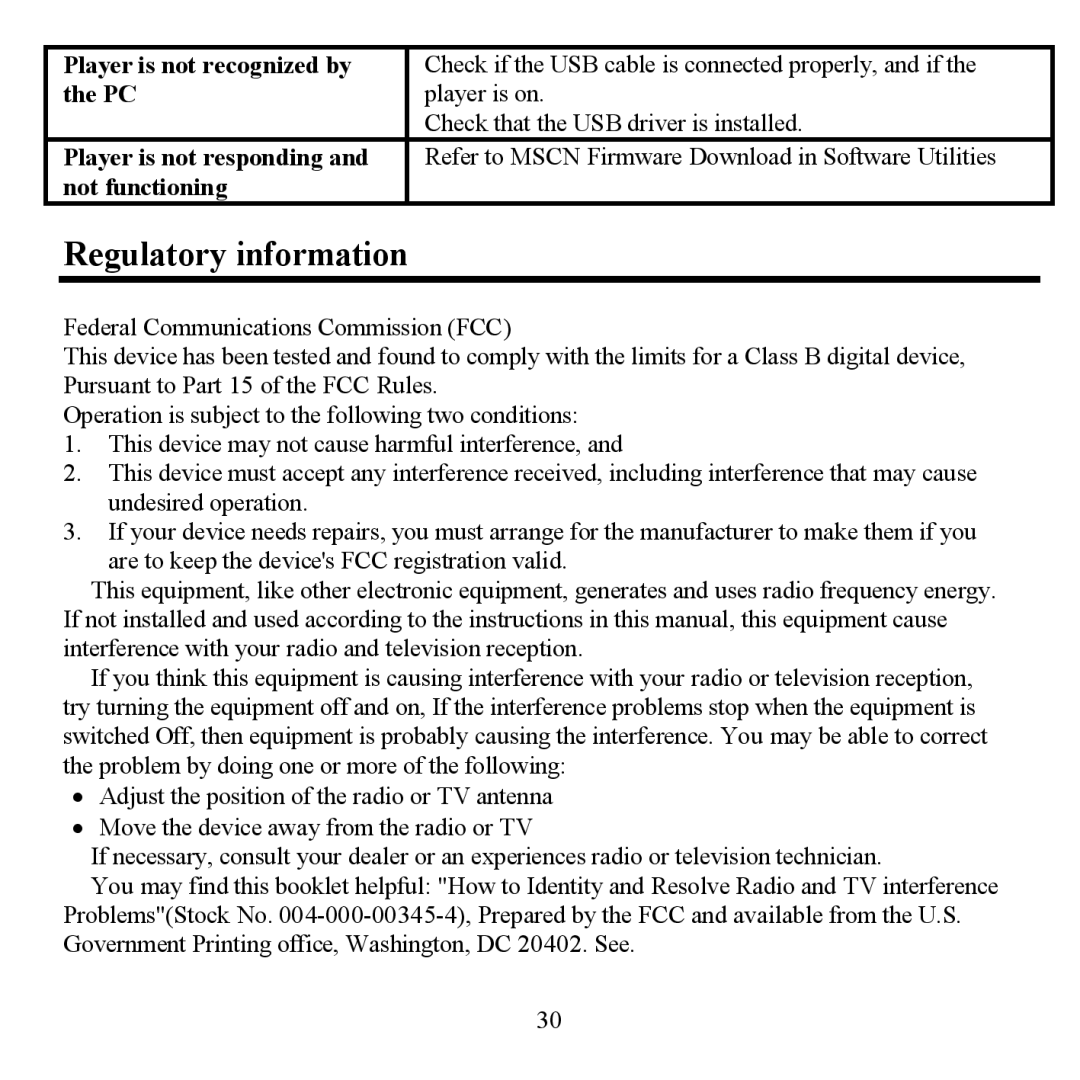Player is not recognized by | Check if the USB cable is connected properly, and if the |
the PC | player is on. |
| Check that the USB driver is installed. |
Player is not responding and | Refer to MSCN Firmware Download in Software Utilities |
not functioning |
|
Regulatory information
Federal Communications Commission (FCC)
This device has been tested and found to comply with the limits for a Class B digital device, Pursuant to Part 15 of the FCC Rules.
Operation is subject to the following two conditions:
1.This device may not cause harmful interference, and
2.This device must accept any interference received, including interference that may cause undesired operation.
3.If your device needs repairs, you must arrange for the manufacturer to make them if you are to keep the device's FCC registration valid.
This equipment, like other electronic equipment, generates and uses radio frequency energy. If not installed and used according to the instructions in this manual, this equipment cause interference with your radio and television reception.
If you think this equipment is causing interference with your radio or television reception, try turning the equipment off and on, If the interference problems stop when the equipment is switched Off, then equipment is probably causing the interference. You may be able to correct the problem by doing one or more of the following:
∙Adjust the position of the radio or TV antenna
∙Move the device away from the radio or TV
If necessary, consult your dealer or an experiences radio or television technician.
You may find this booklet helpful: "How to Identity and Resolve Radio and TV interference Problems"(Stock No.
30