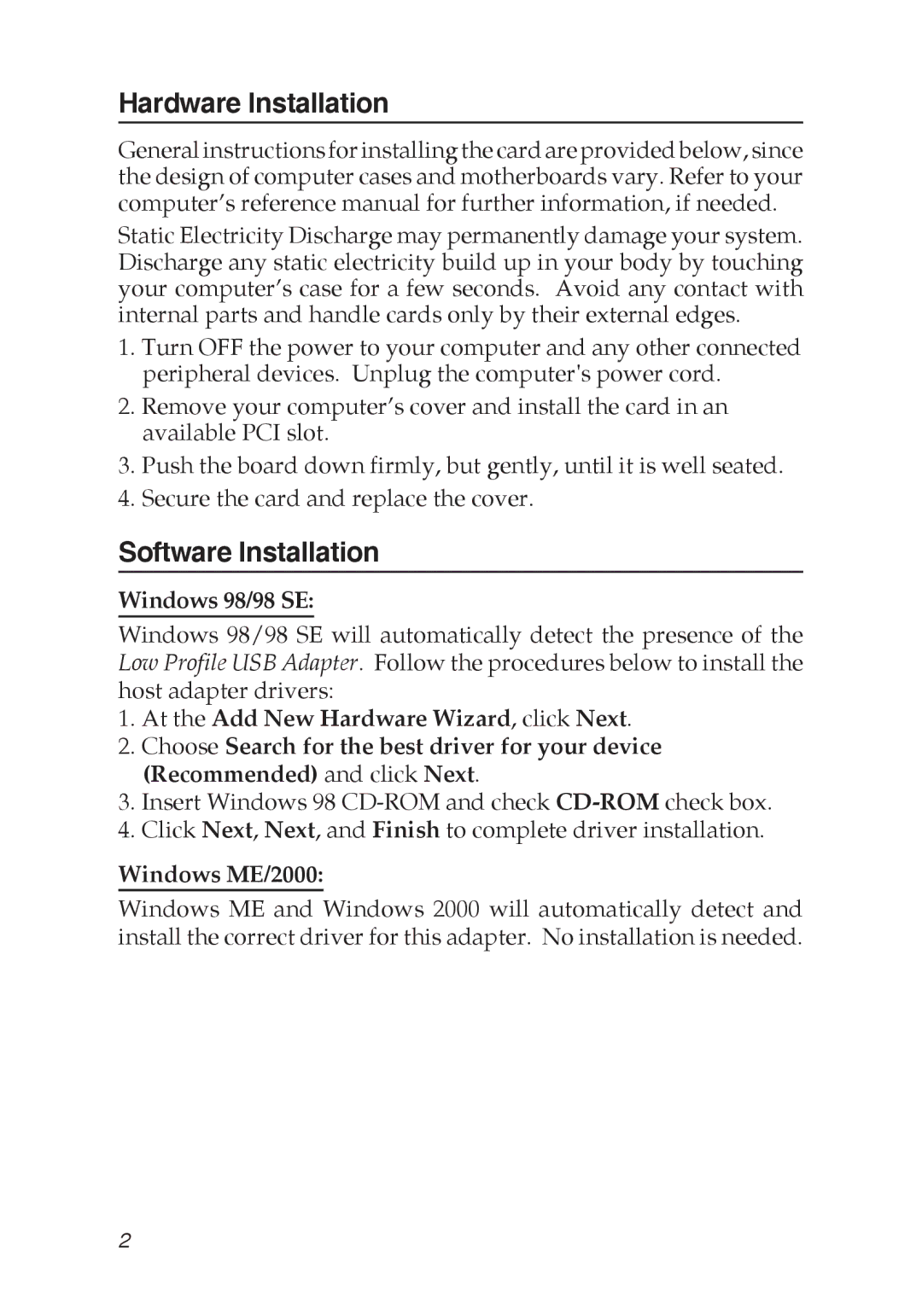Hardware Installation
General instructions for installing the card are provided below, since the design of computer cases and motherboards vary. Refer to your computer’s reference manual for further information, if needed.
Static Electricity Discharge may permanently damage your system. Discharge any static electricity build up in your body by touching your computer’s case for a few seconds. Avoid any contact with internal parts and handle cards only by their external edges.
1.Turn OFF the power to your computer and any other connected peripheral devices. Unplug the computer's power cord.
2.Remove your computer’s cover and install the card in an available PCI slot.
3.Push the board down firmly, but gently, until it is well seated.
4.Secure the card and replace the cover.
Software Installation
Windows 98/98 SE:
Windows 98/98 SE will automatically detect the presence of the Low Profile USB Adapter. Follow the procedures below to install the host adapter drivers:
1.At the Add New Hardware Wizard, click Next.
2.Choose Search for the best driver for your device (Recommended) and click Next.
3.Insert Windows 98
4.Click Next, Next, and Finish to complete driver installation.
Windows ME/2000:
Windows ME and Windows 2000 will automatically detect and install the correct driver for this adapter. No installation is needed.
2